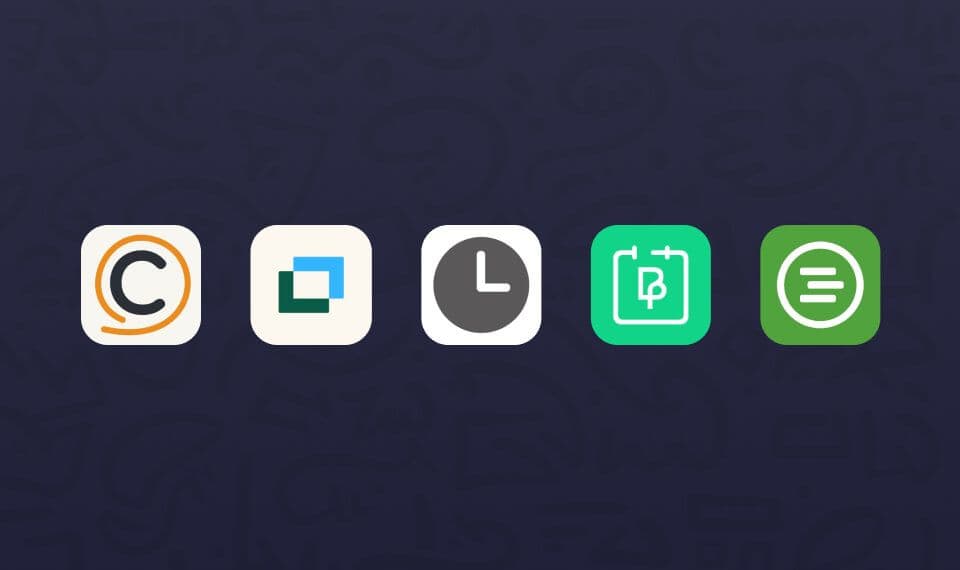People often say "less is more," that simplicity is the key to good design. There’s even an entire industry devoted to educating people on how to live a minimalist lifestyle, where everything they do and own is reduced down to the bare essentials.
There’s nothing wrong with that if it suits you. If you’re the type of person who enjoys living with just one plate and one bowl, then WhenIsGood might be the perfect scheduling app for you.
WhenIsGood takes minimalism to the extreme, offering a stripped-down experience designed for those who live by simplicity. Its barebones functionality has earned it a loyal following, however, for the average person (read: most people), the app doesn’t provide the full range of features they need to make sure they’re able to schedule their events properly.
If that sounds like you, don’t worry, you’re in the right place. We’ve researched the top five WhenIsGood alternatives for those who want more than just the bare essentials in their lives.
Related
Conference room management can be a real headache. Here’s how you can make it easier.
What’s up with WhenIsGood?
We should reiterate that there’s absolutely nothing wrong with preferring a barebones approach. However, we believe calendar and scheduling apps can—and should—do better.
WhenIsGood’s minimalist, skeleton crew approach doesn’t provide enough benefits for the average user. We live in a complex world, and scheduling apps need to manage that complexity effectively.
If you were to organize a WhenIsGood poll about its drawbacks then the following problems would probably be cited: Users have to manually input their availability, which can be tedious, especially for larger groups.
The app also doesn’t integrate with popular tools like Google Calendar, and it lacks features to save user preferences, meaning recurring events aren’t supported. Additionally, there are no real-time updates, which makes it less suitable for users who might forget their schedules.
If you visit the company’s website, you’ll see just how simplistic the interface is. While simplicity isn’t inherently bad, the interface lacks accessibility—a significant drawback in a business environment where diversity and inclusion are increasingly prioritized. Finally, the app isn’t optimized for smaller devices, and there’s little indication of changes coming anytime soon.
How we carried out our research
We wanted to make sure that the WhenIsGood alternatives we selected provided as comprehensive a range of options as possible. Each option should match WhenIsGood’s core strengths while offering considerable improvements over them at the same time.
Here’s what we prioritized during the research process:
Ease of use and accessibility
WhenIsGood is popular because it’s simple, no-frills, and requires no sign-up, so we wanted to make sure our choices offered the same low barriers to entry. This meant we searched for simple-to-use interfaces and a straightforward workflow process, to ensure that both the average person and professionals would benefit from using the app.
Feature flexibility
Everyone’s scheduling requirements will differ, and a good scheduling app needs to be able to cover formal one-on-one appointments, complex shift management, and more. To ensure that as many people’s needs as possible were met, we focused on finding apps that could offer key features like time zone handling, buffer times, and group scheduling.
Integration capabilities
Being able to add integrations to your scheduling systems means that you can create your own event management ecosystem. As such, we actively sought tools that can easily connect with things like calendar apps and video conferencing platforms.
Target audience segmentation
Each of the alternatives we’ve reviewed serves different types of users; from freelancers and small businesses to large teams and shift workers. Some of them, and we’ll reveal which soon, can be used by almost anyone. This way, we’ve ensured that nobody is left out when they’re looking for an alternative to WhenIsGood.
Pricing and affordability
The options we’ve reviewed below provide a comprehensive range of pricing options depending on your budget. We paid particular attention to those that offer a free-to-use plan, especially if this option offered robust features for the customer to use. That way, we ensured affordability is something that anyone can access during scheduling.
Calday
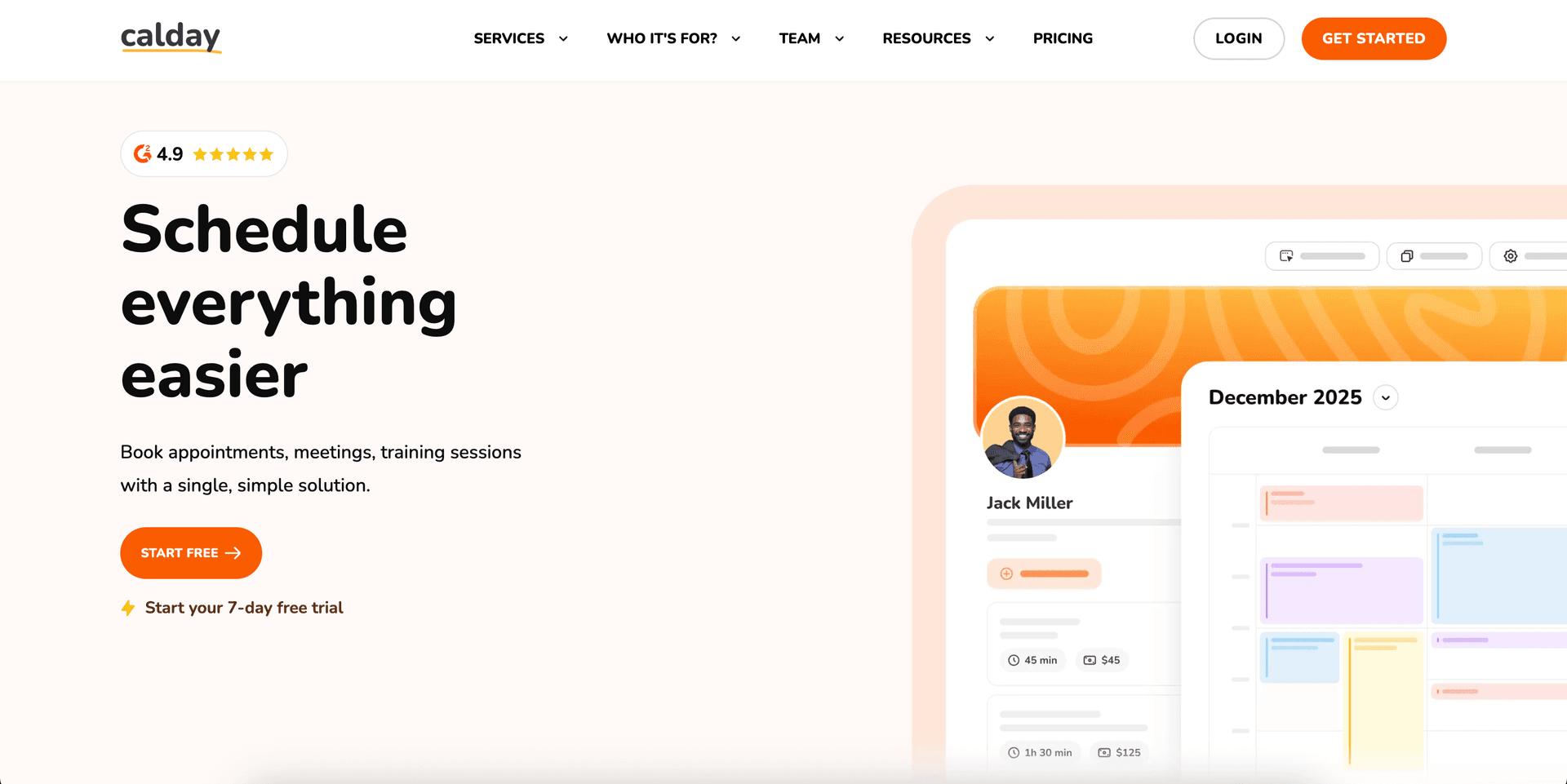
We admit that we’re biased, but the best option for the average Joe looking for results and simplicity, combined with more advanced features and integrations that can handle today’s challenges, is Calday. The app ensures that you have total flexibility when setting up meetings, as you’re not limited by working hours or time zones. When you want to set up a meeting you can do so with ease; whenever you want, however you want.
Calday makes it easy to integrate your pre-existing tools into the app, including Google Calendar, Microsoft Teams, and more. It’s the best balanced alternative to WhenIsGood; simple enough to use, but complex enough to handle any situation that needs custom scheduling management.
Target audience
Anybody can use Calday, and we mean anybody. It’s got enough powerful features to meet the needs of most businesses and organizations, but it’s also intuitive enough for anyone to use for their social events, studying, or whatever else they may need it for.
Our core audience is currently made up of entrepreneurs, small business owners and freelancers, people that need to ensure that their scheduling is accurate and simple to manage. They appreciate our intuitive but effective customization tools as they allow them to create customized interactions with their clients.
Key features
- Calday supports all the key integration features you’d expect from a good scheduler, including Google Calendar, Outlook, and Microsoft Teams
- Our app allows you to set different rules for various meeting types; discovery calls, team check-ins, client consultations, you name it.
- The system includes smart time suggestions that recommend optimal time slots based on your calendar, and automatically adjusts for time zones.
- Calday’s interface is incredibly easy to use and it’s optimized for mobile devices too, allowing you to manage your scheduling on the go.
- The customization Calday offers is among the best currently available on the market, allowing you to customize your booking pages, links, and more.
- You can set up customized automatic reminders, for both yourself and your meeting attendees, to ensure nothing is ever missed.
Pros
- Clean, user-friendly interface that doesn’t mandate a learning curve
- Automatic syncing keeps availability accurate in real time
- Highly customizable for different meeting types and use cases
Cons
- There’s no AI integration… yet
- The app lacks some enterprise integrations
- The free plan doesn’t offer full customization
Pricing
- Our free plan provides the most essential scheduling features
- The premium plan is just $10/month with everything included
Doodle
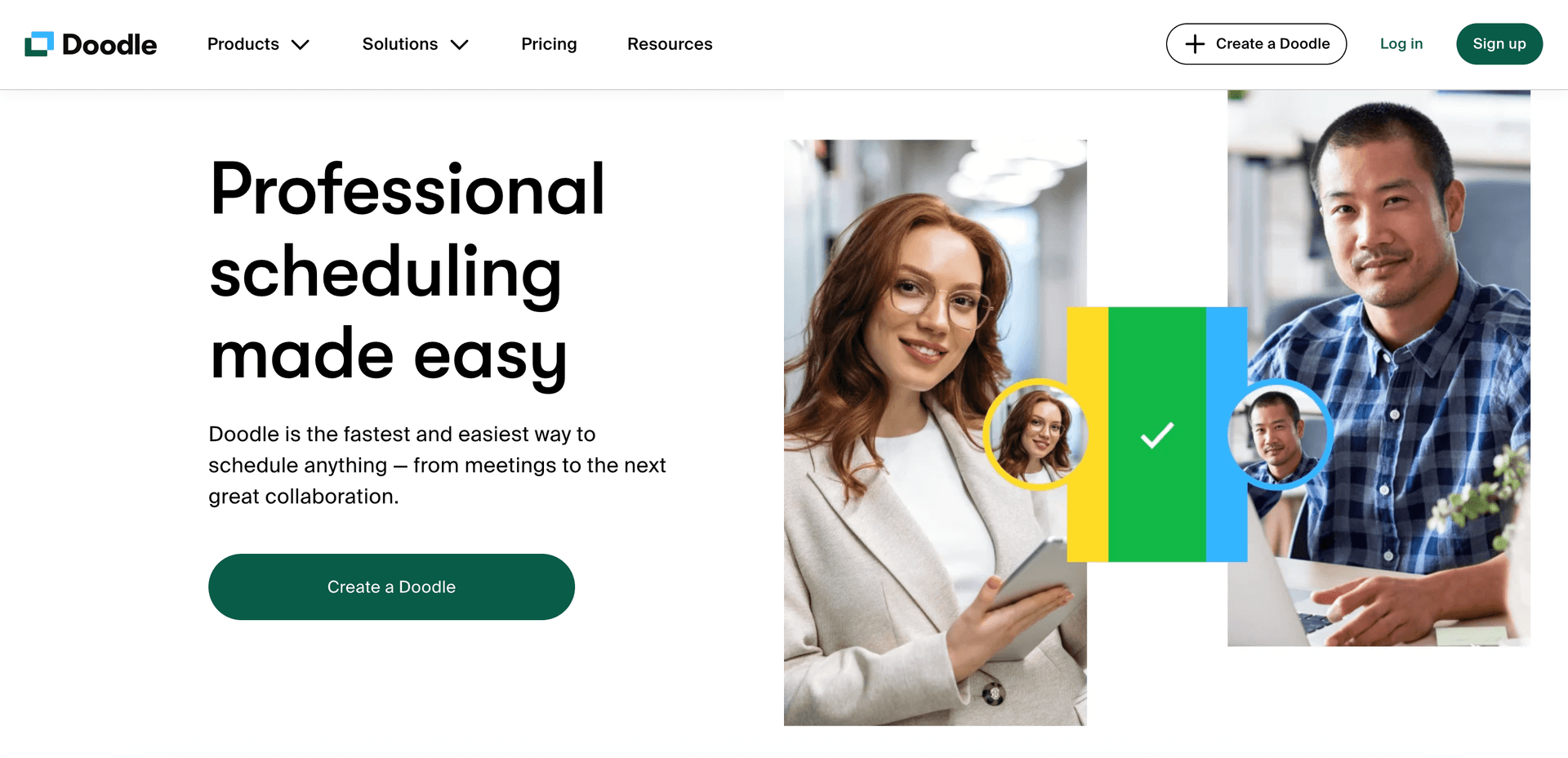
Doodle is a popular scheduling app known for its user-friendly interface, making it easy to interact with others via a polling format. Users, who don’t need to sign up, simply vote for the time and place that suits them most for a proposed meeting.
Doodle’s comprehensive integration capabilities ensure seamless bookings and reduce the risk of double scheduling or errors. These features extend to tools like Microsoft Teams and Zoom, and some other meetings apps. This makes it particularly useful for remote workers and self-employed individuals.
Target audience
Doodle is most suited to those who need to arrange meetings on the fly for specific purposes and may not need to optimize their scheduling in the long term. As such, this makes it less suitable for businesses and entrepreneurs, who need long-term reliability, but it does make it a good fit for those requiring scheduling for social or one-off occasions.
It’s particularly suited to charity organizations and students, as both audiences are likely to need to organize individual events that may have a large number of attendees. The polling function, in this case, ensures that the maximum number of people are able to have their say in organizing the right time and place for a meeting.
Key features
- Doodle’s group polling makes it simple to visualize who’s available and when, helping its users to choose the best time for their events.
- There’s also a 1-1 meeting scheduling feature. Sent via links, it allows invitees to pick from your available times without the back-and-forth of emails.
- You can sync your Doodle polls with major calendar apps, including Google Calendar, Outlook, Microsoft 365, and iCal.
- Doodle also syncs with some well-known productivity apps, like Slack and Microsoft Teams.
- Like Calday, Doodle offers time zone syncing that automatically adjusts time slots for each invitee’s time zone.
- You don’t actually need an account to access Doodle polls or 1-1 meetings; however, this means you can’t access its full features.
Pros
- Doodle makes it easy to create events involving large numbers of people
- Participants don’t need an account to access meetings
- The app supports both polling and 1-1 scheduling
Cons
- The free version has very limited customization options
- Doodle’s interface is dated and clunky
- There’s not much automation on offer, especially compared to its alternatives
Pricing
- The free plan includes polling but also includes ads and limited customization options
- Doodle’s paid plan ranges from $14.95 for individuals to $19.95 for teams
Related
Want to find out more about Doodle and alternatives? Check out our dedicated review.
When2meet
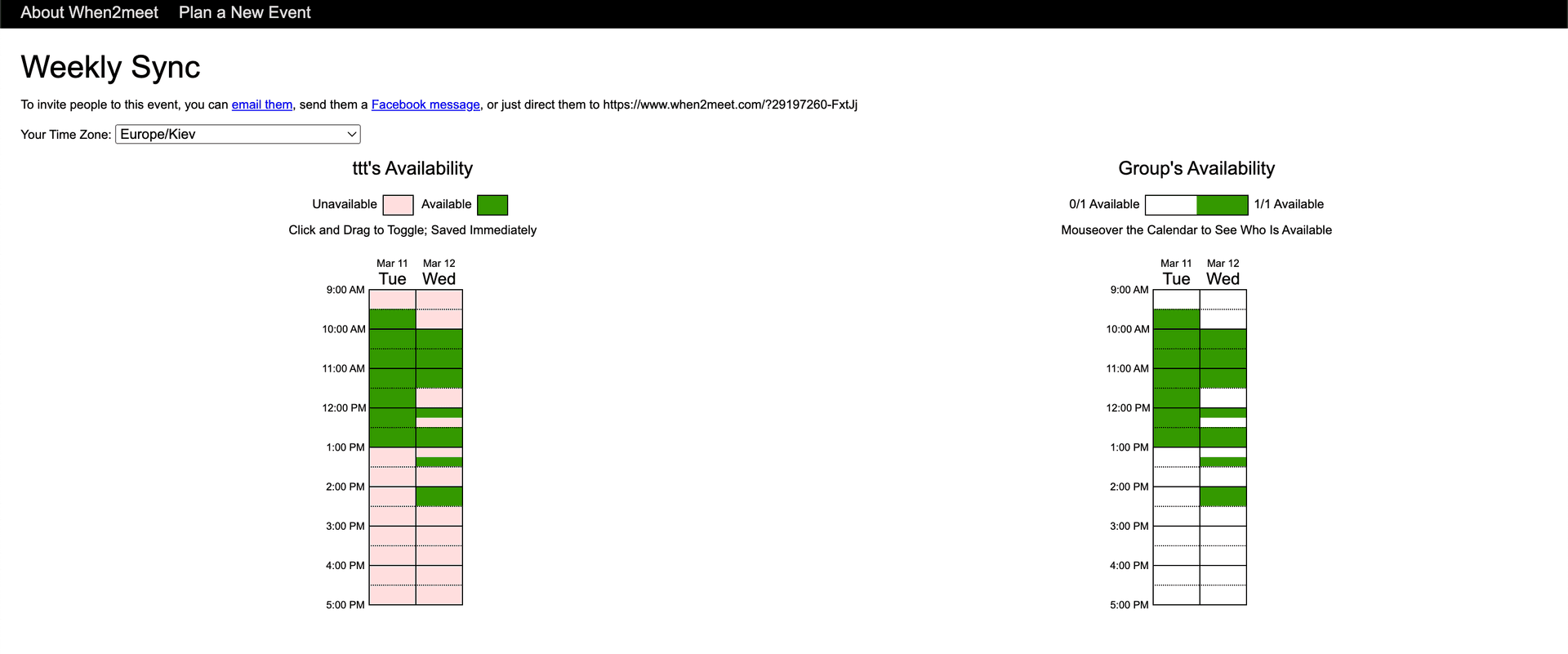
You might be surprised that we’re including When2meet in this list, as it has a barebones interface that’s fairly similar to WhenIsGood. While that’s true, it’s important to list this scheduling app as a WhenIsGood alternative because it has a number of subtle differences that set them apart, which can primarily be seen in their target audiences.
It’s very easy to use When2meet: you simply set the initial date options and a time range, and then each invited person types in their name and when they are available. Everyone who is invited or responds can see the other attendees, whereas with WhenIsGood, only the organizer can see all involved parties. This means it’s better for public events but falls short when you need more privacy.
Targeted audience
The average Joe is likely to use When2meet as a simple throwaway app when organizing a one-off event that needs public visibility. That’s all it offers, so while it may have occasional functionality, it’s certainly not a scheduling app fit for the demands of everyday or business use.
For this reason, When2meet also works well for friends or informal groups of people trying to find time to meet without needing a full-featured scheduling platform. It’s really not designed for businesses or more substantial organizations, but if you need a disposable scheduler for a one-off event, then When2meet would be the right pick for you.
Key features
- Just like Doodle, you don’t need to sign up for an account with When2meet, and anyone with the link can join and input their availability.
- The interface is set up like a grid, highlighting who is available when and where, making it easier to find the right time and place for events.
- As potential attendees don’t need to create an account, it’s possible for them to stay anonymous—making the app particularly useful for private situations.
- As the design of When2meet’s core system is fairly lightweight, it can work on almost any device, even those dating back a decade or more ago.
- You can add as many participants to meetings as you like as there’s no maximum limit on potential attendees.
- Like Calday and other apps we’ve reviewed, When2meet supports multiple time zone functionality that adjusts automatically.
Pros
- There’s no login required so it’s easy to set up
- It works on almost all browsers and devices, no matter their age
- The app provides good visualization of time, place and attendees
Cons
- When2meet is as lightweight as it gets, and not suited for businesses
- There’s no integration with calendar or workplace productivity apps
Pricing
- When2meet is free to user for everyone, there’s no premium plan
- This means that what you pay for is what you get; something utilitarian but basic
Related
When2Meet not meeting your expectations? Let us meet your best alternative schedulers.
BookingPress
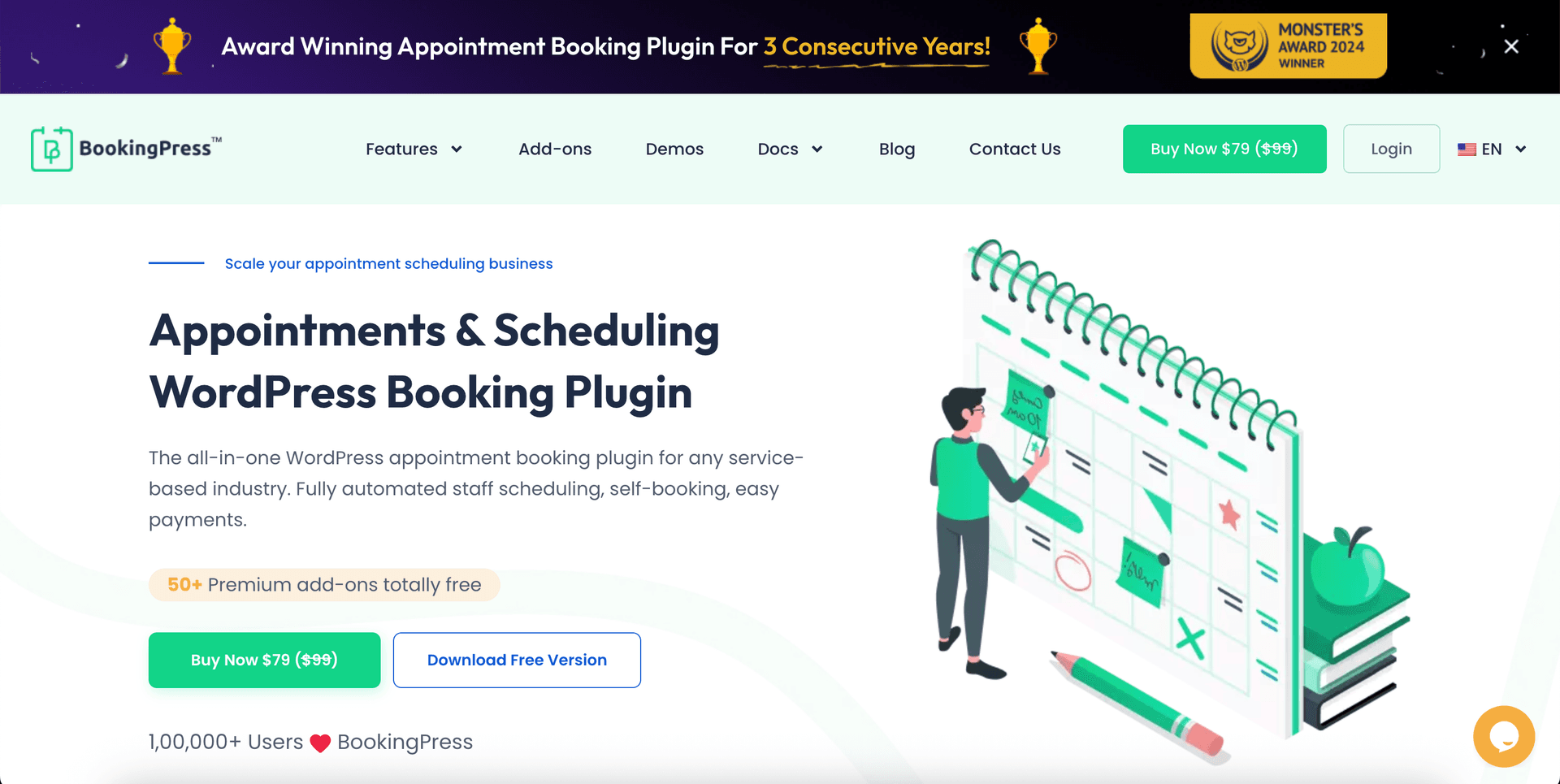
If you’re someone who works with WordPress on a regular basis, for example, a blogger or a content publisher etc, then BookingPress may be the best WhenIsGood alternative for you. This option works as a plugin, allowing you to schedule consultations or meetings based on a pre-set schedule. You can also use the plugin to showcase your availability calendar on your website, allowing clients to select open slots and book a convenient time on their own.
If you’re asking yourself something like “BookingPress—when is it good for me if I’m not using WordPress often?” then you are on to something. If you’re not someone who uses WordPress on a routine basis, then this is probably not the app for you, and there are some other drawbacks to consider as well.
Target audience
As you can imagine, BookingPress is targeted specifically at companies and individuals who use WordPress to publish their websites. This includes salons, spas, personal trainers, tutors, consultants, wellness professionals—even dog walkers and fashion models. Basically, anyone using WordPress is within BookingPress’s audience range.
BookingPress is particularly useful to WordPress users working in client-facing businesses—people who need to provide more than just availability booking. Since the app provides a booking system with custom branding and optional payment systems, it makes it easy for people to book meetings, services, etc., with you.
Key features
- BookingPress integrates directly into any WordPress site, making it easy to get started with the system if you already have a WordPress account.
- The system allows you to assign different tasks and meetings to different staff members, taking into account their working hours, days off, and booking preferences.
- All the major third-party apps you’d expect to be integrated with a scheduler are present here, including Google Calendar.
- You can send emails and SMS notifications via the system, as well as automated reminders and other key communications.
- There’s an analytics dashboard you can take advantage of to monitor key metrics like bookings, revenue, service popularity, and staff performance.
- As it’s based in WordPress, BookingPress is fairly developer-friendly in case you want to offer more hooks and filters for custom functionality.
Pros
- Perfectly seamless integration with WordPress websites and accounts
- Allows you to manage services, staff and availability all in one place
- There’s one time payments available instead of monthly subscriptions
Cons
- BookingPress only works with WordPress; it’s useless for non-WordPress users
- The interface can be tricky for new users to get to grips with
- Some of its advanced features are hidden by high tier paywalls
Pricing
- The free version available on the WordPress Plugin Directory includes basic scheduling and other services.
- Paid versions of the plugin range from $79 per annum to up to $249 for enterprise users.
When I Work
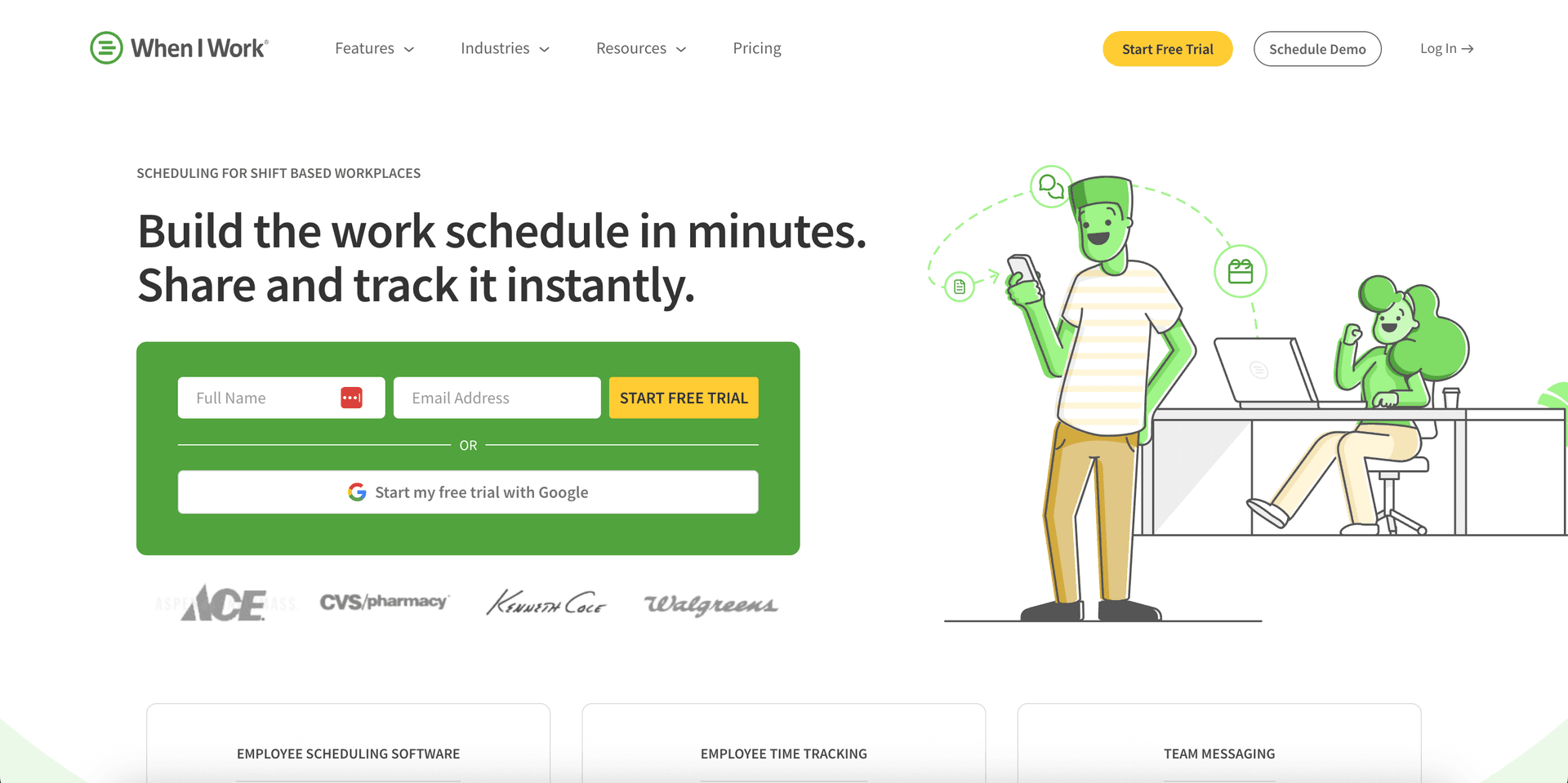
When I Work is designed to simplify workforce management and employee scheduling, which gives it a somewhat different profile compared to other entries on our list. Less focused on individual entrepreneurs, it caters to companies that need to organize shifts for hourly employees and manage complex workforce schedules.
Since it hit the market, When I Work has become highly popular with companies that use shift systems. It’s relatively simple to use, and its GPS functionality—which tracks accurate clocking in and out across devices—has proven to be particularly useful to employers. It might be a very specific tool, but that’s often what you need for maximum results.
Target audience
In the same way that When2meet is very much a one-trick pony, the same applies to When I Work—the only difference is in its target audience. This app only works well for companies with staff that need to manage shift scheduling. If this isn’t you, then we’d recommend looking elsewhere, as you won’t get much use out of it.
With that being said, if you do work in hospitality, customer service, or similar fields, and you’re finding staff scheduling to be difficult, then by all means you should consider this option. However, our final recommendation to the vast majority of those reading this article, who are more likely to work in business generally than HR, is to invest in a more comprehensive tool like Calday .
Key features
- You can create, manage, and publish employee shift rotas within a few minutes using a drag-and-drop interface.
- The When I Work system functions as an all-in-one tool, allowing you to manage time off, sick leave, and other factors within the app.
- There’s a clock-in and-out system that runs on GPS, so you won’t lose track of where your employees are.
- The app is fully optimized for mobile—both Android and iPhone—so you won’t have to worry about your staff not being able to access their accounts.
- When I Work is designed to meet various workplace requirements, especially in the United States.
- There are automatic notifications that can be customized by the user to ensure staff show up on time and are aware of any changes.
Pros
- The app provides robust shift scheduling tailored for hourly workers
- Integrated time tracking reduces manual attendance errors
- There’s all the automatic reminders and notifications you’d expect
Cons
- If you don’t work as a shift based company the app is near useless
- It’s pricing can be high for small teams or those who don’t need advanced features
- When I Work can be difficult to learn for first time users
Pricing
- There’s no free plan available but a single location plan starts at $3 per user, per month
- This increases to $5 per user, per month, for multiple location plans
Summary
Your best option for better scheduling in your life is software that’s flexible and customizable according to your needs, and if you want that you should sign up with Calday. It’s the most comprehensive solution available, provides high quality features, and our premium plan is very affordable at just $10 a month.
Make sure you sign up with Calday today by following the link to set up an account for free. In no time at all, you’ll be able to enjoy stress-free scheduling that works consistently across your devices and time zones. Whatever the challenge you face with your scheduling, we’ll be able to help you fix it.