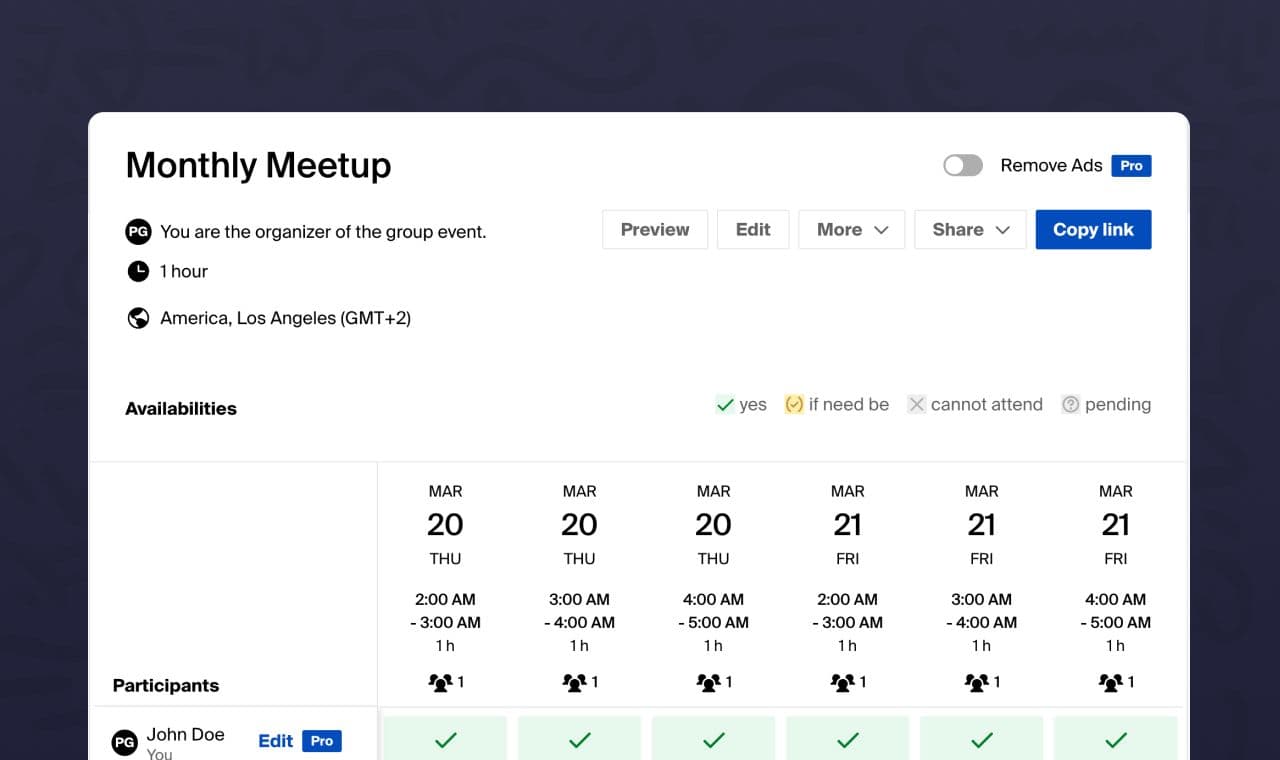Finding the right scheduling tool is difficult because nobody schedules the same way as the next person. There’s nothing wrong with that; it’s the same way that people might prefer tea over coffee or chocolate over chips, but if everyone does their own thing, it can be hard to set up events.
One answer has been for scheduling apps to double down on using polling systems, and Doodle Poll is a classic example of that. It's designed to make the sometimes tedious task of scheduling more simple.
This tool, which is part of the Doodle range that includes booking pages and sign-up sheets, has grown in popularity recently as a result of its simplicity. It’s certainly effective at what it does, providing a simple polling methodology for organizing meetings and events.
However, it doesn’t stand up to scrutiny in other areas as a result. It lacks follow ups and meeting notes, actions points, and other key features you may need.
We trust in your judgment, and we’re convinced of the efficacy of Calday over alternative tools like Doodle. As such, we’ve put together this guide to understand what a Doodle Poll is for you to make your own mind up.
You can also find out more about our scheduling tool by following the link. Our app is ideal for team meetings, organising everyone on Google meet, and making sure all your meetings are organised efficiently.
What is Doodle Poll?
So, as we’ve mentioned, Doodle Poll is an online scheduling tool designed to simplify the process of coordinating meetings, events, etc., by using the polling format. The idea is to eliminate the frequent back and forth that can occur when individuals try to set up meetings via email.
Instead, Doodle uses a streamlined process that only requires a few clicks to set up and organize a meeting.
It’s fairly easy to create a Doodle poll. The organizer starts by setting up a poll with multiple date and time options. This means that it sacrifices things like AI features, but does mean it's simple to use.
Invitees can then select their availability, and the organizer can finalize the best time based on the responses. The tool is able to do this as it can be integrated with most popular calendar apps, including Google Calendar, Outlook, and Apple Calendar.
Founded all the way back in 2007, Doodle has since grown to become a popular choice for those looking for simple-to-organize scheduling, with freelancers and students being particularly well represented amongst its user base. However, there’s no particular target audience.
Doodle polls can be used by anyone, such is its appeal as a streamlined scheduling service. It offers both free-to-use and premium offerings, which we will cover in more detail shortly, but let’s run down the benefits in more detail first.
Students often use Doodle Poll to organise key moments and share meetings with friends.
What are the pros of using Doodle Poll?
Doodle time means saved time
There’s no doubt that using Doodle Poll can save you time, especially if you need to organize a meeting in a hurry. As you don’t have to send multiple emails and messages to work out which time works best for everyone, finding the right time gets a lot easier for you.
No account setup required
You don’t need an account to use Doodle Poll, which opens up access to almost anyone, regardless of their technical knowledge, even if you need to organise long meetings. This makes the tool particularly useful for one-time events and meetings that have to be organized without much notice.
Multiple calendar app integration
If you need to create a Doodle Poll for people working with different calendar apps or in different businesses it’s okay, as the tool offers multiple calendar app integrations as standard. These include Google Calendar, Outlook, and Apple Calendar.
What are the cons of using Doodle Poll?
There’s no AI assistance to remember you
Unlike Calday, Doodle Poll doesn’t include AI-assisted scheduling to recommend optimal meeting times based on participants' past meetings patterns. As Doodle Poll doesn’t offer account services either, this means you have to start from scratch with each poll, each time.
Complicated pricing
While the cost per person is fairly reasonable on Doodle Poll, the cost can quickly rack up for larger teams, especially when compared to alternatives that bundle scheduling with other productivity tools. More on this in a bit.
Limited control over polling meeting participants
It’s easy enough to learn how to set up a Doodle Poll, but it’s much more difficult to control the participants of each poll. Anyone that can access a poll via a link can vote for it, which makes this tool particularly unsuitable for those worried about their security.
No follow up tasks
Doodle Poll is not the best AI note taking app for meetings; it doesn't have AI meeting notes enabled and it doesn't generate follow up tasks. As such, if you're a business using a scheduler, for example for Microsoft teams meetings, you should look elsewhere.
How much does Doodle Poll cost?
Doodle Poll offers several payment structures, and each one allows you to use Doodle for scheduling meetings. The plan you choose should reflect your specific requirements, but we would recommend steering clear of the paid options for most individuals, as the features may not be useful.
- Free version (key points)
- Pro plan ($6.95 per month per user)
- Team plan ($8.95 per month per user)
- Enterprise plan (custom pricing)
Entrepreneurs looking for a tool that will summarise meetings for their entire team may want to look elsewhere.
How do you create a Doodle Poll?
It’s easy to set up a poll on Doodle, and we’ll be happy to walk you through the process. Just don’t forget, if you want to get more out of your scheduling than one-time events with no meeting follow up like meeting notes, you can’t use Doodle.
Make sure you’re using Calday instead, especially if you’re working in one of the industries included in this link. Our AI powered insights, team calls facilities and other features makes our tool ideal for your team's productivity.
1. Visit Doodle’s website
We’ll start with the easy part. Go to Doodle.com and click “Create a Doodle” to begin. Voila.
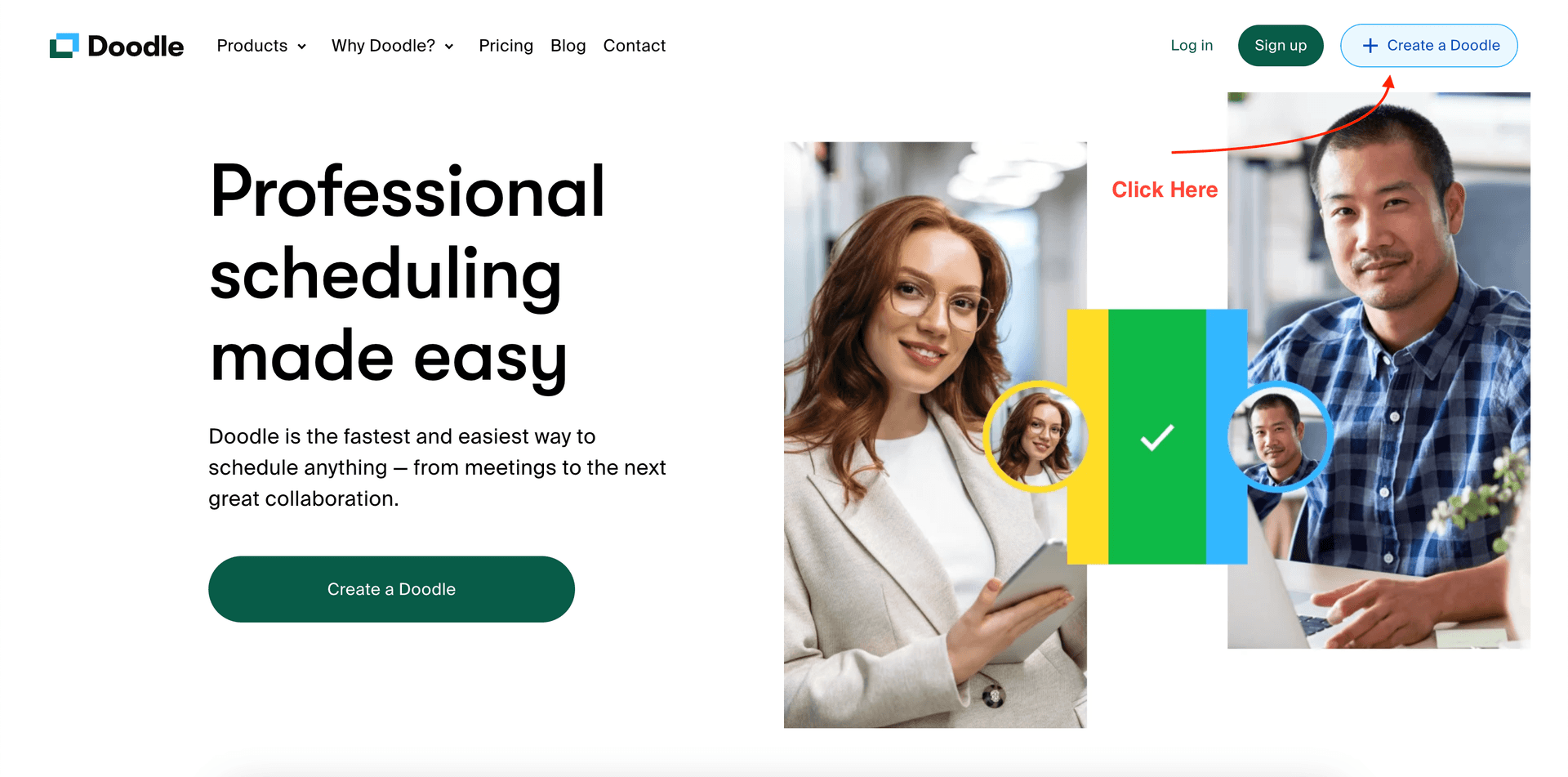
2. Enter your meeting’s details
Create a name for your meeting and describe it briefly, i.e., whether it’s being set up to discuss last month’s sales figures or if it’s for someone’s birthday. You can also set a deadline to make sure you get responses fast enough.
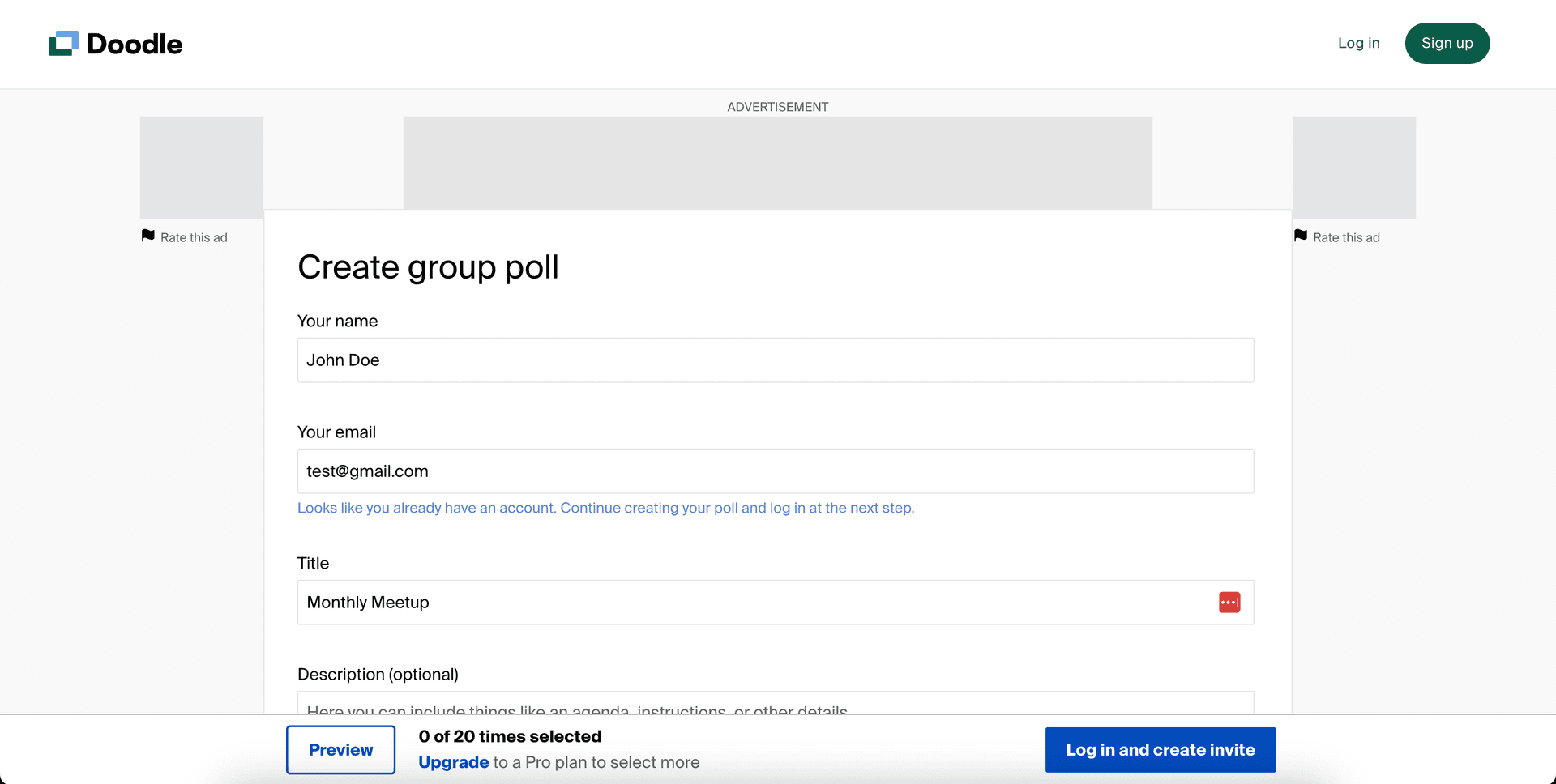
3. Select the date and time the meeting will take place
Now you need to choose when the meeting will take place. Doodle lets you pick multiple options, which you can then put to the vote.
You might want to select automatic selection if the majority votes for a specific time and date, as this speeds things up.
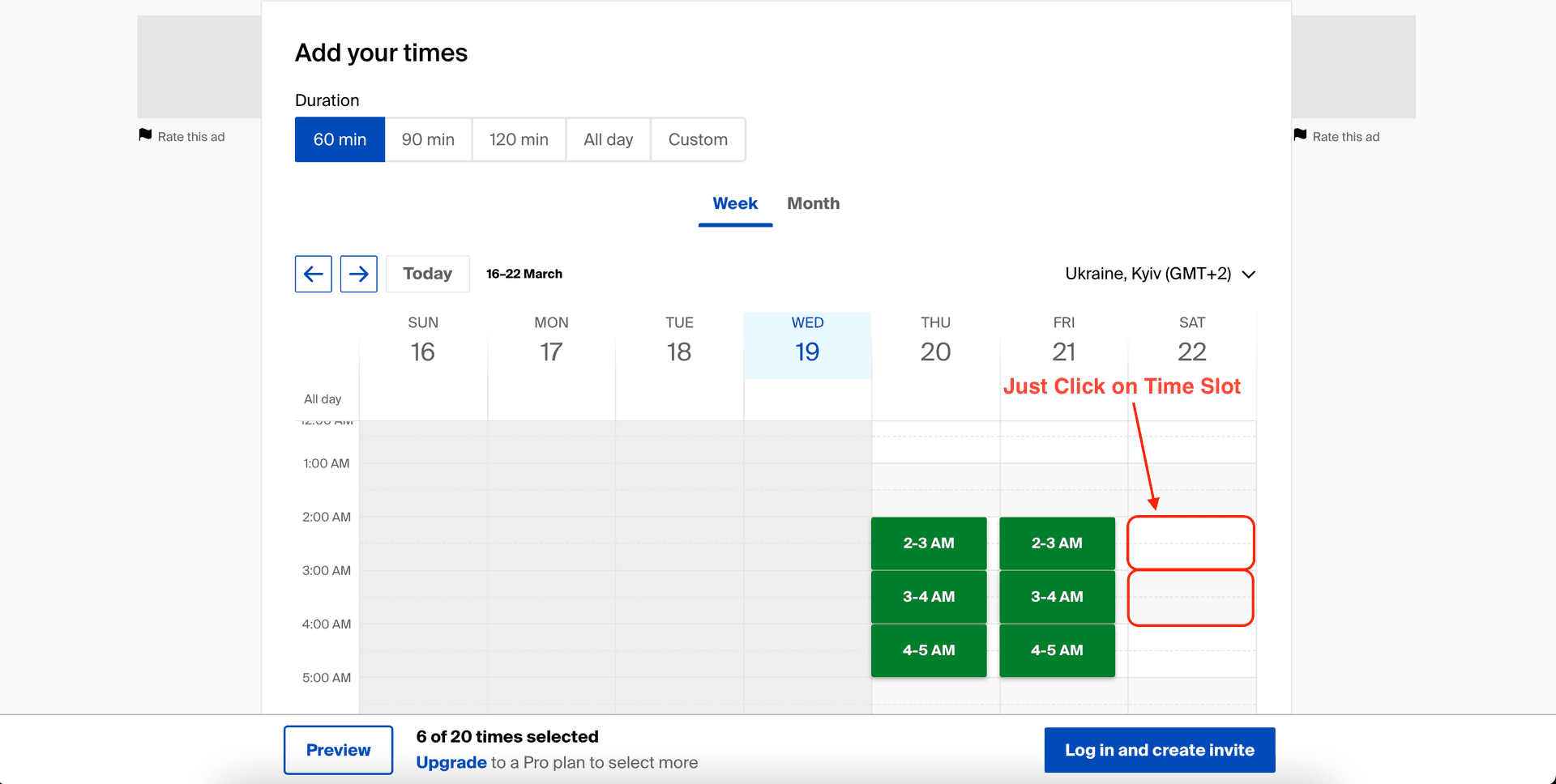
4. Adjust the meeting’s settings
The most important settings you need to consider are as follows:
- Yes/No/If-need-be voting: This provides you with more flexibility when you set your responses.
- Hidden Polls: Keeps responses private, which may be particularly useful for business
- Limit votes per participant: Nobody wants stuffed ballot boxes for a birthday party!
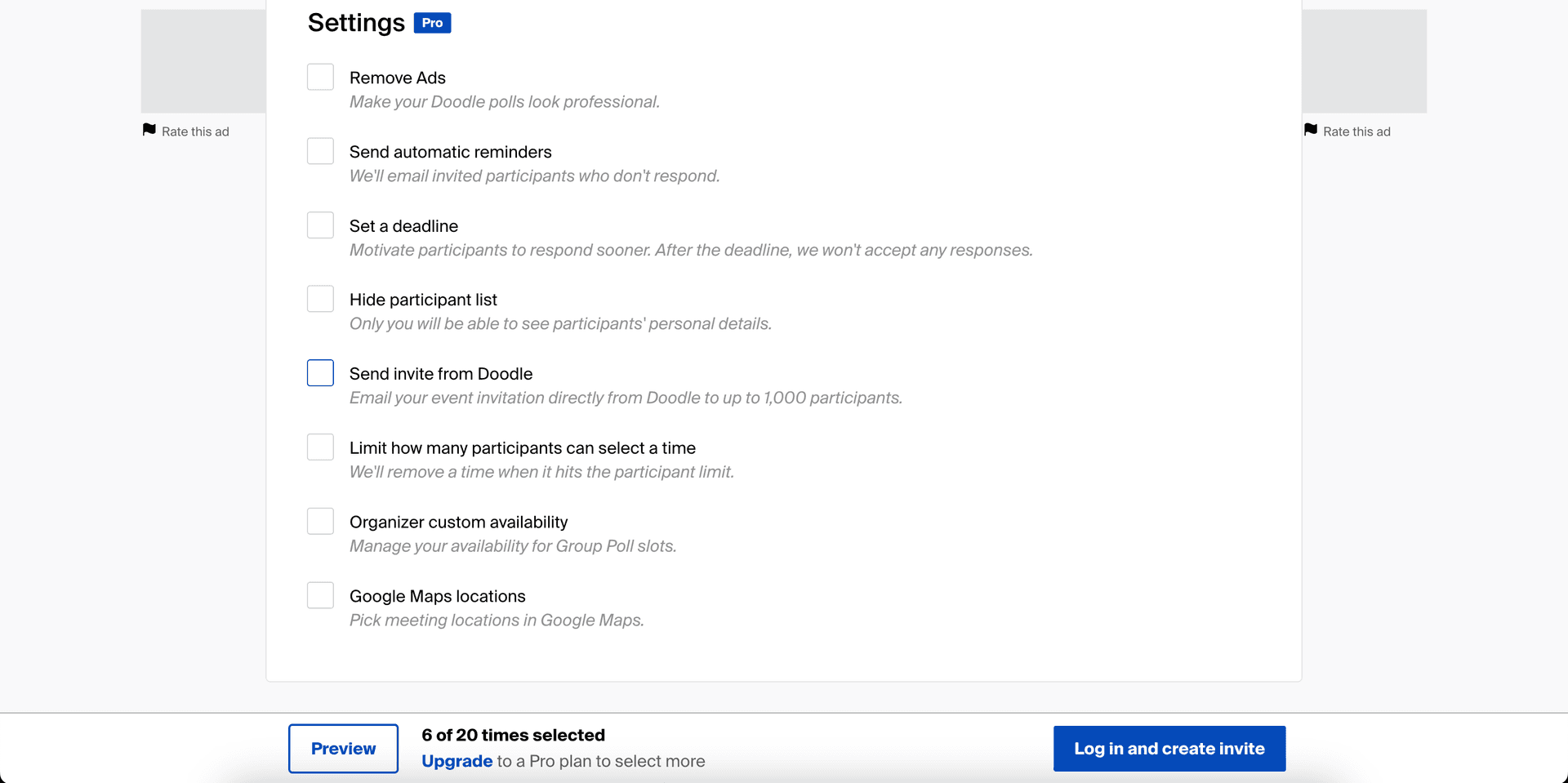
5. Publish the poll
Now’s the time to say “Abracadabra: Doodle Poll create! Then all you need to do is copy the unique link and send it to your participants via email, messaging apps, calendar invites etc, whatever method works best for you.
Finalize the time
All you need to do now is wait for your invited participants to vote on their favorite time, which based on the settings you chose in stage four may be an automatic process.
Congratulations! You’ve successfully created a Doodle Poll!
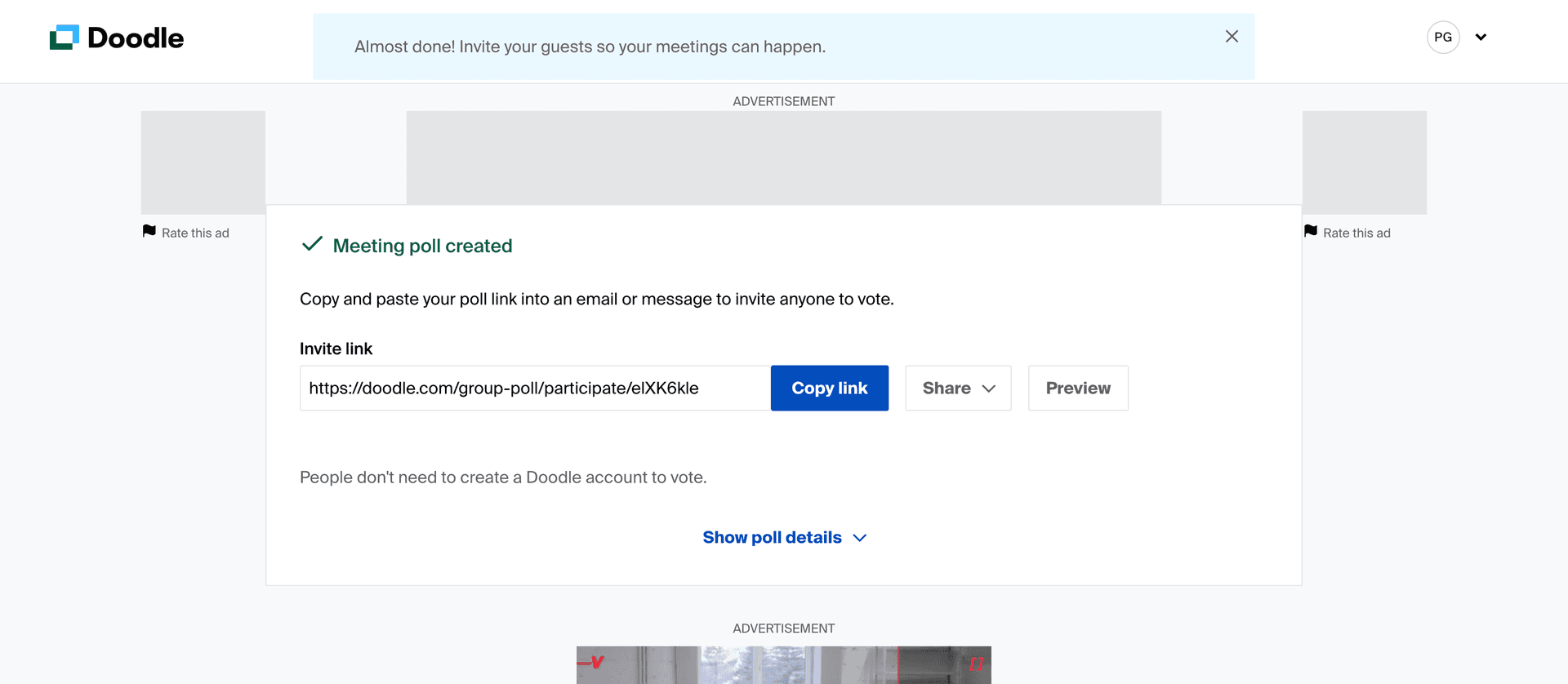
Tips for making the most of Doodle Poll
Now you know how to send a Doodle Poll, let’s now cover how to make the most of it. Every poll will be different from the next one but these best practices will help you to make the most of the system.
- Keep things simple. Don't offer your potential guests a huge range of options for time and dates. The less choices they have the easier it will be to agree on a time.
- If your guests will be tuning in from across different time zones you can use Doodle’s systems to track these automatically.
- Set a deadline. If you don’t set one your guests could take as long as they want to respond, even beyond the final date and time of the meeting!
- Send reminders, as many as may be needed. People are busy and they forget things, so help them out by ensuring they can’t. Remember there's no AI meeting assistant to fall back on!
The best alternative to Doodle Poll is Calday
Using a Doodle Poll is a good way to set up a meeting on the fly, but if you want to organize events more substantively, it’s a poor substitute for Calday.
For starters, Calday is designed with AI-driven automation that suggests the best meeting times based on participants' availability and previous meeting patterns. This means you don’t have to create a new meeting every time as the system can do it automatically for you, while also sending messages to the participants’ calendar apps.
Our simple-to-use interface means that anyone can use Calday, whether they’re a student looking to organize a study session or a business that organizes countless meetings a day. Our premium plan is just $10 a month—that’s it, it’s as simple as that.
If you’re a business, we can also offer enterprise-grade security, custom branding, and integrations with major productivity tools such as Google Workspace, Microsoft 365, and Zoom, all for the same price.
Related
You might also find our article on other options like Doodle and making group scheduling easier worth reading.
Start scheduling with Calday, enabled for AI meeting assistant
Doodle Poll is basic, and you deserve better than that. You deserve an AI-assisted scheduling tool that will help you take control of your day-to-day activities, something that brings together all the meetings that matter to you.
You won’t get that by wondering, “How does Doodle work?”—you’ll only get that level of quality with Calday. So make the smart decision for your scheduling and sign up today by following the link, and you’ll see just how valuable our high-quality scheduling stress remover can be.