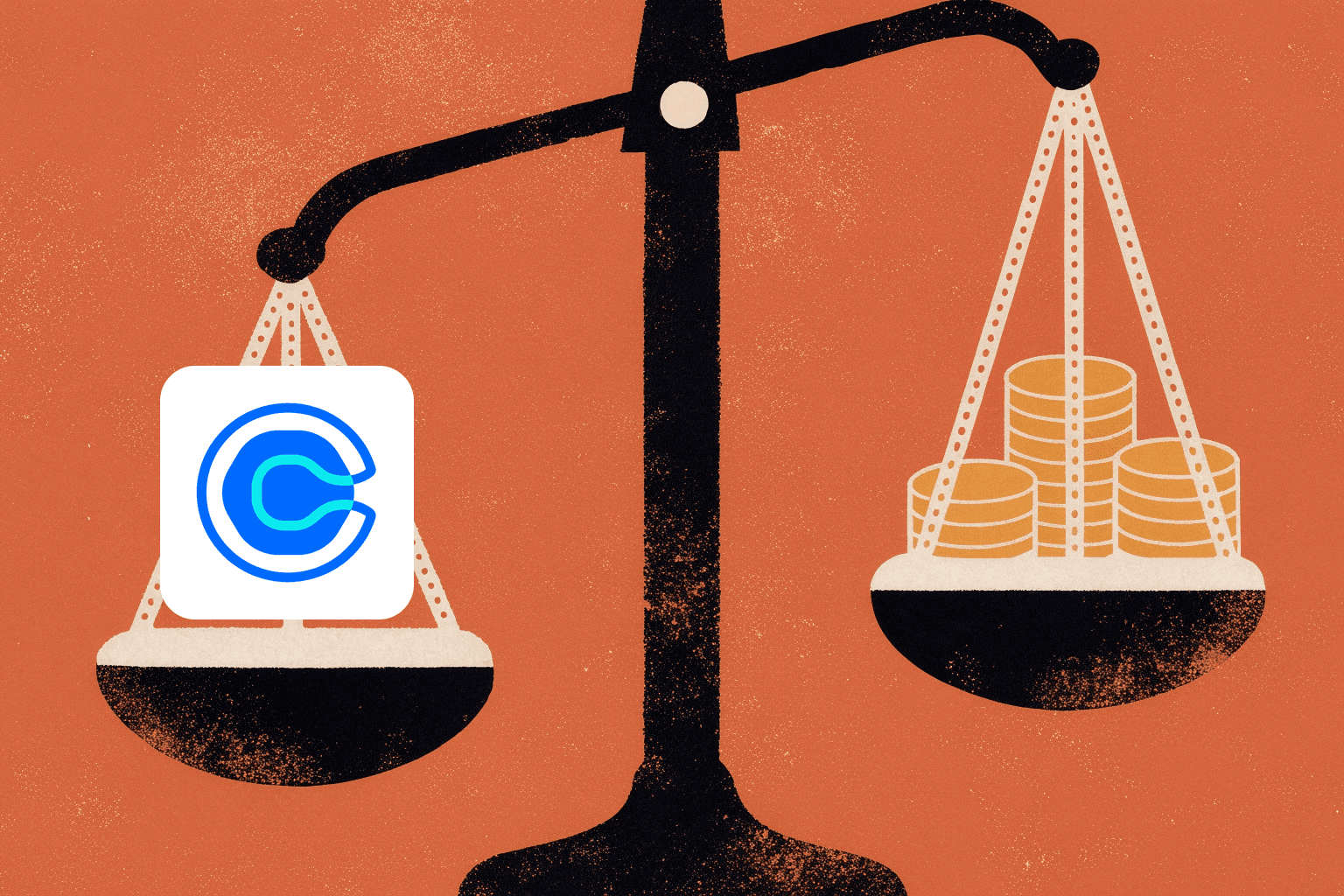It's 2026, and if you're still relying on your calendar (or even pen and paper) to schedule meetings, then you're getting left behind. For group meetings, one-on-one meetings, and any other type of event that comes up in your life, you need a scheduling tool.
One of the most popular scheduling software apps currently available on the market is Calendly. It's become particularly popular thanks to its ability to streamline the processes linking booking pages, third-party apps like Google Calendar and Microsoft Teams, and provide essential scheduling needs at a reasonable price.
However, since it emerged on the market, Calendly's scheduling experience has come under scrutiny. Issues like chat and phone support have drawn negative attention, and other options for reminders and follow-ups have emerged. The search for Calendly alternatives is on.
In this article, we'll provide a fair and comprehensive overview of Calendly, including everything you need to know about its key features, its different pricing plans, and how to decide whether this scheduling tool is the right one for you. No fluff, no undue bias, just basic facts.

Key Calendly takeaways
Diverse paid plans
Calendly pricing plans come in a variety of packages that help to ensure that most companies and individuals needing help with client meetings, group scheduling, and more, should be able to find a tier that fits their needs.
Feature scalability
If you start out by only requiring Calendly's basic features but your company or project then scales rapidly, with multiple new team members with greater automated scheduling requirements, then Calendly can help you out.
Focus on external scheduling
Calendly's meeting scheduling software is designed primarily for organizing meetings with people outside your immediate organization. This means it works best combined with other business tools and is not focused on internal operations.
Customer support limitations
If you want to sort out client calls with Calendly's support team, you may be disappointed. The app's scheduling features are prodigious; however, its customer support has come under considerable negative scrutiny recently.
No recurring booking links
If you need meeting links that work recurrently then consider looking elsewhere. Calendly is more focused on one-off meetings which unfortunately applies to multiple event types, making this a real downside.
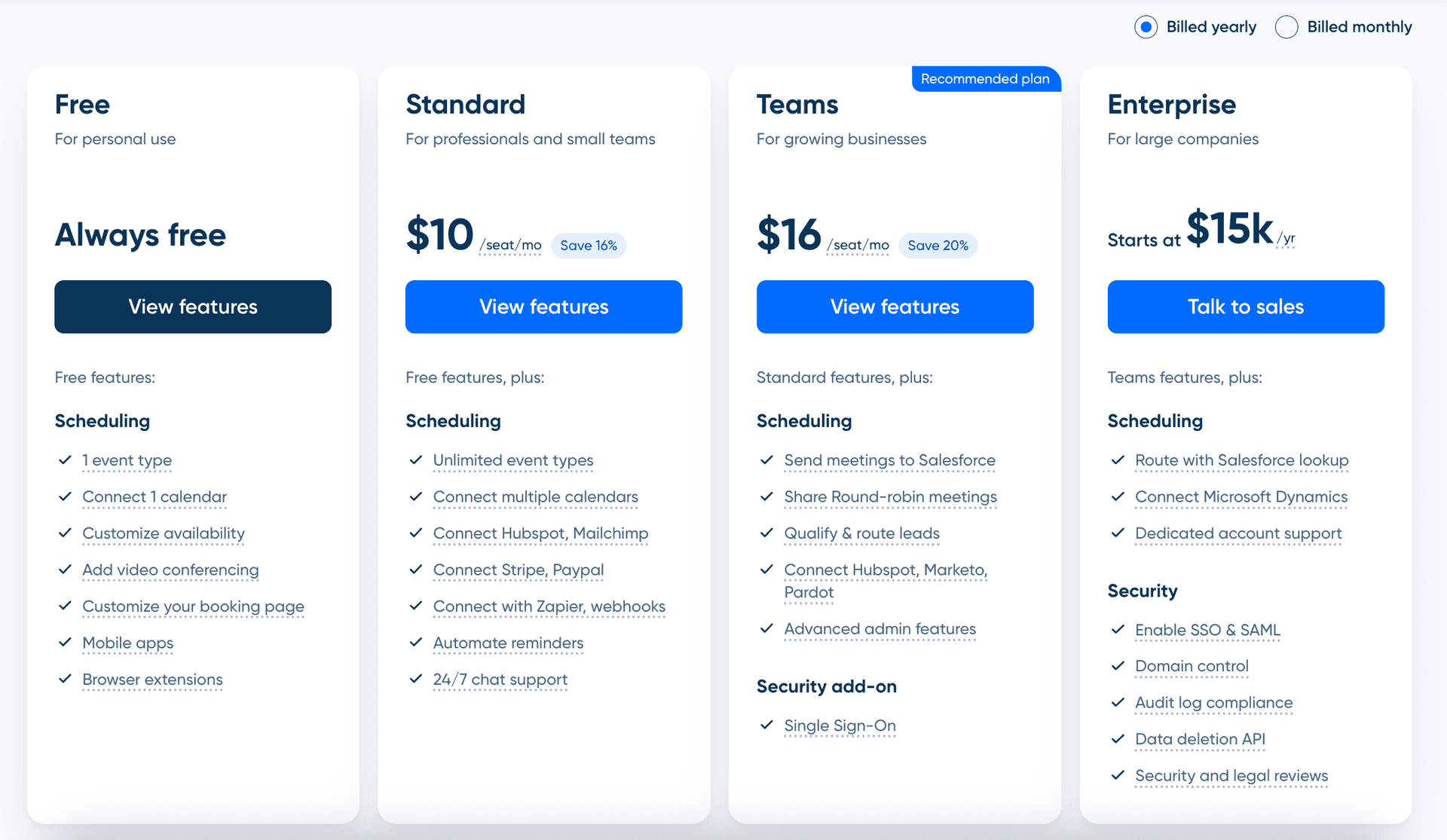
Calendly pricing plans overview
Calendly's pricing policies are varied, designed to appeal to as many individuals and teams who need to schedule meetings better as possible. All of the different tiers offer the same basic scheduling features and collect the same scheduling data; where they differ is in their more advanced features and intended audiences. Let's book meetings with each tier for a moment:
Free Plan: Calendly costs nothing for individual users
The Free plan is Calendly pricing made accessibly for individuals, especially those who don't need advanced scheduling options and won't have to link up with multiple users. This is your choice if you primarily just need to streamline your booking pages and set up booking links.
Key features
- The system allows you to generate one event type, such as a 30-minute meeting or a 15-minute introductory call. These act as single one-on-one meetings and aren't recurring.
- You can integrate your account with major third-party calendar apps, like Google Calendar, Outlook Calendar, and iCloud Calendar, to help you avoid double-booking meetings.
- Automatic reminders are included as standard, as basic email notifications are sent to you and your invitees to confirm bookings, cancellations, and reschedules.
- There's limited customization on offer, as you can create individualized custom booking links for different meeting types that can then be shared with your contacts.
- Calendly's free plan provides access to a mobile app, which allows you to manage your group meetings and one-on-one meetings on the go.
Intended audience
Anyone who needs meeting scheduling software that provides basic functionality falls within the Free plan's intended audience, which means that most of its users are individuals. Its basic integrations make it an effective system for personal events not related to work.
As such, the Free plan has also become particularly popular amongst students, who need a cost-effective option for limited group events and individual meetings. Finally, it has also been used by small businesses, but we don't recommend it a general business scheduling tool.
Cost
As you would imagine, Calendly's free plan costs exactly $0 for your basic scheduling needs.
Standard Plan: The best value for small businesses
This is Calendly's most popular offering for small businesses and professionals, offering everything that the free plan does but also coming with advanced team scheduling and improved integration with third-party apps like Google Calendar. As such, out of all of Calendly's paid plans, this one offers the best value for money.
Key features
- You can take advantage of unlimited event types (e.g., 15-minute demos, 30-minute consultations, 60-minute strategy sessions), representing a significant upgrade from Calendly's free plan.
- These multiple event types also come with multiple calendar connections and integrations, ensuring that you can automate scheduling and reminders as much as possible.
- Instead of relying on basic emails, you can set up custom notifications for all of your events according to your scheduling workflow, adding a nice professional touch.
- The Standard plan also supports polling for offline and virtual meetings, allowing invitees to vote on preferred meeting times. This can be a real time and stress saver.
- The irksome "Powered by Calendly" branding is removed from your scheduling pages. While not among the app's advanced features, it does help your brand appear more unique and professional.
Intended audience
The Standard plan is aimed at individual professionals and small sized business that require frequent one on one and team meetings. The unlimited events offered by the Standard plan really puts this option far above the considerably more lacking Free plan.
The Standard plan is specifically ideal for those with consistent scheduling requirements like doctors, psychiatrists etc, those who schedule meetings of the same core type regularly. Even though it supports different event types, those with more complex scheduling needs are better served by other plans.
Cost
The Standard plan typically costs around $10 - $12 per user per month billed annually, or slightly higher when billed monthly. (Note: Specific pricing can vary slightly based on promotions or regional differences in 2026).
Teams Plan: Advanced features for growing organizations and collective events
Our next Calendly scheduling experience is designed for medium-sized businesses and other entities that are characterized by collaborative environments. This plan takes the previous features and adds others based on facilitating team scheduling, routing, and management, along with an increase in custom event types.
Key features
- You can take advantage of deeper integrations with CRM systems (e.g., Salesforce and HubSpot), marketing automation platforms, and other tools to powerfully automate your processes.
- Collective events designed specifically to improve team management by allowing invitees to book a meeting with multiple team members simultaneously are available.
- Round robin scheduling comes into play, allowing each user to distribute new meetings evenly among team members based on their availability, helping to improve lead distribution.
- The customization features are improved, including custom forms that automatically route invitees to the appropriate team member or event type based on their responses.
- Administration and team pages management create a centralized system for workflow automation, allowing managers to see all meetings and related issues in one place.
Intended audience
Medium-sized companies will appreciate the Teams plan's robust features, as will companies looking to scale their options and offer better booking pages and meeting links. In particular, among Calendly's paid plans, this one is most suited to companies and entities working in sales.
That's because the system is highly proficient at managing and distributing inbound leads. Power-automated features focused on customization also make the Teams plan's ability to create branding very attractive to a wide array of businesses.
Cost
The Teams plan typically costs around $16 - $20 per user per month billed annually, or slightly higher when billed monthly. (Note: Specific pricing can vary slightly based on promotions or regional differences in 2026).
Enterprise Plan: Maximum security and control
The final entry in our list of Calendly pricing plans is the one designed for the big guns: Enterprise. This plan is solely aimed at large organizations with complex needs, stringent security requirements, and a demand for extensive customization and dedicated support that goes beyond the norm.
Key features
- As it's targeted at the largest of businesses, Calendly takes its Enterprise plan security policies seriousl, including single sign-on (SSO) for enhanced authentication and SCIM for automated user management.
- The customization options on offer here are prodigious, ensuring your booking links and meeting reminders enjoy full white-labeling for a fully unique experience.
- While Calendly has been criticized for its poor customer support, it does ensure that its Enterprise customers are given help from a dedicated customer support manager whenever they need it.
- This assistance also extends to support per user, as there are onboarding programs and training exercises to help each employee learn how to use the system.
- The reporting and analytics functions are particularly impressive as well, allowing the system's users to analyze everything from their booking pages to round robin scheduling and much more.
Target audience
If you need multiple calendar connections in the thousands and your team meetings occasionally have the same attendance rates as small towns, then the Enterprise plan is your best option. It's only worthwhile for the largest companies, otherwise it's not worth payment processing.
Any large or super large organization will likely benefit from using the Enterprise plan, but it's specifically very useful for those entities working in industries with onerous reporting and data security requirements. This includes healthcare, insurance, and other fields.
Cost
Pricing for the Enterprise plan is custom, and requires direct contact and follow ups with Calendly's sales team. The final price is primarily based on user count, feature requirements, and the level of support needed, however $15,000 per year is a lodestar minimum.
Key features breakdown by plan
Let's take a moment to 'run the numbers' and breakdown each plan by its key features:
Scheduling capabilities
- Free: One active event type and basic calendar integration.
- Standard: Unlimited event types, multiple calendar integrations, group events, and meeting polls.
- Teams: All Standard features, plus team pages, round robin availability, collective event types, and routing forms.
- Enterprise: All Teams features, with potential for even more advanced custom scheduling.
Integration options
- Free: Basic calendar integrations.
- Standard: Basic integrations with video conferencing tools (Zoom, Google Meet, Microsoft Teams) and Zapier.
- Teams: Deeper integrations with CRMs (Salesforce, HubSpot), marketing automation, and other business tools.
- Enterprise: Custom API access for bespoke integrations with internal systems.
Customization and branding
- Free: Personalized Calendly link and basic page design.
- Standard: Removal of "Powered by Calendly" branding and customizable email notifications.
- Teams: More control over team page branding.
- Enterprise: Extensive custom branding and white-labeling options.
Security and support
- Free: Basic security protocols and community support.
- Standard: Standard security and email support.
- Teams: Enhanced security and priority email support.
- Enterprise: Advanced security (SSO, SCIM), dedicated account manager, custom API access, onboarding, and training.
Calendly subscription pricing factors to consider
We've already covered the target audiences of each Calendly pricing plan, but we're also cognizant of the fact that every team management style is unique, and every company has its own priorities. The most important issue to consider here is your budget, so when doing so, consider the following points:
How many users do you need?
Do you have hundreds of potential users who'll need access to Calendly, or are your virtual meetings the equivalent of one man and his dog? Choose a pricing plan based on the number of people who'll use the system now, not a year or two down the line.
How often do you schedule different event types?
If you regularly schedule different meetings with different formats and purposes, to the extent it's clogging up your Google Calendar, then you'll need a more complex plan. If you don't hold meetings very often, then you'll be better off with one of the more basic plans.
How complex are your scheduling and follow up needs?
Similarly to the point above, you have to consider how complex your meetings tend to be. You might need booking pages with top-of-the-line customization with detailed follow-ups based on minutes taken, or you could go for something simpler.
What are your integration requirements?
Basic integrations for commonly used third-party apps are covered by all the pricing plans, but you might need more advanced options for CRM tools and workflow automation. If that's the case, choose a more advanced plan.
Do you need white-label branding?
Are you willing to pay more monthly billing per user if it means that you get access to white-label branding for your business? If no, then stick to the pricing plans with basic features; if yes, stump up for more.
What are your security requirements?
Whatever industry your company works in, you'll likely be subject to data security regulations, and in some industries, these rules can be pretty onerous. If that's the case, then consider going for a more advanced plan to access better security features.
Do you expect that your team will need dedicated support?
Having a dedicated Calendly employee on hand to ensure your virtual meetings remain organized and your connected calendars remain correct can be a big advantage. This will also help you get around Calendly's poor customer service reputation for its lower tiers; so if so, go for Enterprise.
What's your budget?
Finally, let's make things simple: How much are you willing to pay, whether billed monthly or annually? Your budget per user is ultimately going to be the main factor in deciding which plan you go for.
How to choose the right Calendly plan
After you've considered the points above and identified your budget, you can follow the flow chat outlined below to finally arrive at your decision on which of the Calendly pricing plans is for you:
1. Start with the basic plan
Starting with Calendly's basic plan will help you get used to the system and identify areas where you might want to pay to upgrade, depending on your company's specific requirements.
2. Use Calendly's free trials
Once you've got used to the basic system you can take advantage of the free trials Calendly offers for most of its pricing tiers. Thoroughly test the features you think you need the most while doing so.
3. Identify your core scheduling needs
This was a factor we discussed in the budget section but it's worth going into more detail. Consider the following points closely:
- How many different types of meetings do you schedule? If more than one, the Free plan is out.
- Do you need to schedule group events? If yes, go for Standard or higher.
- Do you need to coordinate schedules for multiple team members? If yes, select Teams or Enterprise
- Are you looking to qualify leads or route appointments automatically? If yes, then also go for Teams or Enterprise.
4. Evaluate your integration requirements
This point goes beyond basic apps and browser extensions, you've got to consider how many apps you need to integrate into the Calendly system:
- Do you just need video conferencing links? Then Standard might be enough.
- Do you need to push data to a CRM or marketing platform? Then Teams is likely necessary.
- Do you require custom API access for deep internal system integration? That means Enterprise is your only option.
5. Consider your branding needs
If you're happy with Calendly branding then the Free or Standard plans will be fine. If not, you'll need to go for the higher tiers.
6. Assess your security requirements
This is a really important point as the industry you operate in will likely determine this decision:
- Are you in a regulated industry or handle sensitive data? Enterprise with its advanced security features is most likely crucial for you.
- Do you need a dedicated account manager or guaranteed response times? Again, Enterprise is your only choice.
Calendly alternatives for you to consider
Of course, once you've analyzed all these features and costs per month, billed annually or otherwise, you may decide that Calendly isn't the right choice for you. If that's the case, then you can consider the following options for maintaining a connected calendar and for organizing your offline and virtual meetings.
Acuity Scheduling
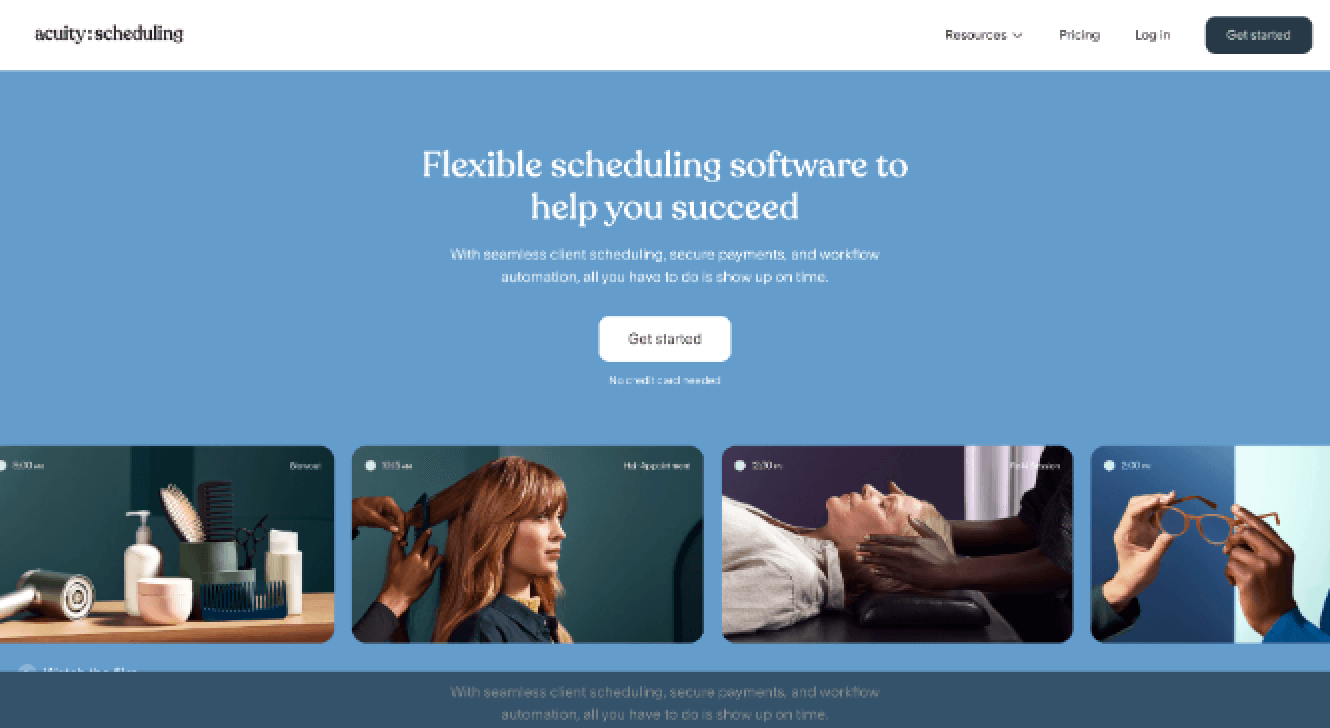
This scheduling tool has won plaudits for its robust features and is particularly well-designed for people working in service-based industries. The app's pricing is fairly competitive, and some of its more advanced features are available at a lower cost than Calendly. However, its interface is complex and can be difficult to master, so this isn't an option if you're not prepared for a steep learning curve.
Doodle
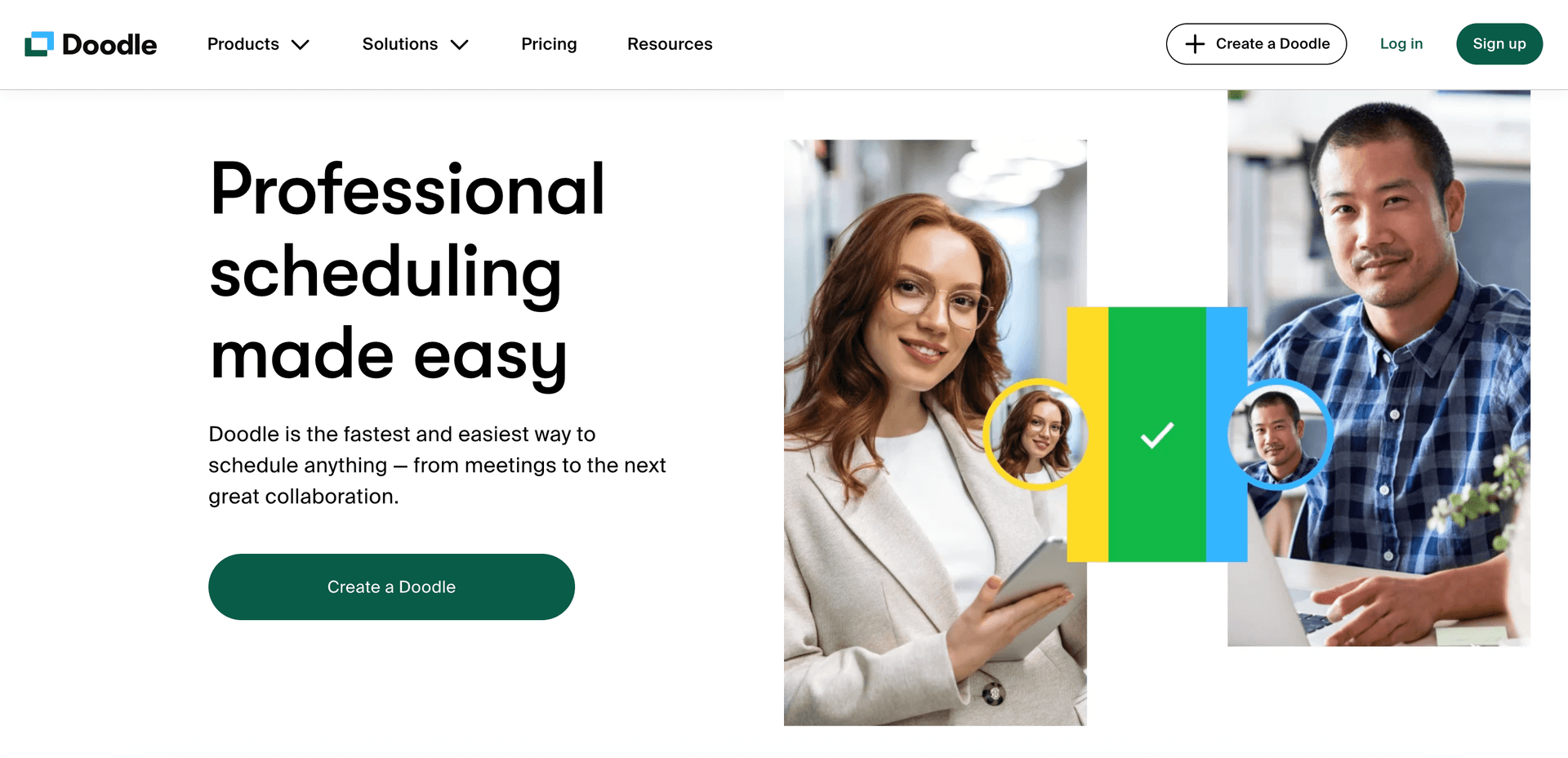
If you like the polling format for event management and prefer a simpler approach to scheduling, then you might want to consider Doodle. As it's a fairly basic app, the free tier is comparatively generous compared to Calendly, and there are paid tiers available too. However, we've found that the features you get when you pay for the premium options are pretty lacking and not worth your dollars.
Microsoft Bookings
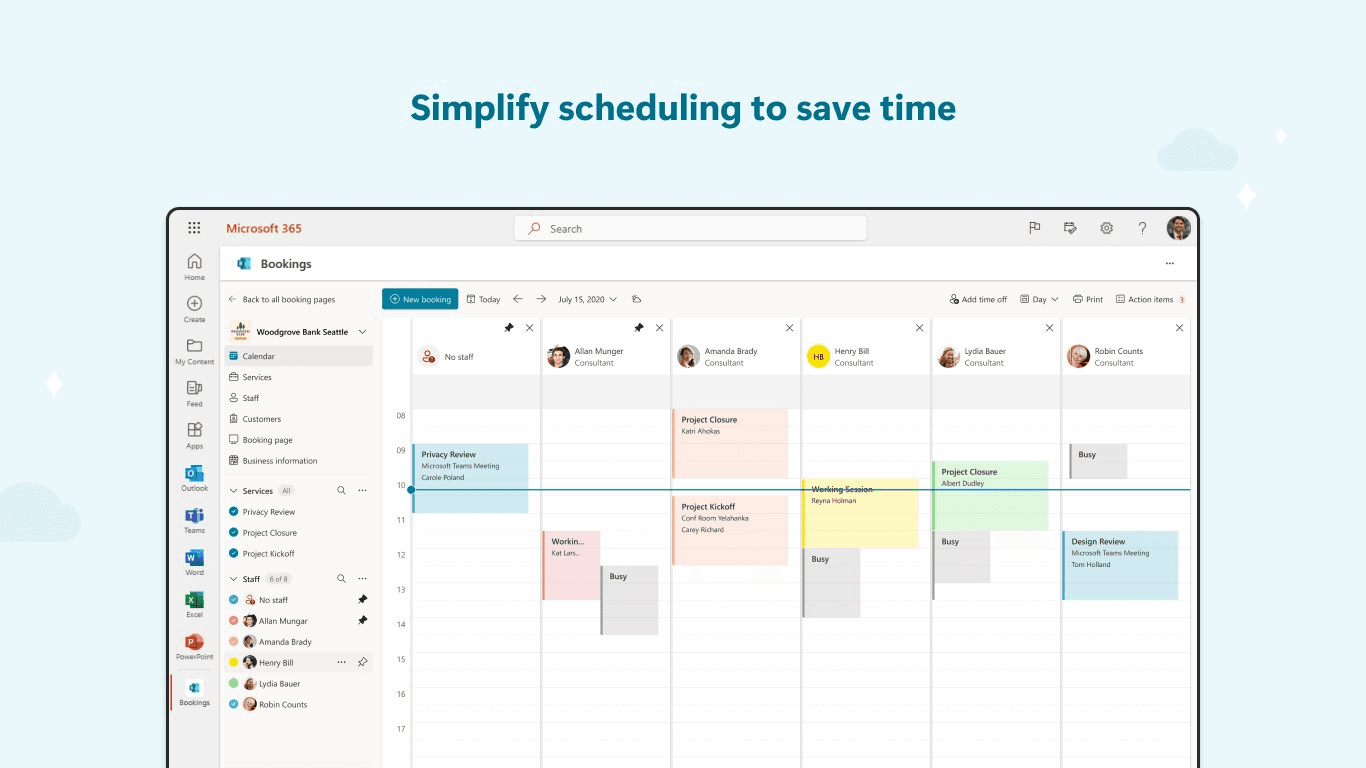
This option is included with some Microsoft 365 subscriptions, which makes it a "free" add-on for existing users. As you can imagine, it integrates extremely well with Microsoft products and apps, and less so with things like Google Calendar. If it were available as a standalone product, however, its best features would not stand out well on the market.
SimplyBook.me
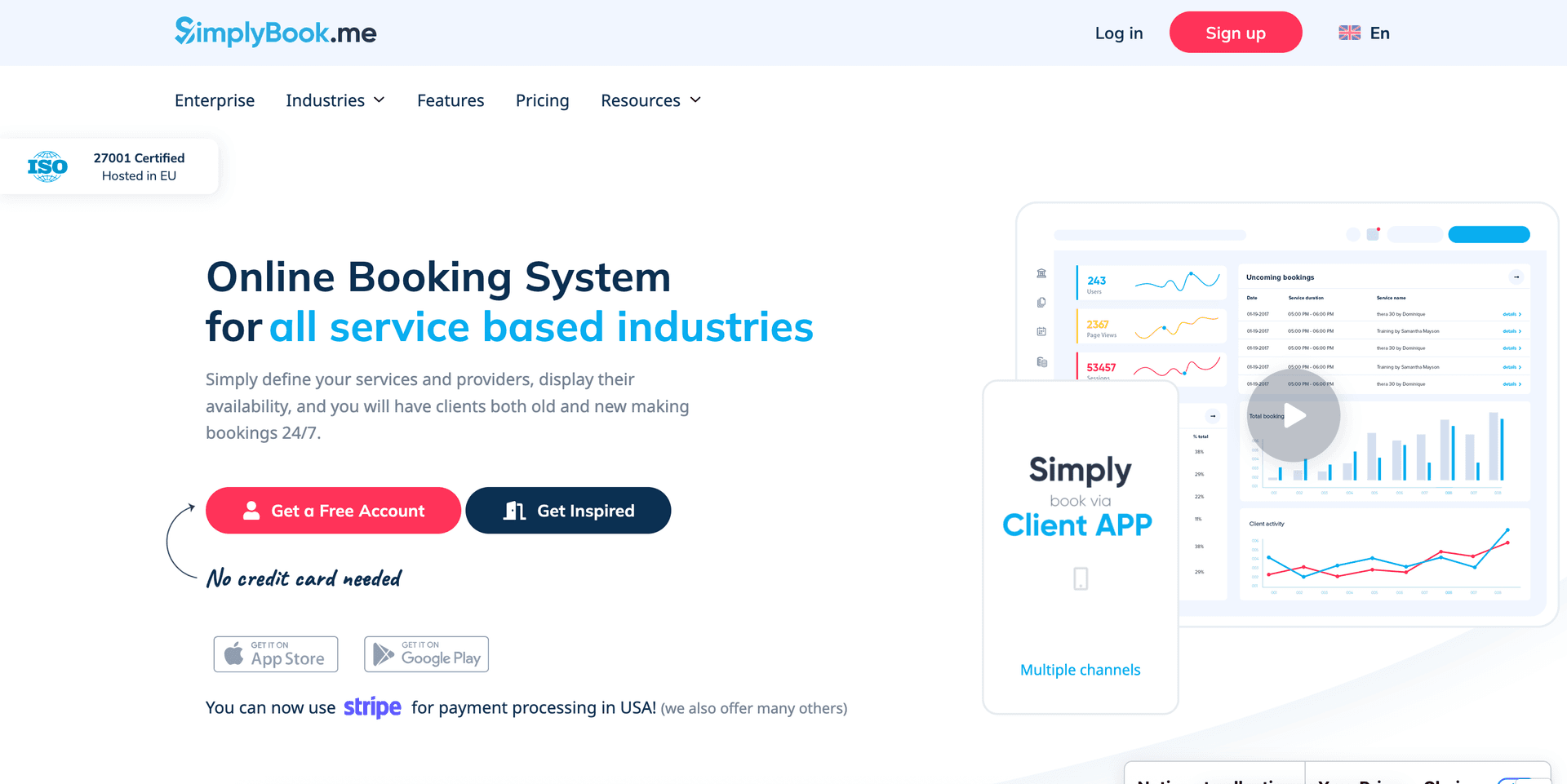
A scheduling system that has plenty of add-on features, including POS integration, memberships, and a client app, SimplyBook.me is a strong choice for those working in niche industries that need a high degree of customer service and customization. This significantly narrows its appeal, but if you work in, say, client management, it's a great choice. Otherwise, look elsewhere.
Calday
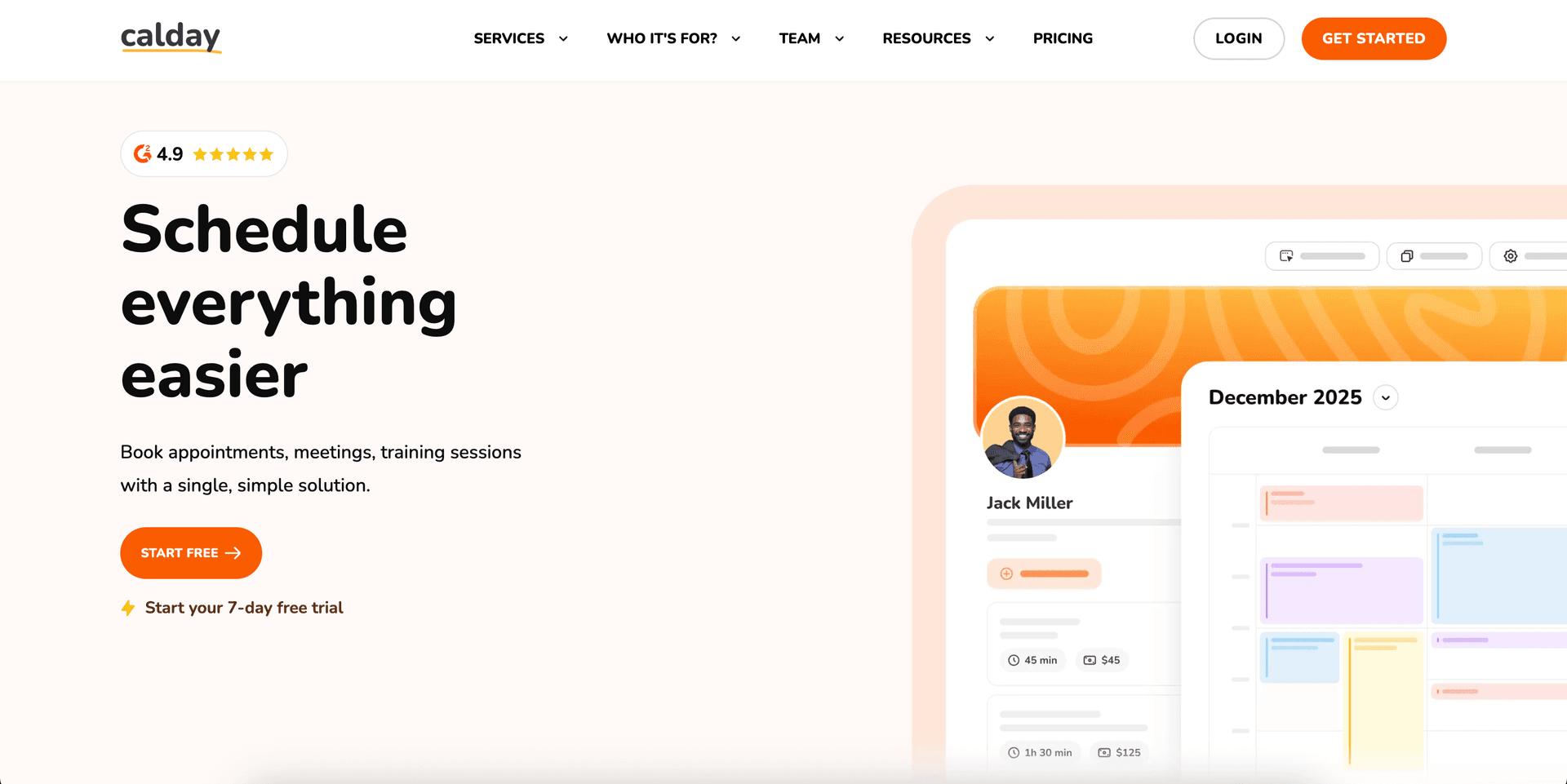
Our scheduling app is the best balance available between comprehensive automation and customization at an affordable price. We offer a basic free plan and a premium plan that costs just $10 a month. With that in place, you can take advantage of scheduling software that provides unlimited individualization and more powerful features aside.
If you want to get started with Calendly...
Once you've designated your Calendly plan and you still want an account, all you need to do is follow these steps:
- Visit the Calendly Website.
- Sign up using your email address.
- Connect your calendar app to check your availability.
- Set up your first event by following the guided steps, defining its duration, availability, and any questions you want to ask invitees
- Once your event is set up, you'll receive your personalized Calendly link. Share this link via email, social media, your website, or your email signature
...try signing up with Calday instead!
Calendly is good, but you deserve better. You deserve a great scheduling system with deep features that are easy to use and organize, and that's why you deserve Calday. Our calendar can be integrated with almost all third-party apps, our booking links are highly customizable and simple to organize, and you can set up automated reminders with ease. It's incredibly intuitive and powerful at the same time.
It's just as easy to get signed up with Calday too. All you need to do is follow the link, enter your details, and set up a free account, and you'll be set up for stress-free scheduling in no time. Our app can be used by anyone, so whatever your meeting and event requirements are, you'll be in safe hands thanks to our team of friendly experts.