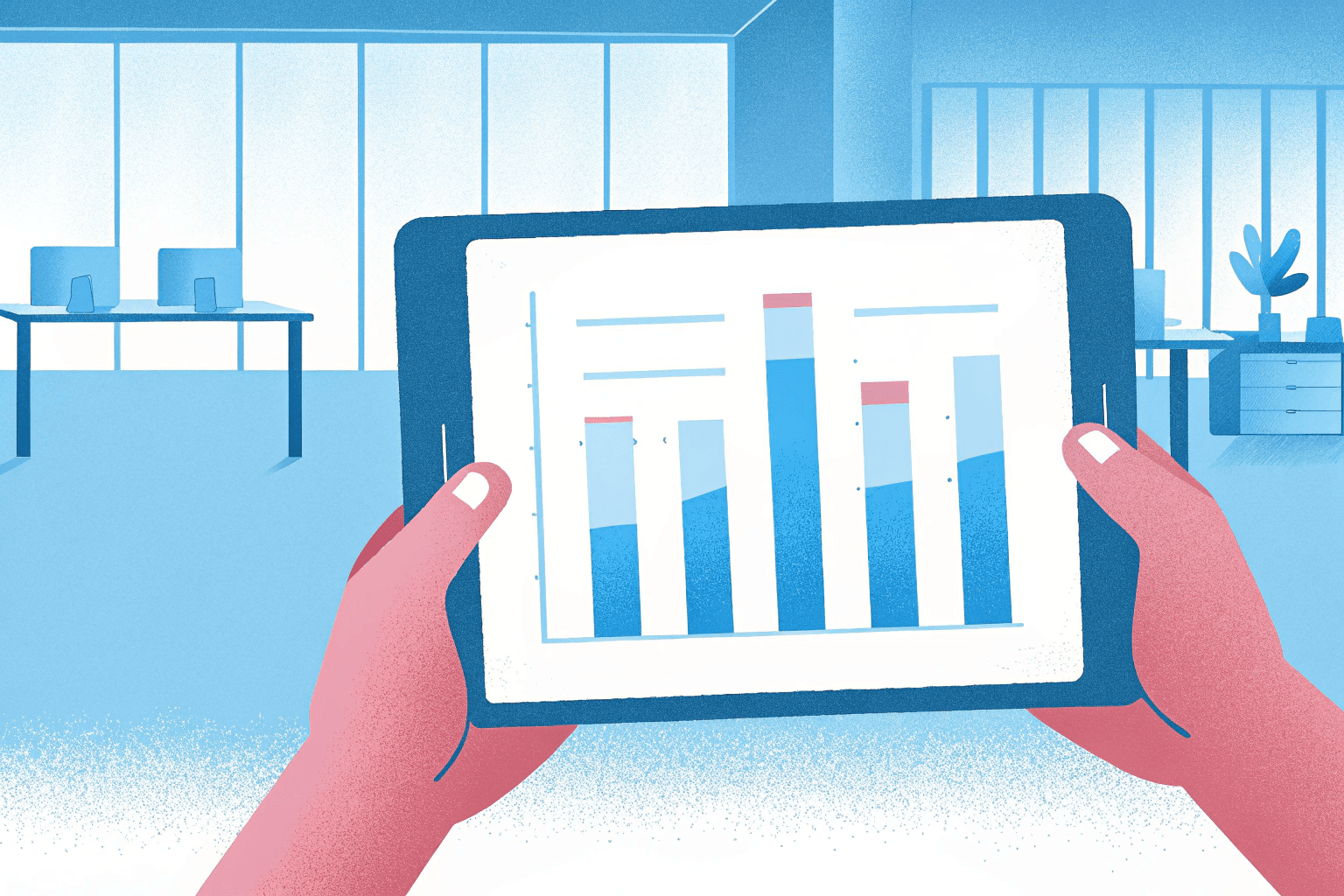No business can survive without making the most of its customer relationships, which makes few things more important than customer relationship management platforms (CRM). Having the right CRM software on your side will allow you to keep your existing customers with ease and streamline the business processes required to find new ones.
How do you find the right CRM for startups and other businesses, though? If you've ever gone online and googled the best one, you'll quickly realize that the search is a sales process, with claims and counterclaims of different CRM tools overlapping with each other, making it difficult to find the right one.
If the process of finding the best CRM for startups and other businesses feels like a nightmare, then don't worry; we can help you make the right choice. We're not going to send you down a sales pipeline for CRM solutions either. We've done the research to find the best options out there for most businesses.
Join us as we walk through the best CRM software currently available on the market, tools that will help you achieve sales success and great customer retention rates. We'll cover seven tools; their target audiences, advanced features, flexible pricing plans, and more.
Combine CRM software with Calday scheduling for faster business growth
Your sales teams and sales reps will always tell you about the importance of meetings with clients and other customer interactions, and that these events help push them down the sales funnel. To make sure you're making the most of this process by keeping track of your sales conversations, you need a dedicated scheduling system: You need Calday.
Calday takes all the repetitive tasks of scheduling planning out of your hands stress free. Our system includes some of the most powerful performance available, including the ability to automate tasks related to your meetings, generate automated follow-ups for individual events, and also allows you to take advantage of customizable templates for things like booking pages and websites.
Almost any business, startup, or organization can use Calday, whether it needs better scheduling for closing deals or boosting customer inquiries. We also offer high-quality contact management; your precious customer data is always in safe hands with us.
And that's not all: Calday is incredibly affordable. Our basic plan is totally free to use if you need rapid growth on a budget, and comes with most of our key features plus limited customization. At just $10 a month, our premium plan with unlimited customization will give you all the scheduling support you need.
Related
It's easy to get started with Calday. Follow the link, set up an account, and enjoy stress-free scheduling.
The data driven decisions we made to find the best CRM solutions
We wanted to take a broad view of the best CRMs for startups and other businesses, ensuring that as many sales teams could be included as possible. As such, we considered the following key factors:
User-friendly interface
The best sales CRM systems are easy to use, with an interface that minimizes the learning curve and encourages daily use by all team members, regardless of their technical proficiency.
Lead management
Lead generation and management should be automated as much as possible while also making it simple for sales leads to be gleaned from marketing campaigns, and then be turned into customers.
Pipeline management
Any pipeline CRM worth its salt makes it easy for its users to gain valuable insights on the progress of each deal, identify bottlenecks, and easily move opportunities, preferably via drag and drop.
In-depth data analysis
The best CRMs for startups will always allow their users to analyze the customer's entire journey through the CRM, track leads, and process customer data learn how to boost performance.
Third-party app integration
Integrating third-party apps into your sales funnel ensures that more customers remain part of the sales process. This includes schedulers like Calday, plus email marketing tools and much more.
Pipedrive - A solid option for closing deals
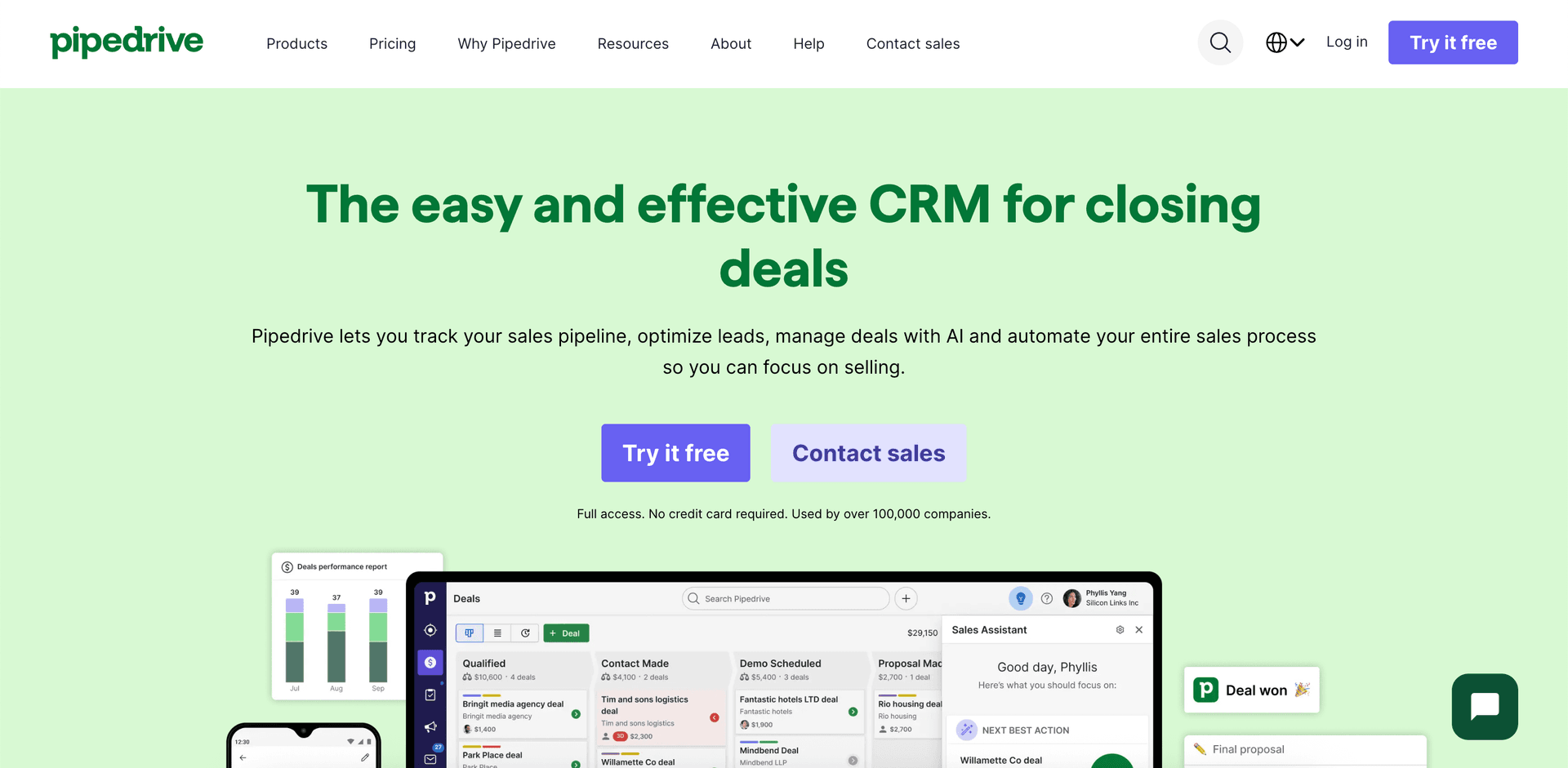
The first in our list of the best CRMs for startups and businesses is Pipedrive, and as you can probably guess by the name, it's designed around optimizing the sales pipeline itself. The system's design, based on an intuitive drag-and-drop interface, makes it easy to move deals through stages, which is reported to help boost productivity by reducing time-consuming tasks.
By cutting back on the manual processes that can slow down the sales pipeline, Pipedrive's creators state that their app can make the sales cycle more efficient. The workflow automation it supports also helps sales teams to manage communications better as it keeps all of their essential functions in one place.
Target audience
Pipedrive is primarily targeted at small to medium-sized businesses (SMBs) and sales teams looking for straightforward, highly visual CRM software. This is obviously a broad category, which highlights how this tool is designed to have as wide an appeal as possible.
However, we found that Pipedrive is particularly useful for companies that prioritize deal tracking and sales forecasting. That's because the system is particularly good at processing CRM data into easily understood predictive analysis that can then be shared across the pipeline via drag and drop.
Key features
- A visual pipeline you can use to monitor your entire sales process with customizable stages and drag-and-drop functionality.
- Project management features including the ability to tracking calls, assignments, and tasks directly within the CRM.
- Lead management tools that help you to capture, qualify, and route leads efficiently using customizable web forms
- Simple email integration with most major apps like Google and Outlook, whatever your customer needs.
- Customizable reports and dashboards that provide insights into sales performance, conversion rates at each pipeline stage.
Pros
- The system is highly intuitive and easy to use as your business grows.
- The pipeline visualisation is superb and can handle a lot of customer data.
- There's a strong, effective focus on sales activities and lead generation.
Cons
- Pipedrive has less marketing automation options compared to other apps.
- The reporting guidelines could definitely be improved.
- Customer and phone support can be slow to respond to queries.
Pricing information
Pricing ranges from $24 per month (billed annually) for the essential plan to $129 per month (billed annually) for the enterprise plan, with several different tiers available between them.
Related
Interested in a detailed breakdown of Pipedrive’s pricing plans? Check out our full Pipedrive pricing guide.
Salesmate - A good CRM for startups
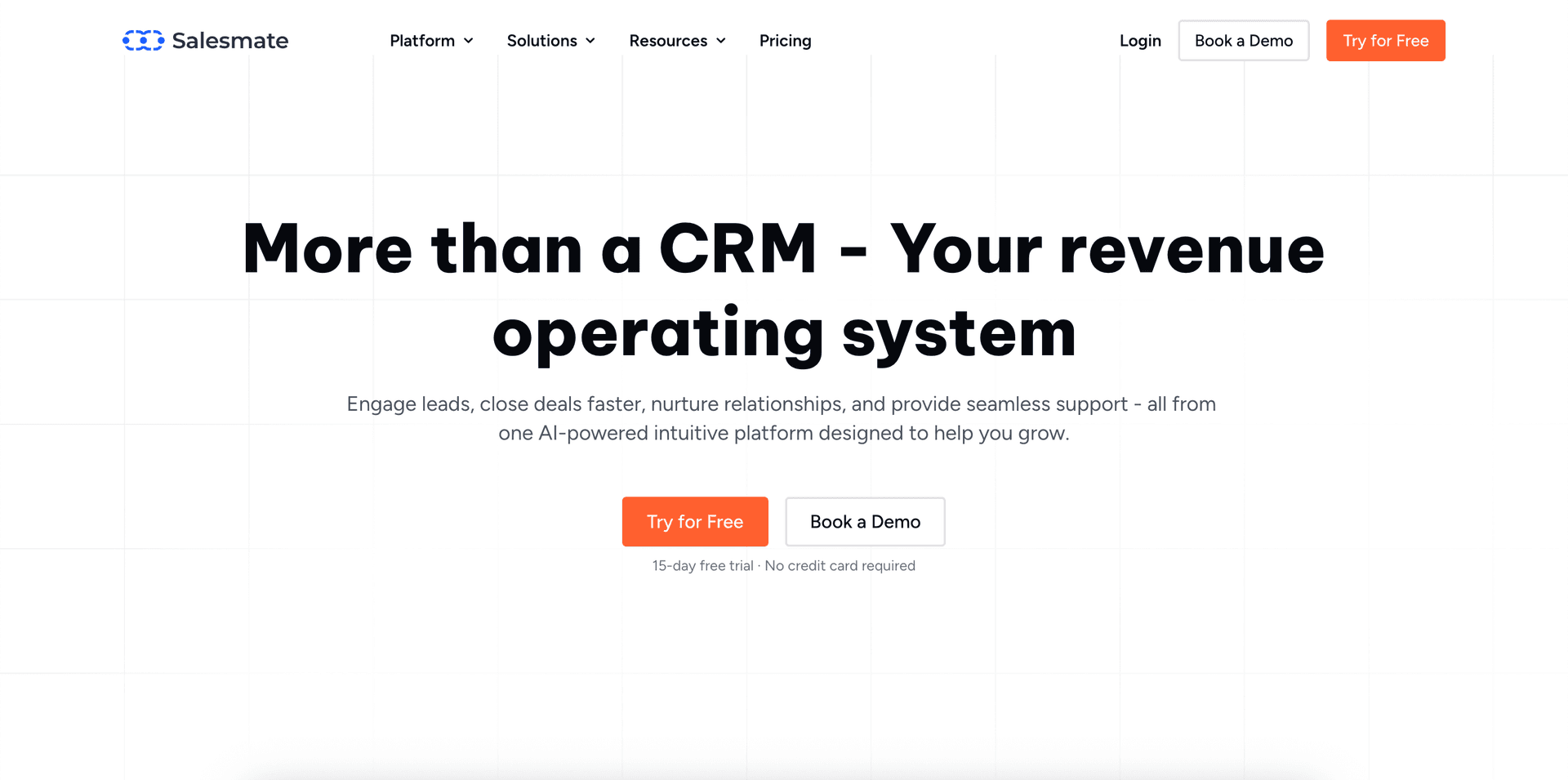
Salesmate is one of the CRM software options we reviewed that fits into the all-in-one category, as this tool is marketed as being able to help sales reps focus on clients better thanks to a streamlined process. It achieves this by providing a suite of tools under one banner.
These features go beyond the classic functions offered by most CRM solutions and include email management, built-in calling, and sales automation. In short, anything that falls under a company's repeatable sales processes should be covered by Salesmate.
Target audience
Salesmate is one of the best CRM options for startups as its ability to provide a wide range of functions under one banner is fairly cost-effective. This ensures that the CRM tools you take advantage of are as practically focused as possible as well.
Smaller-sized traditional businesses are also well-suited to using Salesmate, especially if they have a high volume of contact management issues. The wide range of functions helps ensure that all your data is thoroughly employed and organized.
Key features
- Salesmate allows you to automate routine tasks like sending email sequences, setting follow-up reminders, and fixing sales strategies.
- Email marketing and campaign tracking functions that include templates and segmentation. These allow you to reach as wide an audience.
- Integrated voice calling and SMS messaging are included within the platform as part of its standard sales process.
- A visual sales pipeline that makes it easy to track deals at different stages and identify roadblocks before they effect business processes.
- A centralized contact management database which can be analyzed and filtered., allowing you to make data-driven decisions.
Pros
- A comprehensive feature set for a competitive price point, offering particularly good value.
- Strong automation capabilities, especially for email marketing and contact management.
- Integrated calling and texting features that are particularly useful for phone based campaigns.
Cons
- Some of the app's paying customers have reported experiencing a steep learning curve.
- The customization features for marketing campaigns are somewhat limited.
- We'd like to see more third-arty integration options offered as standard.
Pricing information
Salesman's basic tier comes in at $23 per user, per month, which covers plenty of key functions. Advanced tears come in between $39 - $63 per month. All prices are given as billed annually.
Pipeliner CRM
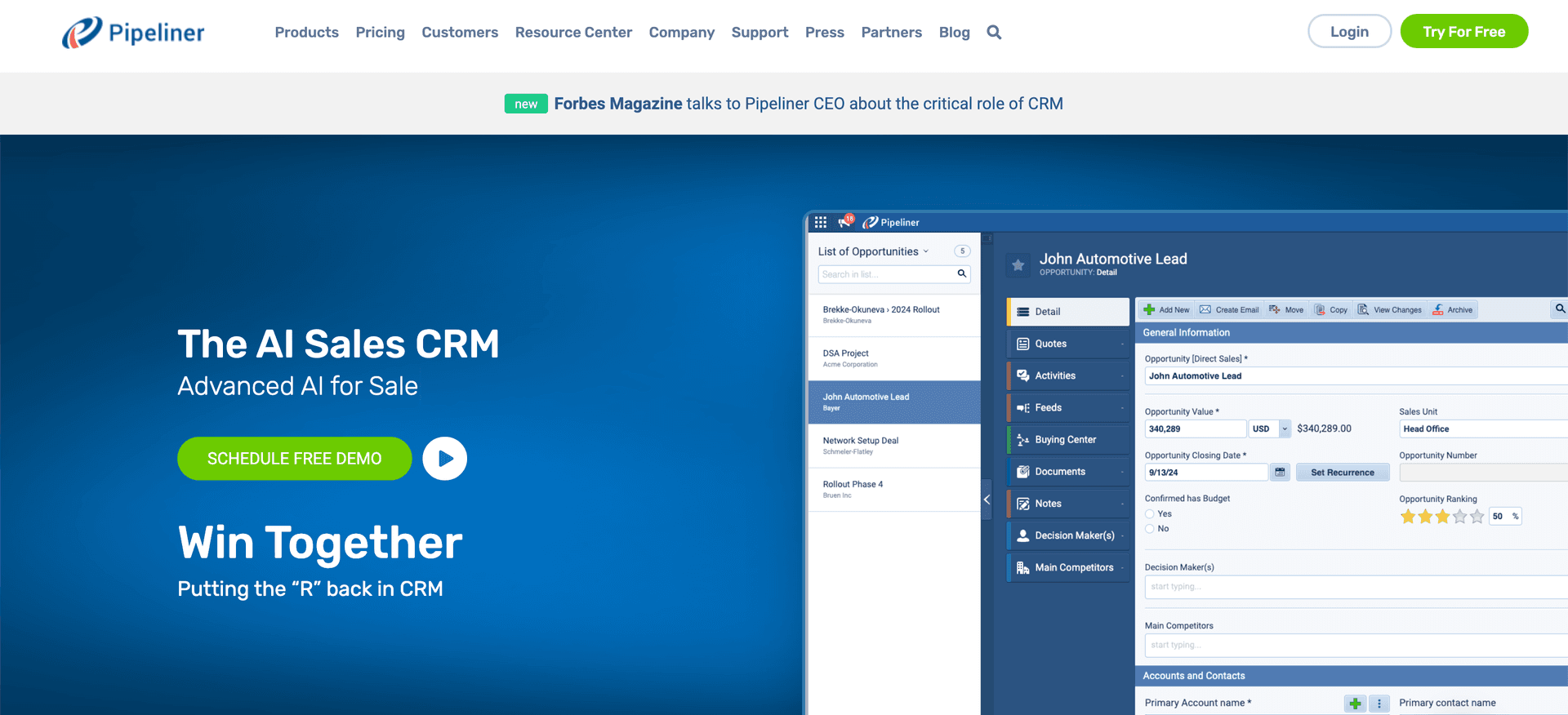
If you're a visual learner, or need a CRM for startups and businesses that can be flexible according to your needs and sales success, then Pipeliner CRM might be the best option for you. Its infographic-inspired interface makes visualizing every part of the sales cycle simple for you and your teammates.
Pipeliner CRM is heavily focused on successful early adoption, and as such its workflow automation processes are designed to be very intuitive. The term 'actionable,' often overused, very much applies here as this CRM is highly practical as your business grows.
Target audience
Startups can definitely use Pipeliner CRM as they'll appreciate its project management flexibility, but we feel that it's best used by medium to larger-scaled enterprises, particularly those focused on sales targets. It's also well-suited to companies working in IT and finance.
That's because Pipeliner CRM's strong focus on complex B2B sales cycles and team collaboration makes it easy for these users to get more value from more deals. The intuitive, flexible interface also makes it easier to scale and adapt, highly valuable for larger entities requiring more agility.
Key features
- An infographic based user interface that's visually rich and dynamic, making it easy to track leads and customers.
- Visual pipeline management based on the same concept that's highly customizable and can organize in depth analytics.
- Real-time sales data analytics with customizable dashboards and auto-generated reports that go beyond standard metrics.
- Automated account and contact management including relationships maps that visualize complex B2B networks.
- Automated workflows that allow your team to create complex strategies for processing repetitive tasks more efficiently.
Pros
- An exceptional visual interface for data analysis and deep pipeline insights.
- High quality and power customization options for a variety of features
- Excellent sales forecasting and performance monitoring, especially for large teams.
Cons
- This ain't no free CRM; it's quite expensive compared to most options.
- The depth of features on offer can prove overwhelming to new users.
- If your team is small then Pipeliner CRM is probably overkill.
Pricing information
The starter plan starts at $65 per user, per month, with a minimum of three users. To access the best features it'll cost between $115 - $150. All prices are given as billed annually.
DripJobs CRM - A contact management specialist for call outs
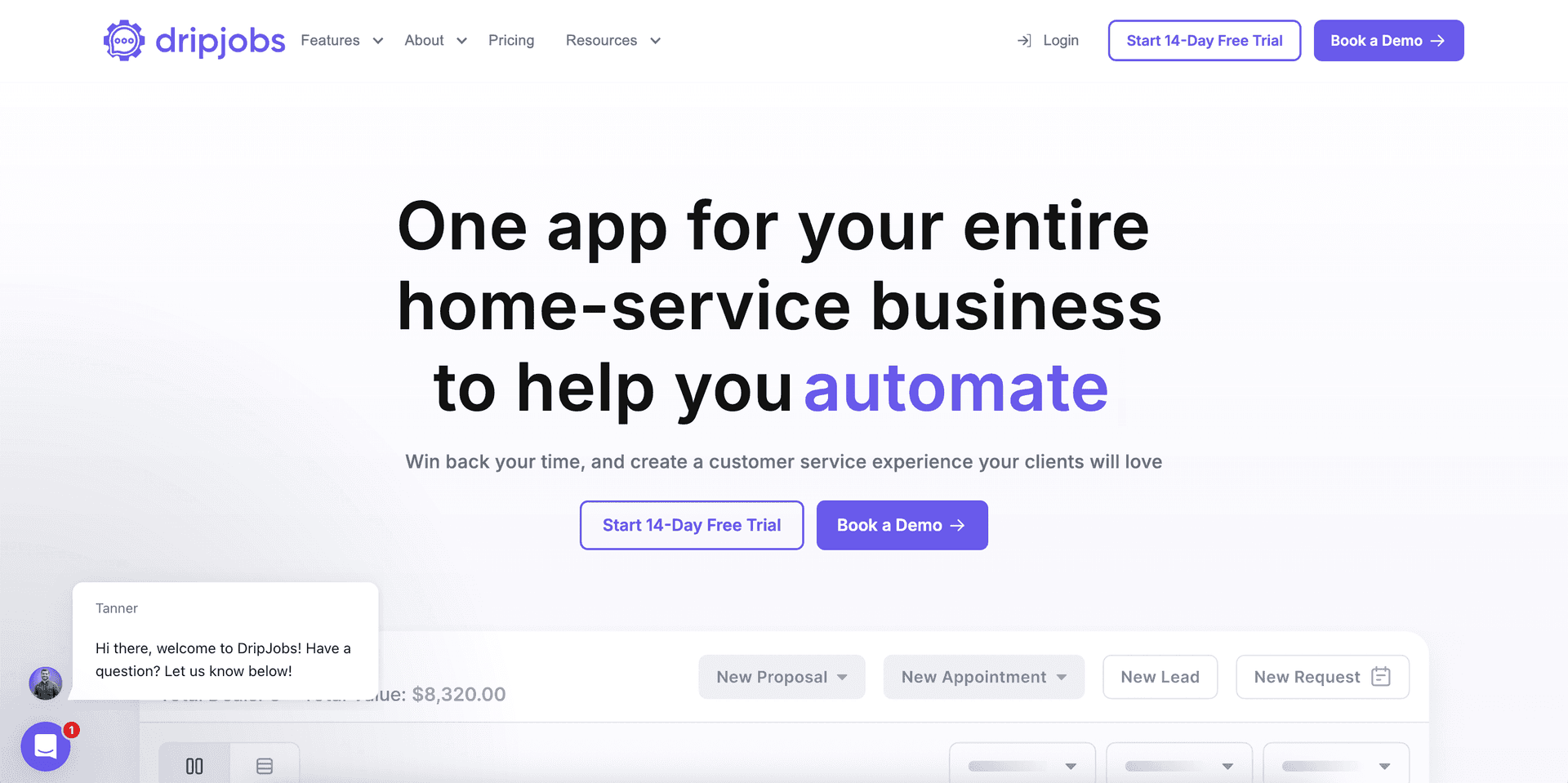
The next entry on our list of the best CRMs for startups and other businesses is a specialized choice, and that's DripJobs CRM. As the name suggests, this isn't so much a CRM for startups and is instead focused on small businesses and entrepreneurs, particularly in the trades sector.
Originally started for building contractors and home service businesses like plumbers, DripJobs CRM has evolved into a great CRM for people that need something more client-facing. If you deal with a lot of call-outs, customers, and sometimes chaos, this is the option for you.
Target audience
Plumbers, contractors, engineers, electricians, and the average man with a white van; any and all of these trades are covered by DripJobs CRM and much more besides. It's the ideal CRM for helping you take better control of your paperwork as your own business grows.
DripJobs CRM's system provides a streamlined process for job management, estimating, and direct customer communication, everything you need if you're interacting with clients face to face. As such, it's a complete all-in-one solution for a very specific market segment.
Key features
- The system provides dedicated calendars for managing both appointment estimates, and actual job scheduling and planning.
- Estimating and involving are included as key business processes with optional branding add-ons if you want customization.
- Automated pre-written or customizable automated text and email sequences known as "drips" based on lead stages or job status.
- Visual sales pipelines based on the user's specific industry, allowing users to track leads from initial inquiry to job completion.
- A mobile app designed for heavy duty use in the field that is just as robust as the desktop version.
Pros
- A highly specialized system designed for the needs of specific industries and professions.
- Use-friendly features throughout, including an easy to track and use pipeline.
- Streamlined invoicing and estimating that can also include customized branding.
Cons
- Totally impractical for companies not working in the targeted industries.
- The hyper-specificity means some features like marketing campaigns are lost.
- The integration features could do with some improving.
Pricing information
Prices range between $47 per month to $147 per month for the most advanced features. There's also a custom option for larger scale teams. All prices are given as billed annually.
Brevo - A digital, email marketing, free CRM
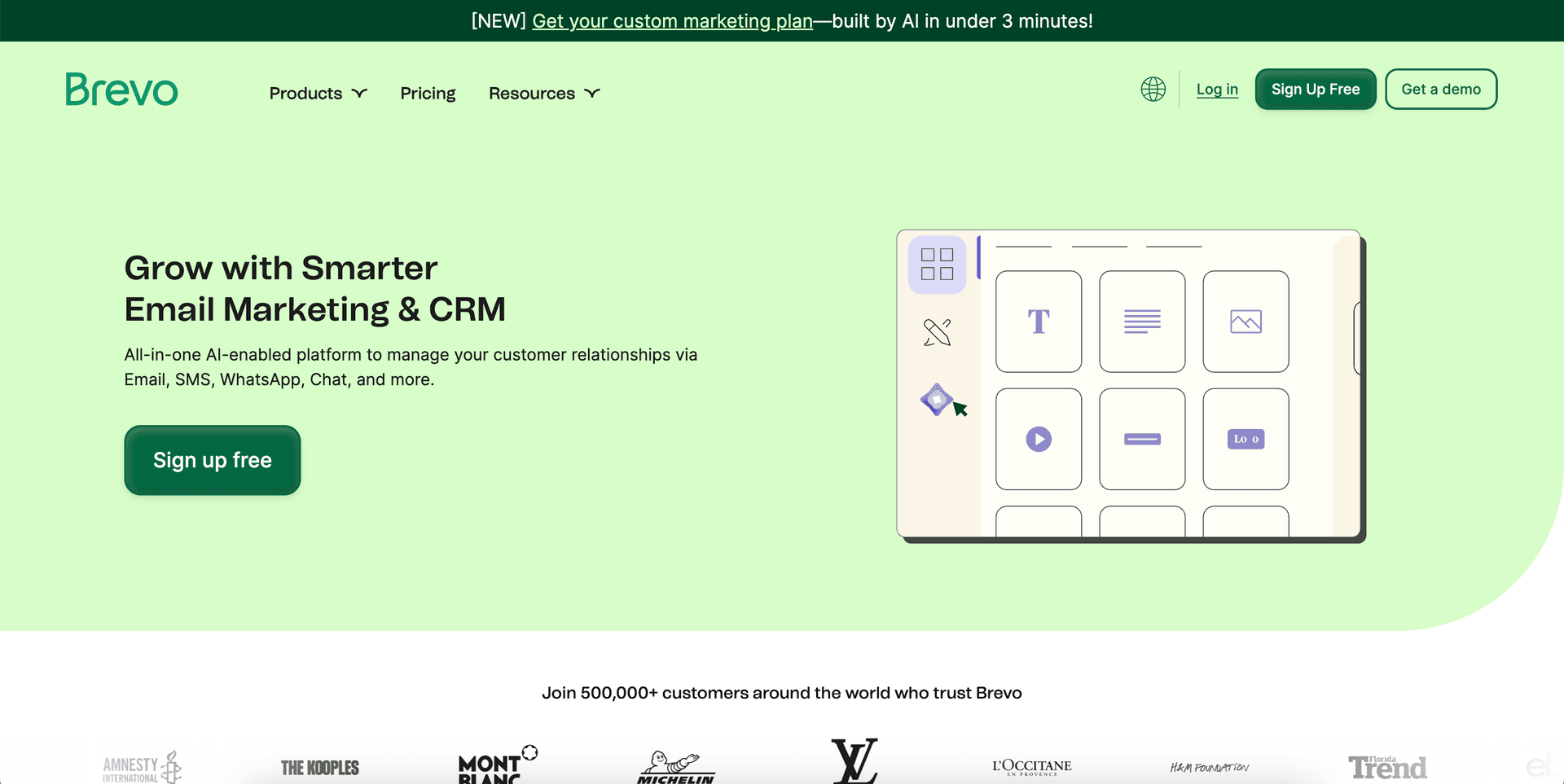
Brevo, formerly known as Sendinblue, started out as a digital marketing platform that evolved into a more comprehensive CRM system designed for broad appeal. Combined with SMS marketing, chat, and sales automation, Brevo packs a punch.
The team behind Brevo believes that this combination of factors allows the system to stand out as an all-in-one CRM tool with true mass appeal. Since its renaming, it's also become well known for its lead nurturing abilities and simplified outreach.
Target audience
Brevo is a solid choice for most companies, and it's a good CRM for startups as much as it is for conventionally structured small and medium-sized businesses. It's particularly appealing to businesses across e-commerce, non-profit organizations and digital marketing agencies amongst others.
When it comes to startups specifically, Brevo is a good fit for those that prioritize email marketing and automation alongside basic CRM capabilities as this creates a unified customer interaction system. Finally, since it comes with a free CRM plan, it's ideal for anyone on a budget.
Key features
- A powerful email builder with drag-and-drop functionality, customizable templates, and advanced automation workflow automation.
- Contact management centralized in a single database that tracks interactions and segments audiences based on your criteria.
- SMS marketing that supports direct and instant communication with customers, supporting custom messages and reminders.
- Automated sales tasks and workflows you can use for assigning deals, scheduling follow-ups, and triggering communications.
- A reliable live chat functionality for website visitors and a shared inbox that centralizes all customer communications.
Pros
- Impressive automation especially for emails, with advanced audience segmentation.
- Affordable pricing with an impressively generous free tier for basic usage.
- A multi-channel communication tool suite including custom SMS messaging.
Cons
- Some of the CRM features are not particularly deep or powerful.
- The interface is not the most user-friendly on this list.
- There are reports that the customer service leaves a lot to be desired.
Pricing information
Brevo offers marketing, conversations, and sales plans, each with its own pricing structure. We recommend you check their website for further information.
Salesflare - Check your customer data first
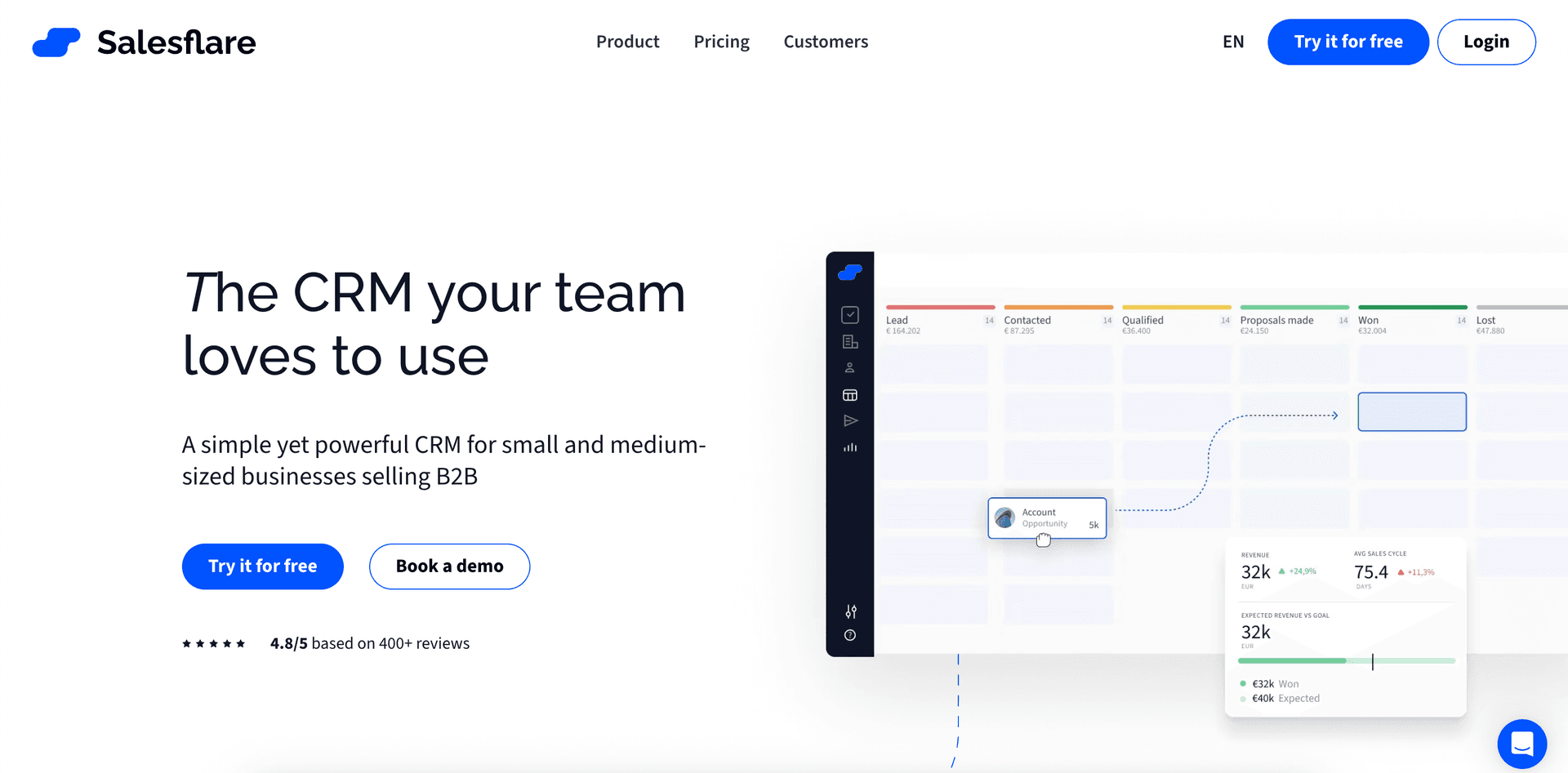
The penultimate entry on our list, Salesflare makes it quickly apparent on its website that their CRM isn't designed for everyone. Their offering is both intelligent and complex, and is designed for businesses that want to automate data entry and focus more on selling.
Salesflare works by automatically pulling contact information, emails, meetings, and phone calls from various sources (like email inboxes and social media profiles) to populate customer records. The principle behind it is simple, but the performance is powerful.
Target audience
If your sales pipeline gathers a lot of day and you're finding it difficult to manage your customer relationships as a result, then this might be the best option for you. As such, agencies of various sorts, consultancies and SaaS entities should take not of Salesflare.
It's also particularly well-suited for teams extensively using Gmail or Outlook that need a CRM software system that integrates well with these apps. Finally, as a CRM for startups working in the tech industry, Salesflare's ability to handle data makes it a good pick.
Key features
- Automated data enrichment pulls, and organizes, contact and company information from various sources with no manual entry.
- The system integrates well with Google Workspace and Microsoft 365 by automatically logging emails, meetings, and calls.
- Salesflare's sales pipeline operates under the drag and drop principle, making it easy for most people to use.
- Lead tracking that manages prospect engagement with emails (opens, clicks, replies), website visits, and documents.
- Salesflare includes a mobile app that includes all of its key CRM software features without any function loss.
Pros
- Truly exceptional data automation and synchronization capabilities.
- The Salesflare system is surprisingly easy to use despite its complexity.
- Multiple third-party apps can be integrated very easily.
Cons
- Despite its complexity, Salesflare's customization options are poor.
- Reporting and analytics features could be improved.
- If we're nit picking, we could see some more niche features.
Pricing information
The growth plan starts at $29 per user, per month, rising to $55 for the pro plan and $115 for the enterprise plan. All prices are given as billed annually.
folk - The sales assistant CRM
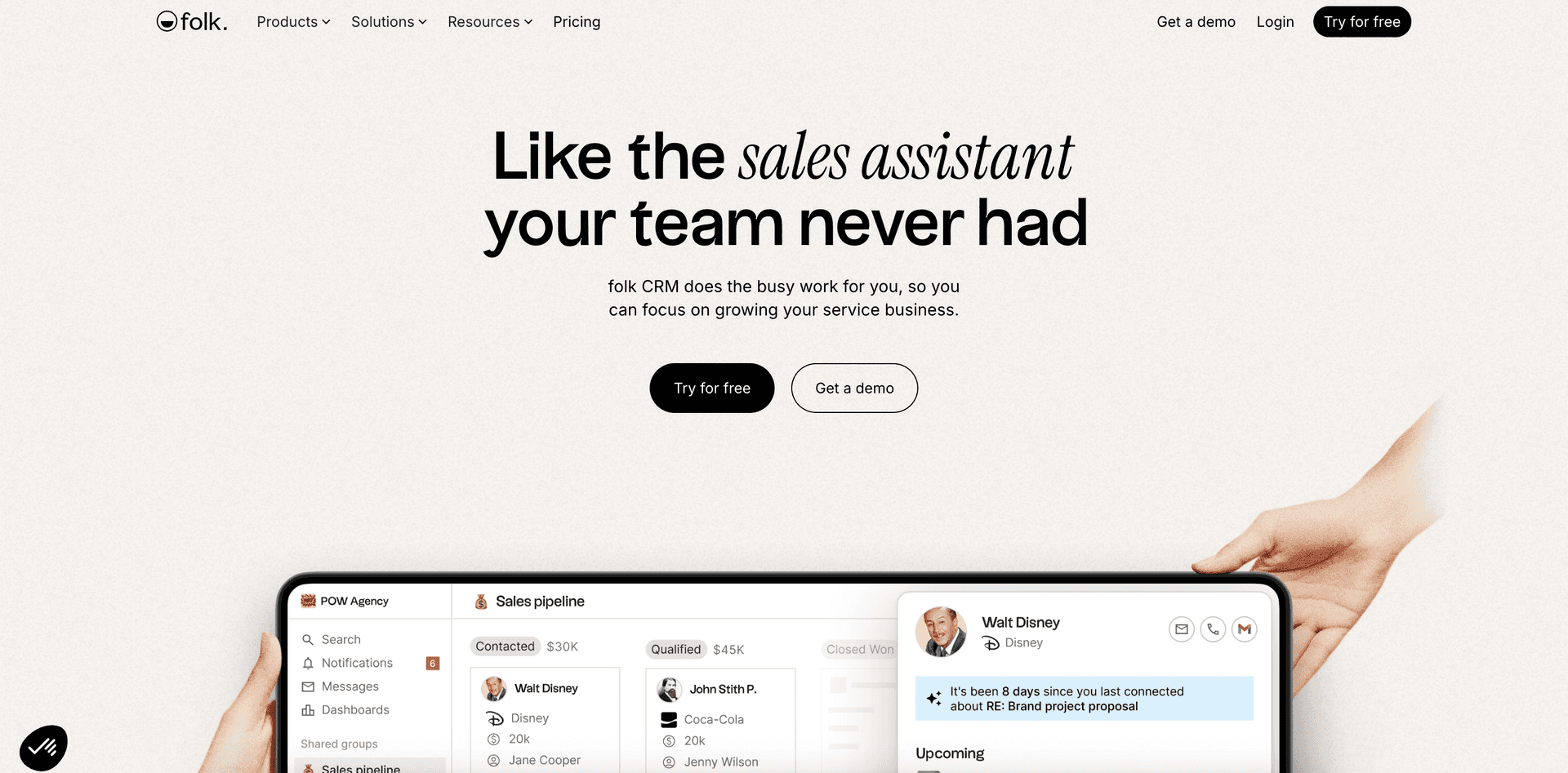
The final CRM system we reviewed was folk, which is marketed as being like having a sales assistant in the comfort of your own pocket. Whatever issue arises relating to managing your customers, folk is there to help you out as your dedicated CRM tool.
The folk system is all about customization, and is designed to help teams build, nurture, and track their professional network and sales opportunities based on their own activities. This tailored training of the CRM tool has proven quite popular with the system's users.
Target audience
folk is aimed at individuals and small to medium-sized teams who value flexibility and a highly customizable approach. As you'll notice, it's one of the rarer CRM tools specifically aimed at individuals and not just companies, which really makes this tool stand out.
The system is particularly useful for those in roles such as sales, recruiting, fundraising, venture capital, and public relations—in short, any industry that is built on networking. If you need to manage relations beyond a simple linear sales pipeline, then consider folk.
Key features
- Customised databases that allow users to create highly flexible, custom collections that organize contacts per project.
- Relationship tracking that monitors every note, email, SMS, conversation you have with each individual in your network.
- Collaboration tools that provide shared access to contact information, notes, and tasks.
- Powerful filtering functions quickly find specific contacts or groups based on various custom criteria.
Pros
- Some of the best flexible and customization features available.
- The system is unbeatable for managing relationships with your contacts.
- Highly user-friendly with a simple to use, intuitive design.
Cons
- The feature set is still evolving as folk is a new market player.
- The set-up process can be complex due to the customization options.
- Its focus on connections means that its sales processing is relatively poor.
Pricing information
folk offers a Free plan for individuals, and paid plans are typically priced per member per month. Prices range between $25 - $100. All prices are given as billed annually.
Our summary - Combine CRM software with Calday
We're sure that at least one of these CRM solutions will help you improve your sales, manage your contacts better, and help your business grow. Just don't forget: to make sure you're getting the most reliable meeting management around, you need a specialist - You need Calday.
It's very easy to get started. All you need to do is to follow the link, enter your details, and you'll have your free Calday account. In no time at all, your scheduling will be smooth and stress-free!