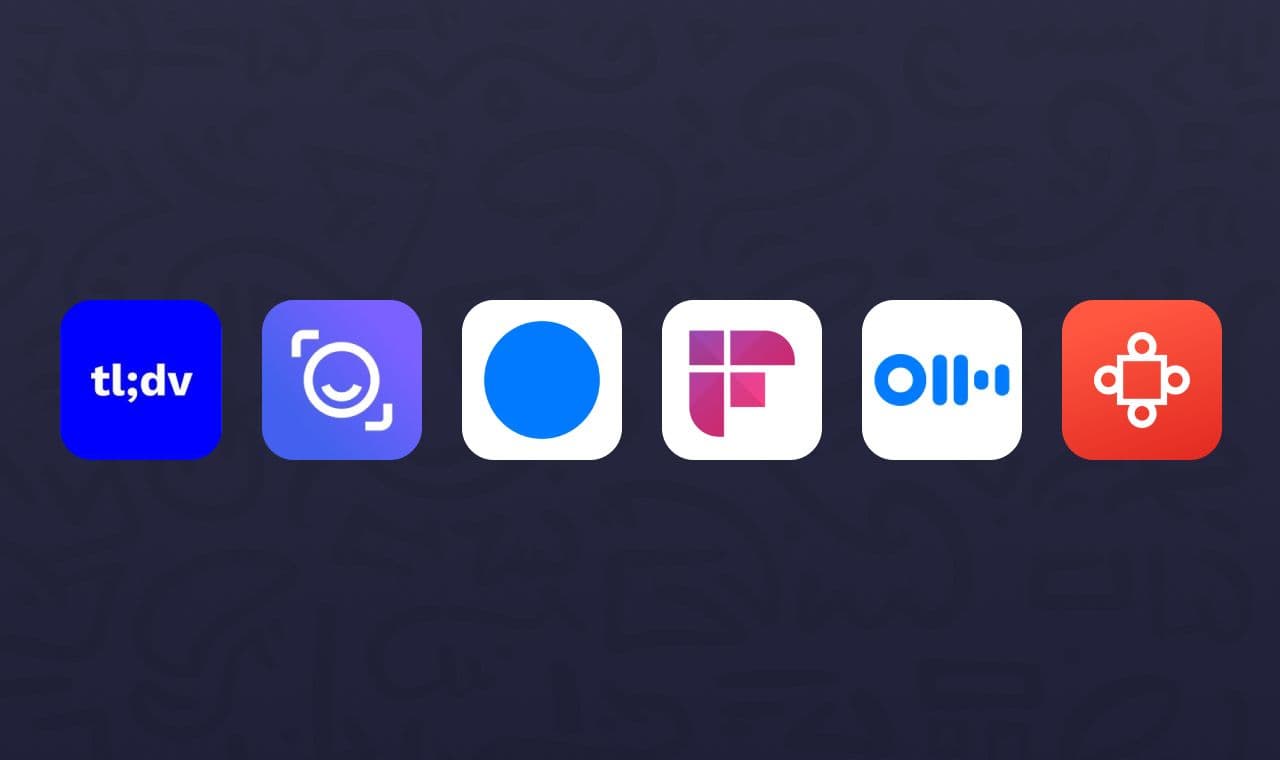Have you ever been stuck in a meeting and realized that you’re not going to remember any of it afterward? When someone is droning on and on, and you can’t stay focused anymore, it’s time for you to invest in AI tools for meeting notes.
Using AI to take meeting notes has been a lifesaver for those with boring colleagues and people who love meticulous notes alike. Over the last five years, they’ve really entered mainstream consciousness, due to the fact that they’re eminently practical and there are plenty of options to choose from.
Calday is all about making meetings more manageable, and using an AI note-taker for in-person meetings or online calls is one of the best practices we recommend to our clients.
That’s why we’ve put together this guide to the best AI note-taking apps for meetings, covering what to look for in an app, and our six top recommendations.
Calday is the best scheduling service currently available for all your meetings, and our premium version is a mere $10 per month. Find out more by signing up for a free Calday account today!
What makes a good meeting notes app?
AI meeting note-takers for teams or individuals need to have a few things in common to be successful. When choosing the six examples we’ll highlight below, we considered the following factors. If an app didn’t have these factors in a good balance then it wasn’t going to be the meeting minutes app for us.
Accuracy and precision
A good AI tool for meeting notes offers precise, real-time transcription with minimal errors. It also has to recognize different accents, speech patterns, and industry-specific jargon.
Sets follow-up tasks
It’s not enough to just record minutes of meetings; the best AI meeting note-takers can also generate follow-up points. These include calls to action, emails, and more.
Third-party integration (like Microsoft Teams meetings)
The best AI tools for meeting notes also integrate with platforms like Zoom, Google Meet, Microsoft Teams, Slack, and CRM software.
AI meeting assistant
A good meeting notes app is often able to assist you in scheduling meetings. Some may offer intelligent planning, while others may suggest content you could discuss.
Affordability and access
There are free AI meeting assistants that work well, and there are premium versions that don’t. A good app should strike a balance, offering core abilities while also providing premium options.
If only he’d taken notes during the last meeting
The top 6 best note taking apps for meetings
We’ve done our research and we believe the following six choices represent the top six best AI note taking apps for meetings Each of them offers a good balance of the factors outlined above, and if you choose one of them, you should find that your meetings are a lot less stressful.
The best way to use AI to take meeting notes, of course, is to combine it with a high-quality scheduling service like Calday. Our tool offers integration with all your favorite calendar apps, and includes custom automatic reminders and booking pages to ensure you can make the most of your meetings.
tldv.io
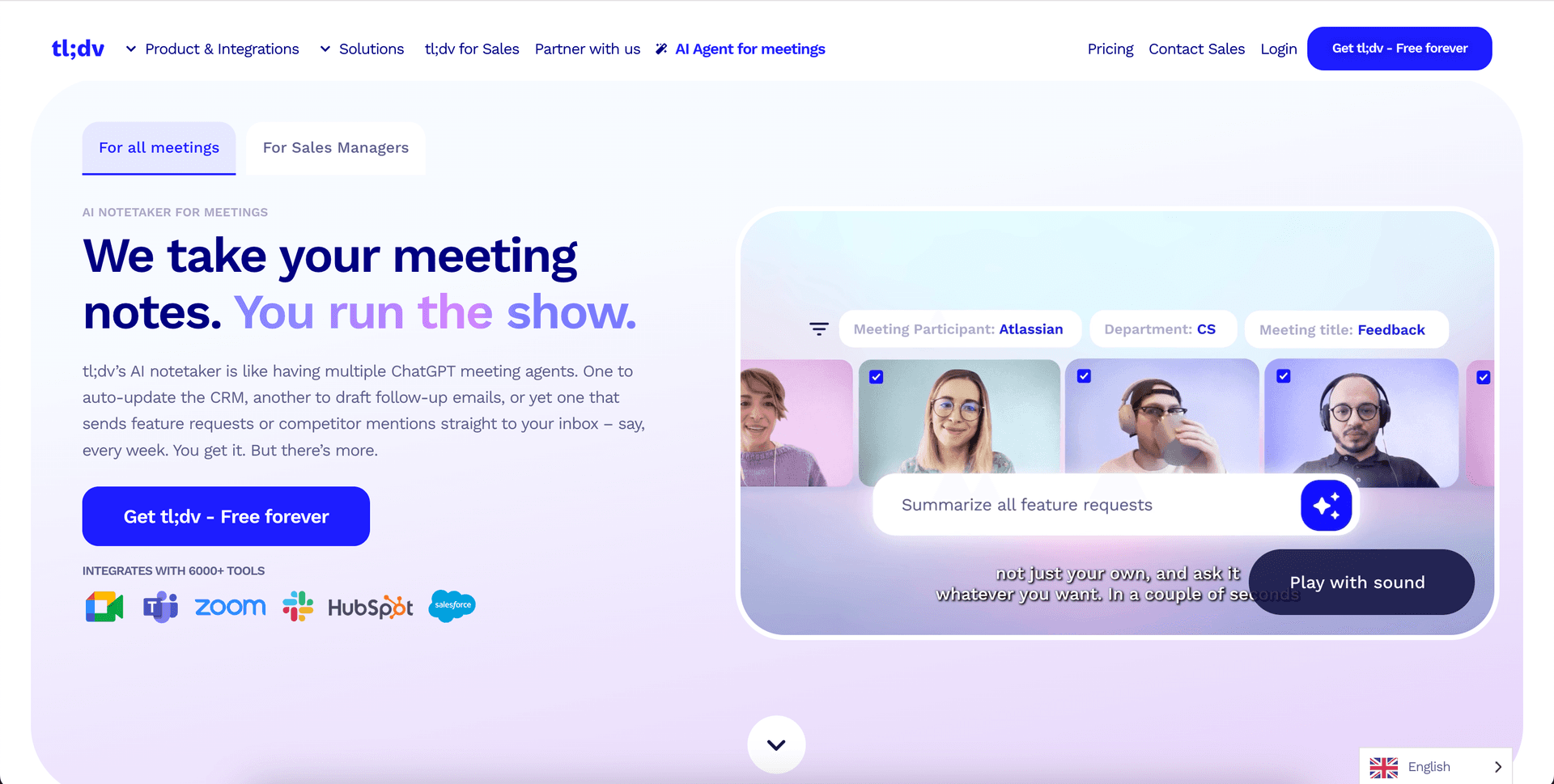
The first of our best AI tools for meeting notes is tldv.io, a tool that records, transcribes, and summarizes meetings for all meeting participants. It provides all the essential note-taking services you’ll need, and also allows users to tag important moments in real time.
A particularly cool feature that the app offers is its ability to automatically summarize conversations and extract key insights. This makes it one of the best "read" meeting notetakers—i.e., something that can read the vibes of an event and respond to them accordingly.
Pros
- tldvr.io’s AI-powered transcriptions include key moments speaker recognition, which makes it easy to identify who said what and when.
- The app works with Slack, Notion, CRM platforms, and also works as a Microsoft Teams AI note taker.
- Secure cloud storage means your past meetings remain secure and easily accessible.
Cons
- Some users report that background noise and strong accents may affect the app’s accuracy.
- The free plan is very limited and a lot of businesses will need to upgrade to get the most from the app.
- There are some reports that your meeting recaps only work for well structured meetings.
Prices
- Free: Basic transcription and summaries with limited features.
- Pro: It’s $20 per user/month for unlimited AI summaries, integrations, and extended storage.
- Enterprise: Custom pricing for large organizations that need more AI assistance.
Read.ai
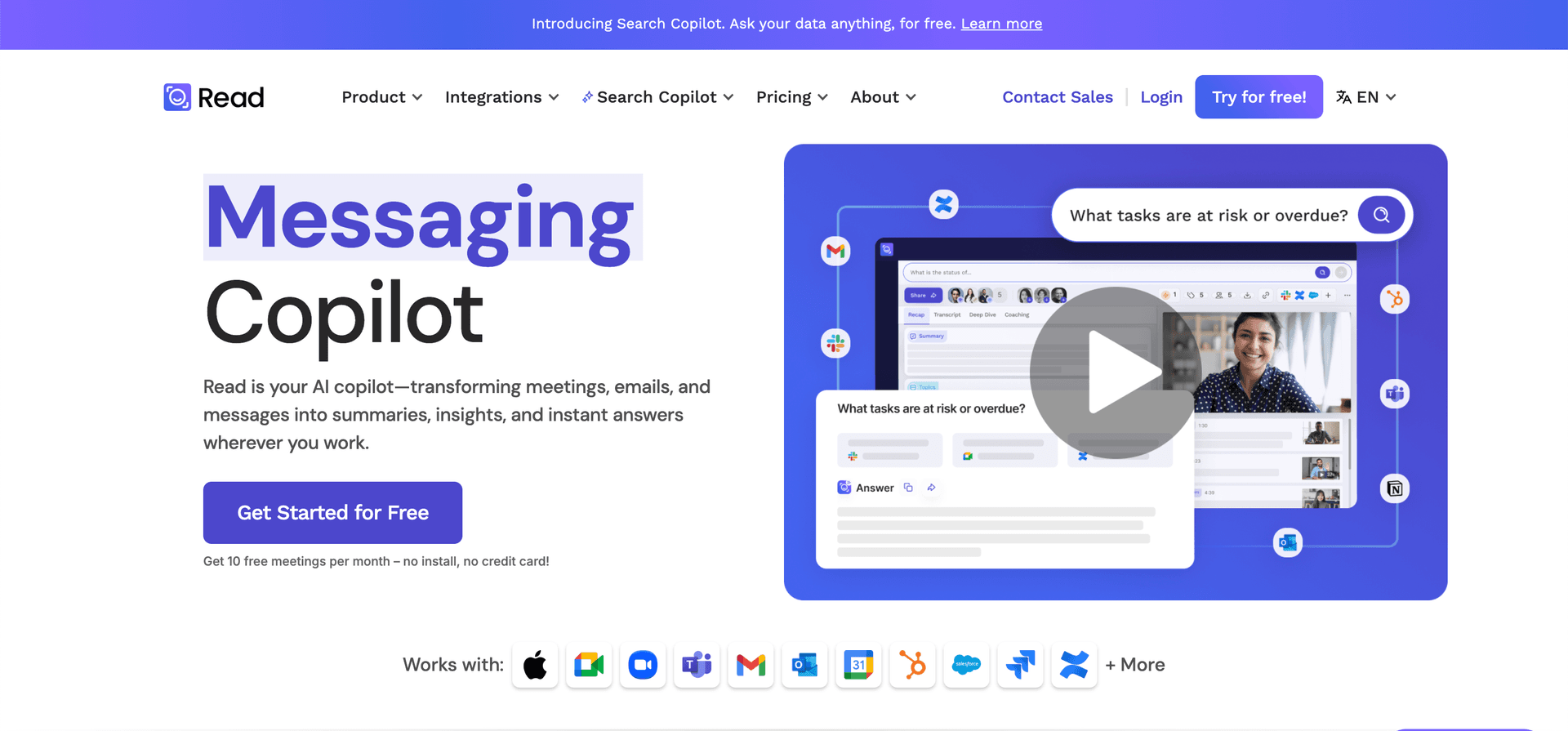
If you’re looking for something more sophisticated among our list of the best AI meeting note takers, then Read.ai may be the one for you. The app bases itself on its ability to offer real-time speaker participation metrics and even sentiment analysis.
This is pretty cool stuff, as the app can evaluate engagement levels based on participants’ speech patterns and interactions. It also includes the usual meeting notes you’d need, as well as action points and post-meeting follow-ups.
Pros
- The engagement tracking is really cool and can prove valuable to companies needing to gauge the interest of their employees.
- Read.ai’s automatically generated summaries provide a lot of information to meeting attendees.
- This is a great AI note taker for teams and individuals who need to integrate it with other apps.
Cons
- The sentiment analysis, while really cool, can sometimes fail to pick up things like humor.
- The app can be pretty complex for first time users, especially those working solo.
- You need a strong internet connection for Read.ai work, so beware if you regularly work on the road.
Price
- Free: Basic transcription and limited AI-generated insights.
- Pro: You’ll spend $15 per user/month for the advanced features like sentiment analysis.
- Enterprise: Standard custom pricing for large teams that need deep AI integration.
Minutes AI
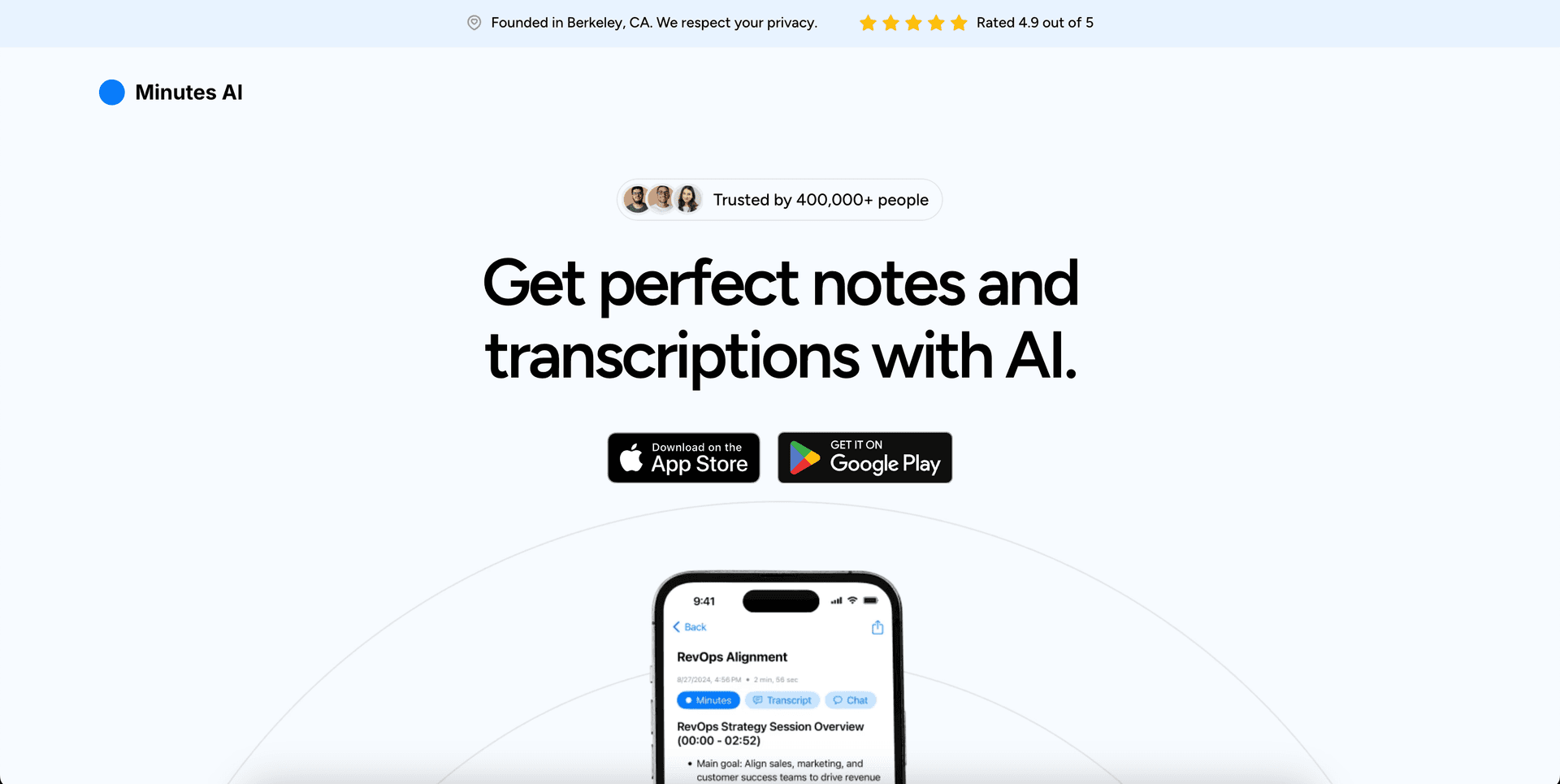
Minutes is one of the AI note takers for in-person meetings that does exactly what it says it will, providing real-time AI-generated summaries that focus on key takeaways and decisions. It integrates with all of the key apps you’d expect, and it even supports multi-language transcription too.
One of the standout features we’d like to highlight is that it can assign tasks, allowing teams to track follow-ups and deadlines by automatically identifying action points. It also supports topic assignment as well, making it easier to find specific subjects in meeting transcripts.
Pros
- High quality, instant transcription with speaker identification driven by AI.
- Great task assignment facilities, making it one of the best AI meeting assistants for businesses.
- Reliable multi-language support for both transcripts and meetings follow ups.
Cons
- The free plan is limited which means you’ll need to upgrade to take advantage of the best AI-driven features.
- Minutes lacks some of the deep analytics you might need compared to other apps.
- The app is also cloud based so you’ll need a constant internet connection for it to work.
Price
- Free: Limited transcription minutes and basic summaries.
- Pro: This app comes in at $18 per user/month for all of its full services.
- Enterprise: Custom pricing for large organizations needing individualized services.
Fireflies.ai
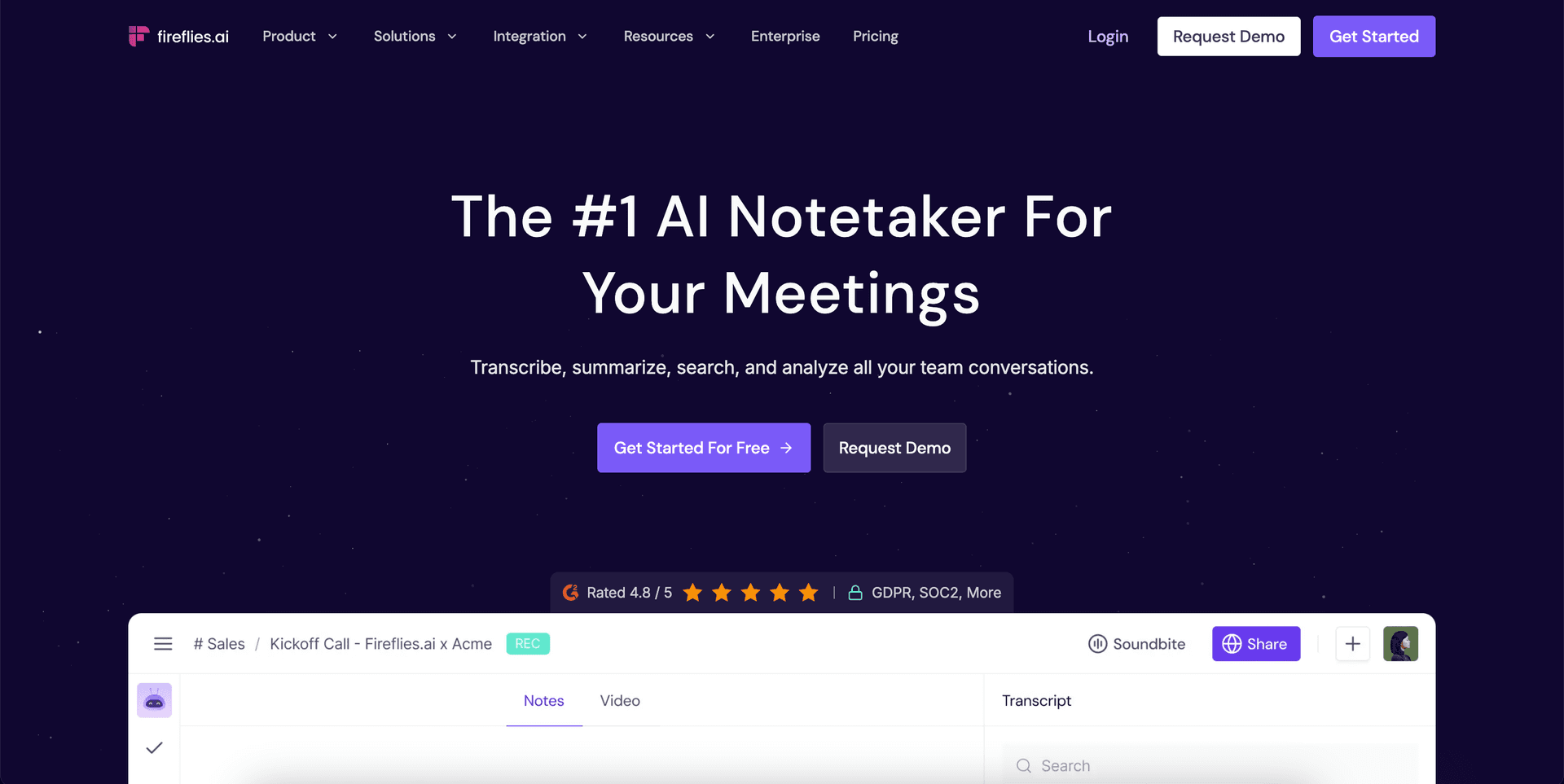
This app is pretty cool for a number of reasons, and not just because the name reminds our content writer of their favorite TV shows that got canceled. Fireflies.ai does everything you’d expect it to by transcribing meetings and conversations, and it includes an AI-powered search tool that lets users filter transcripts by keywords.
The app is one of the free AI meeting assistant tools you can access, but like many of the others on this list, you’re going to want to get the premium version to unlock the best features. The good news here is that the premium version is just $10 a month, just like Calday’s!
Pros
- The keyword based search makes it simple to find specific terms and items of data in the transcript.
- The app integrates well with major CRM tools like Salesforce, Slack and Trello.
- You can also track engagement and speaking time to garner insights.
Cons
- There are some issues with transcription accuracy, especially if there’s background noise.
- Fireflies.ai is better suited to being used as a teams AI note taker rather than for individuals.
- Processing times can be particularly long, especially if it lasts for several hours.
Price
- Free: Limited transcription and storage.
- Pro: A reasonable $10 per user/month for all the key AI features you’ll need.
- Enterprise: Custom pricing for organizations needing something that’s tailored.
Related
Some tools can track good vibes during meetings
Otter.ai
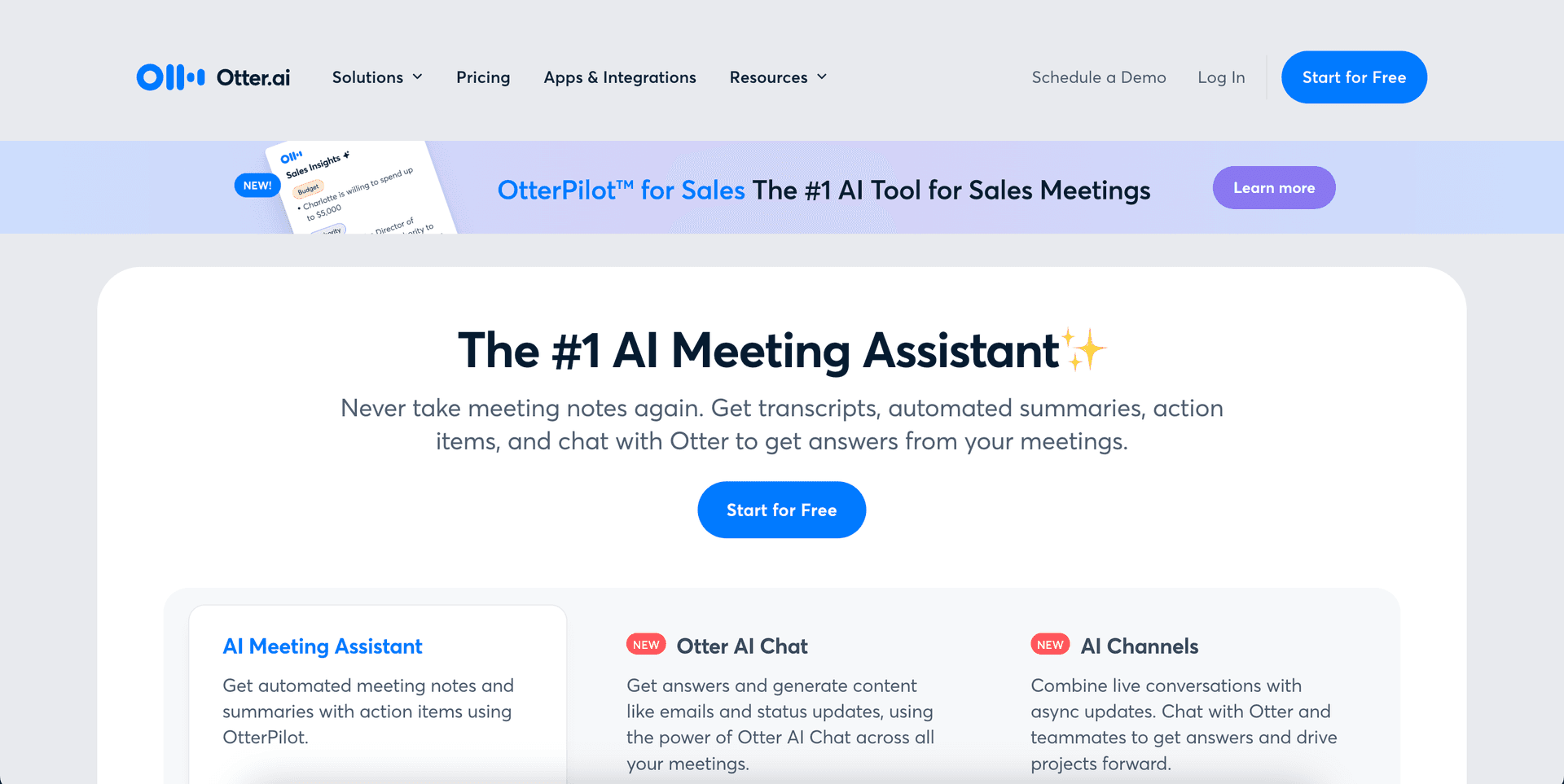
This option is well known as an AI meeting note taker for teams involved in journalism, but the app has amassed an audience in other industries as well. It’s perhaps best known for its smart speaker recognition, which differentiates between multiple participants in a meeting or interview.
That’s why it’s also become popular among students who are taking notes from large study groups and seminars. It integrates with commonly used apps like Zoom and Microsoft Teams and is also affordable for those on even the stingiest of budgets.
Pros
- Otter.ai is available on web, iOS, and Android, so almost anyone can use the tool.
- Collaborators can edit and alter transcriptions, and share their versions with others.
- You can use AI-generated summaries to extract key insights and action items automatically.
Cons
- If you use the free plan you only get 300 transcription minutes per month.
- Otter.ai lacks the sophisticated meeting engagement tracking found in other AI tools.
- The AI generated summaries are useful but sometimes require manual editing which can be tedious.
Price
- Free: You’re limited to 300 minutes of transcription per month.
- Pro: You’ll pay $8.33 per user/month for longer transcriptions, summaries, and additional storage.
- Enterprise: The usual custom prices for businesses wanting extra services.
Avoma
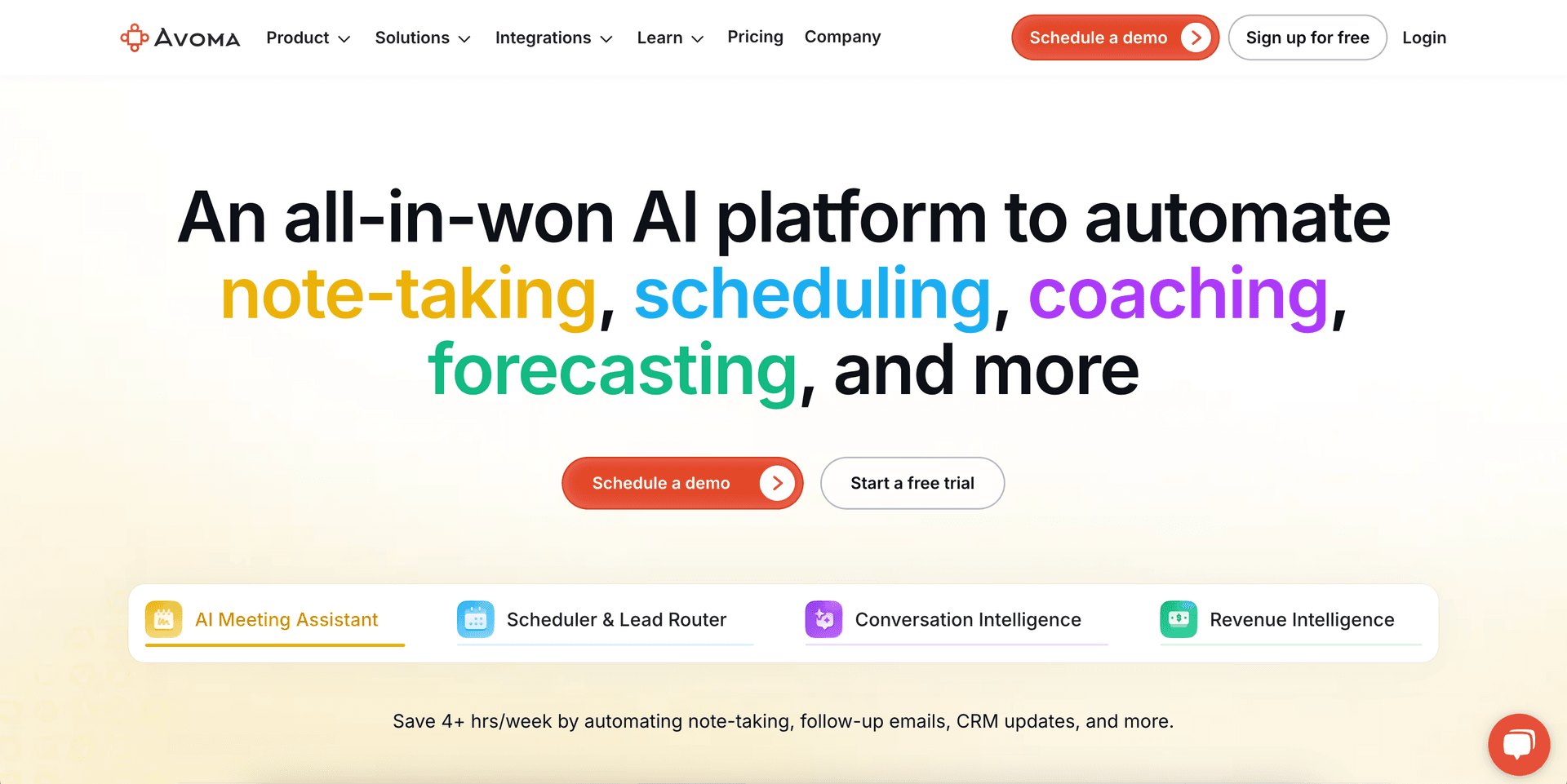
Our last entry in this list of the best AI note-taking apps for meetings is Avoma, a tool designed specifically for the needs of businesses. It’s particularly useful for sales teams, managers, and customer success teams as it integrates with Salesforce, HubSpot, and other services.
Beyond taking and transcribing meeting notes, Avoma also provides AI-driven meeting intelligence that automates syncing with CRM platforms. It’s a comprehensive business tool, one that has earned its popularity.
Pros
- AI-powered coaching helps sales teams analyze and improve performance.
- The app tracks talk time and engagement during meetings.
- The transcribe can be altered to support team engagement and feedback.
Cons
- It’s very expensive when you compare Avoma to the other apps on this list.
- You need a stable internet connection to ensure you have full access to its services.
- The tool is very much unsuited to individual users or single entrepreneurs.
Price
- Free: Basic transcription and limited AI meeting intelligence.
- Pro: A stinging $49 per user/month for AI-driven coaching, analytics, and CRM syncing.
- Enterprise: Custom pricing for large teams.
Combine one of these meeting notes apps with Calday
A meeting notes app is good at transcribing and not at event management, like a sushi chef is best at fish and not pizza. Get yourself a specialist for meeting scheduling too by signing up with Calday.
Our tool offers multiple third-party app integrations and provides custom automatic reminders and booking pages. At just $10 a month for our premium version, we can fit almost any budget as well, so sign up today to take the stress out of scheduling.