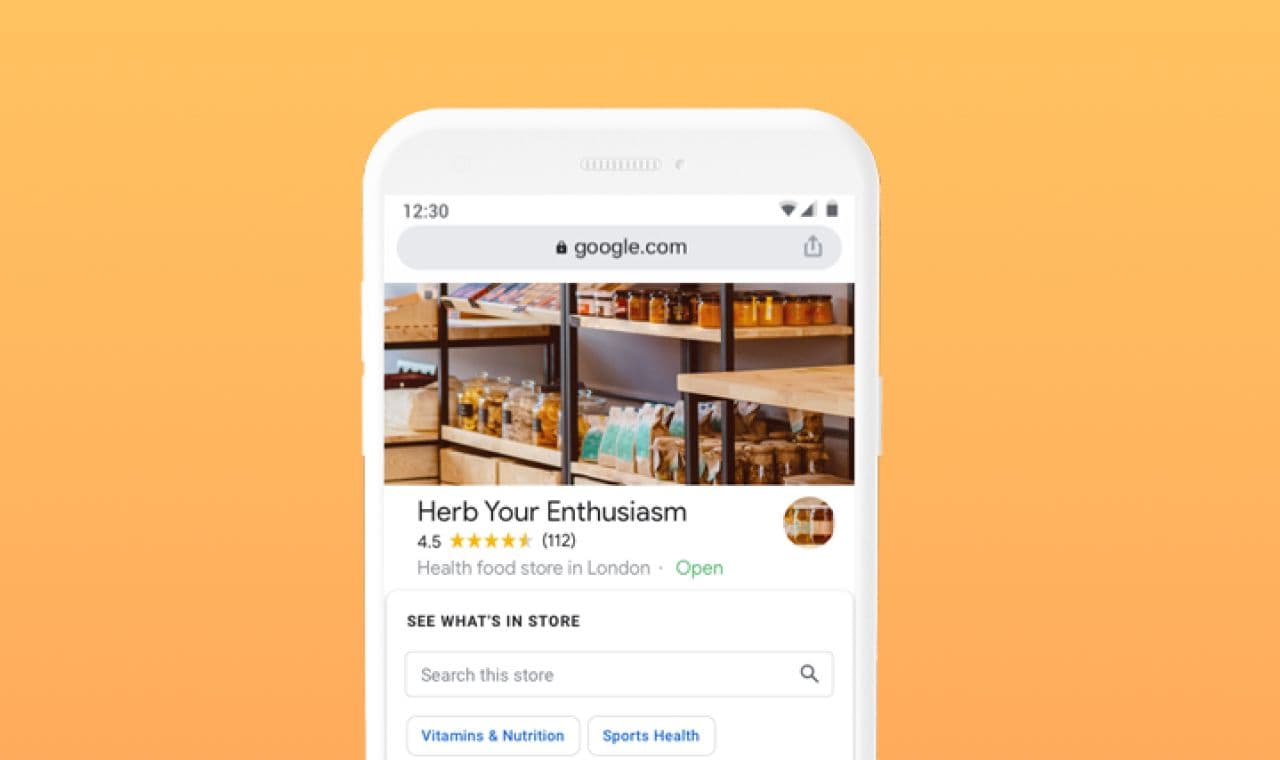Being able to effectively manage a small or medium-sized business depends on various factors, many of which can prove overwhelming to those new to the field. Getting your accounting and taxes sorted can be complex, transportation and logistics can be frustrating, and finding the right employees can be particularly challenging.
What unites all of these issues and more? You’re almost certainly using Google to find solutions. But what happens when you don’t know how to use search engines to your advantage and you find yourself asking: ‘How do I make my business show up on Google search?’
Many of our clients run their own businesses. In our communications with them, we’ve realized that some don’t know how to get noticed on Google. The first step in this process is setting up a Google Business Profile, and we’ve put together a guide to teach you this and how to share your Google Business Profile effectively.
Combine a Google Business Profile with Calday’s scheduling
Running any business means that you’ll need to schedule meetings with clients, suppliers, bureaucrats, etc.—the list goes on—and you can’t properly manage this without help. Google Business Profile examples where poor scheduling has a demonstrable negative impact on customer reviews abound—don’t end up like that.
Don’t think you can apply the same scheduling management you have for your personal affairs; business is much more time-consuming, and missed connections mean missed profits. To make sure this doesn’t happen you can sign up with Calday.
Calday is designed to help small and medium-sized businesses schedule their various meetings and appointments with ease. It includes a calendar where you can see every meeting, appointment, and more in one place. It is also easily integrable with most calendar or workplace apps you’re already using, like Google Calendar and Microsoft Teams.
You can also use Calday’s customizable booking page where you can include need-to-know information about your business, from your company’s name and address to anything else. All you need to do is sign up to create your account, and you’ll be able to ensure your scheduling meets the standard required to thrive as a business.
What is your Google Business Profile?
Google Business Profile was launched in June 2014 and was set up as a free tool by Google designed to help businesses manage their presence on Google Search and Maps. It works as a centralized location for you to share crucial information about your business, factors like address, contact details, website, operating hours, as well as your business’s name of course. If you’re wondering to yourself, ‘Why can't I find my business on Google?’ the most likely answer is that you don’t have your Google Business Profile set up.
Your Google Business Profile is your first step towards getting noticed in a competitive economy, as you can do more than just upload the essential information about your business. You can personalize your profile with images, product listings, and services, as well as updates that allow you to interact directly with potential customers. In turn, they can provide reviews (which help to build social trust in your brand) and ask questions about your company’s offerings.
You cannot hope to get noticed on Google without properly managing your Google Business Profile, and we strongly recommend you work to optimize it consistently. Even if you’re running a business from your parents’ place or a friend’s couch, you should do this, as you can have a Google Business Profile without an address. There’s no reason not to do so.
Why is it important to have a Google Business Profile?
You need a Google Business Profile if you want your enterprise to thrive. It’s essential for ensuring repeat customers, building brand prestige, and facilitating communication. It’s a necessity with many benefits, so let’s examine them in more detail.
Reviews management
Having a Google Business Profile makes it easy to check my Google reviews and reply to feedback. This isn’t just beneficial in understanding your customers better; positive engagement with reviews enhances your reputation and encourages more people to leave good feedback too.
Products and services highlights
Google Business Profile allows you to highlight your products and service offerings by uploading high-quality photos, detailing products or services, and sharing updates. Consider it a central hub for all of your key activities as a company.
Valuable insight
You can analyze your Google Business Profile to understand how your customers are interacting with your offerings, find your business, the actions they take after viewing your profile, and trends in customer engagement. This allows you to improve your processes and/or change your offerings to meet consumer demand.
Better Google ranking
Asking ‘Why is my Google business not showing up?’ means that your position on Google’s search rankings is low, if it appears at all. Maintaining a high-quality Google Business Profile ensures you’ll rank higher, potentially being the first to appear in search results.
Setting up your Google Business Profile
It’s simple to set your own profile up, all you need to do is follow the instructions below. In a short time you’ll have gone from working out how to find google business profile IDs to owning one yourself.
- Sign in to Google: Log in to your Google account or create one connected to your business.
- Access Google Business Profile: Visit Google Business Profile and click “Manage now” to begin setup.
- Enter your business name: Add your business name and if it’s already listed, claim it; if not, select “Add your business to Google.”
- Choose a category: Pick a category that closely matches your business to help it appear in relevant searches.
- Provide location details: Enter your business address or specify a service area if you operate without a physical location.
- Add contact details: Input your phone number and website so customers can easily get in touch with you.
- Verify your business: Confirm ownership by using Google’s verification methods, such as postcard, email, or phone.
- Optimize your profile: Add photos, update operating hours, and write an engaging description to attract potential customers.
- Find Google Business Profile ID: Log into your profile, go to “Info,” and locate your unique profile ID in the details section.
- Add managers to Google Business Profile: Go to “Users,” click “Add user,” input their email, and assign them the Manager role to share administrative responsibilities.
- Maintain your profile: Regularly update your information, respond to reviews, and share posts to keep your profile engaging and up-to-date.
Optimizing your Google Business Profile
So you’ve got your profile set up; the next step is optimizing the information you’ve listed there. If you follow the steps outlined below, your profile should get the attention your brand needs to thrive.
- Complete your business details: Ensure all information, such as business name, address, phone number, website, and operating hours, is accurate and consistent.
- Choose the right category: Select the most relevant primary category for your business, and consider adding secondary categories to describe your services more comprehensively.
- Add high-quality visuals: Upload clear and professional photos of your business, including the exterior, interior, products, and services. If you don’t have a physical location, post images of meetings, implemented projects etc.
- Enable and manage reviews: Encourage satisfied customers to leave positive reviews and respond to all feedback, whether positive or negative.
- Post regular updates: Share announcements, special offers, or events to keep your profile active and relevant.
- Set up Google holiday settings: Update your hours during holidays to ensure customers have accurate information. Navigate to the “Info” section of your profile and adjust your hours under “Special hours.”
- List products and services: Add detailed descriptions and prices for your offerings to provide customers with clear information about what you provide.
- Monitor insights: Use Google’s analytics to track your profile’s performance, including searches, calls, and customer actions, on an ongoing basis.
Challenges you might encounter with your Google Business Profile
You’ve set up your profile, you’ve optimized it to the best degree possible, but you’re still asking yourself, “Why is my Google Business Profile not showing up?” Sometimes things aren’t straightforward, and things go wrong. It’s possible to do everything correctly and still not succeed.
That’s not failure—that’s life. Challenges can still arise with your Google Business Profile, but there are certain steps you can take to address them.
First of all, if you’re not getting the results you want, double-check all the information contained in your profile. You’d be surprised how often incorrectly entered information can cause problems. We’re all human, prone to making mistakes, and it’s not unusual to enter details like addresses or operating hours incorrectly. Double-check everything, and you may find the cause of your problems.
Another common challenge is dealing with duplicate listings, which can negatively impact your local SEO rankings. To fix this, identify and remove duplicate profiles by reporting them to Google through your account settings. These duplicates can confuse and frustrate customers, so make sure to get rid of them!
The main lesson here is to be proactive and continually check for potential issues with your account. For example, if you get a customer review, use it as an opportunity to examine the rest of your profile for accuracy and updates. Finally, Google business website examples to see how the best profiles and sites are working—and don’t hesitate to shamelessly borrow ideas from them.