If you’re self-employed or work as a freelancer you’re likely to be familiar with invoicing and the stress it can cause. Chasing down payments from clients can be very frustrating and it’s easy to get lost in the paperwork. That’s why you can benefit from using a good invoice app.
There are many choices out there, and since so many of Calday’s clients are self-employed, we wanted to help narrow down the field. We’ve done our research and believe we’ve found six of the best invoice apps for small businesses, the self-employed, and freelancers, and anyone else for that matter.
Our special thanks go out to our users who provided us with their recommendations!
Do you need an invoicing app?
Before we begin, let’s consider whether you need an invoicing app. If you run your own business or work as a freelancer the answer is a definitive yes, as invoice apps streamline all the different processes involved in invoicing, including creation, dispatch, and tracking.
Otherwise, you’d have to rely on entering information into spreadsheets, which can be very time-consuming. Imagine the stress involved in that process too.
Your brand, whether as a company or an individual, depends heavily on the perception of your professionalism. Nothing damages this perception more than shoddy paperwork.
Invoicing apps help you to maintain a high-quality brand image by allowing you to use custom templates that reflect your professional identity.
Think about it: which looks better? A hastily scribbled Word document or a tailored invoice designed specifically for your company and your work?
Most importantly, whether you create an invoice on an iPhone or you use an Android invoice app, one thing remains consistent – These apps can track all your due payments in one place.
Poor financial management is the death of enterprise, and nothing is worse than losing track of the money you’re owed. Using an invoicing app ensures your finances stay organized and your payments remain under your control.
Combine an invoicing app with Calday for better business management
Keeping track of your various estimates and invoices is challenging enough—let alone managing your meetings and events at the same time. Being self-employed often involves setting up meetings, ensuring you’ve allocated enough time to visit clients, and reminding yourself repeatedly not to miss appointments.
You can do this manually, relying on your memory and pen and paper, which is stressful and prone to human error. Or, you can use Calday to take the stress out of scheduling.
Calday integrates with existing apps like Google Calendar and Microsoft Teams, allowing you to sync events across multiple platforms for a smooth and unified experience. With Calday, you can ensure you never miss a meeting, call-out, or appointment, all critical tasks that can directly impact your bottom line if you’re a freelancer or self-employed.
If you’re looking for an invoice app for Android or iPhone, make sure to sign up for Calday as well!
Wave
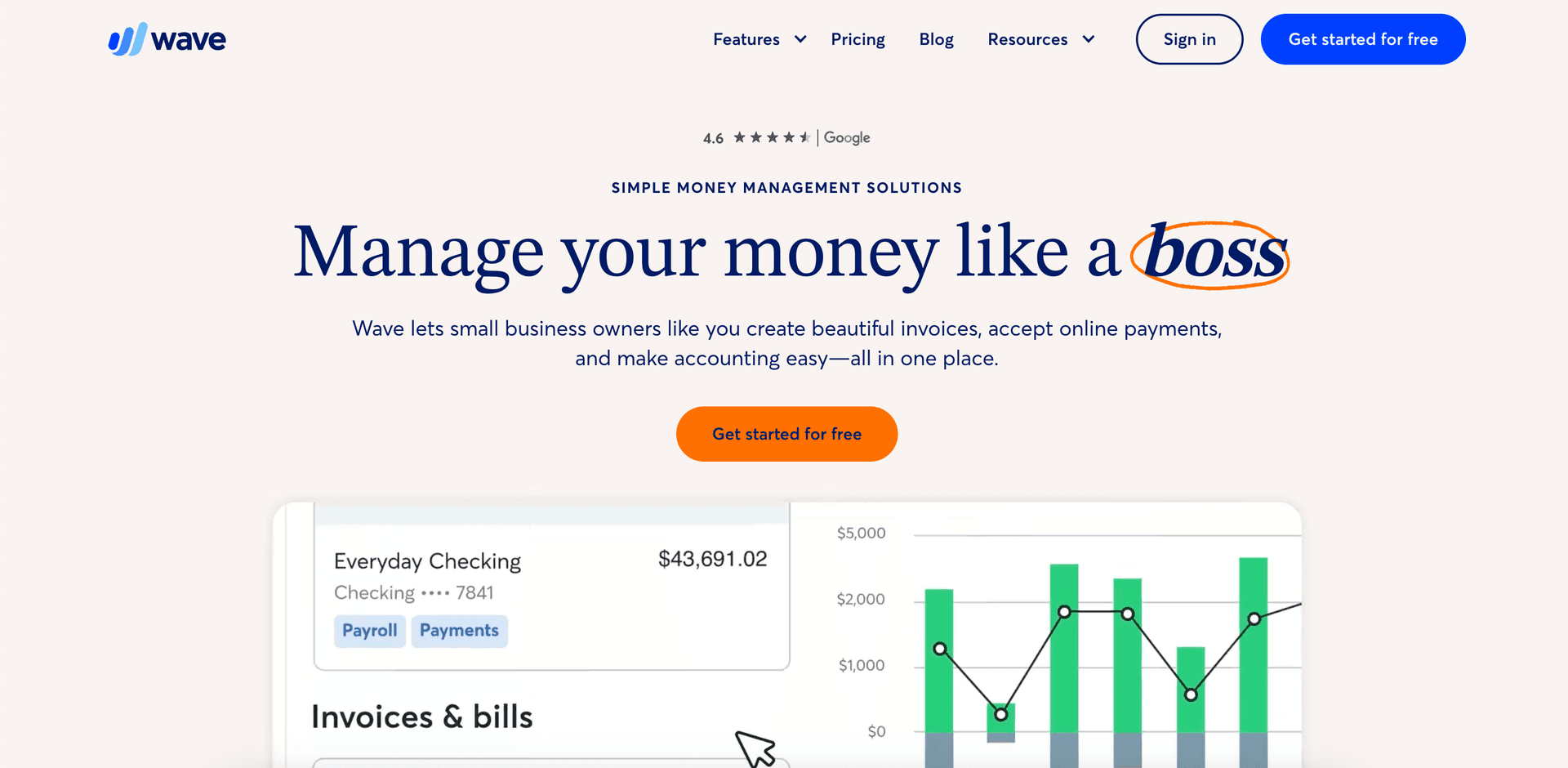
We’re kicking off our list with one of the best invoice apps for both iPhone and Android: Wave. It’s grown significantly in popularity in recent years, largely thanks to its easy-to-use interface.
Wave is designed to make invoicing easier for small business owners and freelancers. By using the app, users can create and send high-quality invoices, reconcile accounts, and monitor their cash flow.
Wave also includes several reporting tools as well and provides oversight of the status of all invoices, whether they are paid, pending, or overdue. Finally, the app can work as a lightweight accounting solution.
Target audience
Wave is primarily designed for individual entrepreneurs and small-scale businesses that need an invoicing tool that’s simple but also robust. As Wave operates on a mobile-first approach, it's designed to meet the needs of those working on the go, like plumbers, salespeople and others.
Freelancers are also a key target audience, as Wave’s pricing options should prove particularly appealing to those working on a limited budget. As such, it also works well for people working part time who need to work invoices if the need arises on a case by case basis.
Key features
- Wave creates and sends unlimited invoices from your phone and desktop.
- You can track invoice status in real time, including paid, pending, and overdue.
- The system accepts credit card payments at 2.9% + $0.30 per transaction.
- Wave also processes bank transfers at around 1% per transaction.
- You can access financial reports, allowing you to monitor your income, outstanding balances, and spending trends.
- All data stored on your Wave account syncs across all your devices, creating a seamless experience.
- It’s easy to manage accounting tasks like expense tracking and income categorization.
- You can also use optional payroll and tax filing tools by upgrading your account.
Pros
- The interface is really easy to use, making it perfect for first-time users.
- You don’t just get invoicing: Wave is an all-rounder tool with accounting and reporting tools.
- The built-in payment processing supports both credit cards and bank transfers.
Cons
- You need to pay for an upgrade if you want to take advantage of the payroll options.
- Wave is simple, which makes it a poor option for those needing complex or multi-entity accounting needs.
- The app’s payment processing fees can add up if you use Wave on a frequent basis.
Pricing
- The free version includes invoicing, accounting, reporting, and receipt scanning.
- The premium version, which includes payroll, starts at $16/month.
FreshBooks
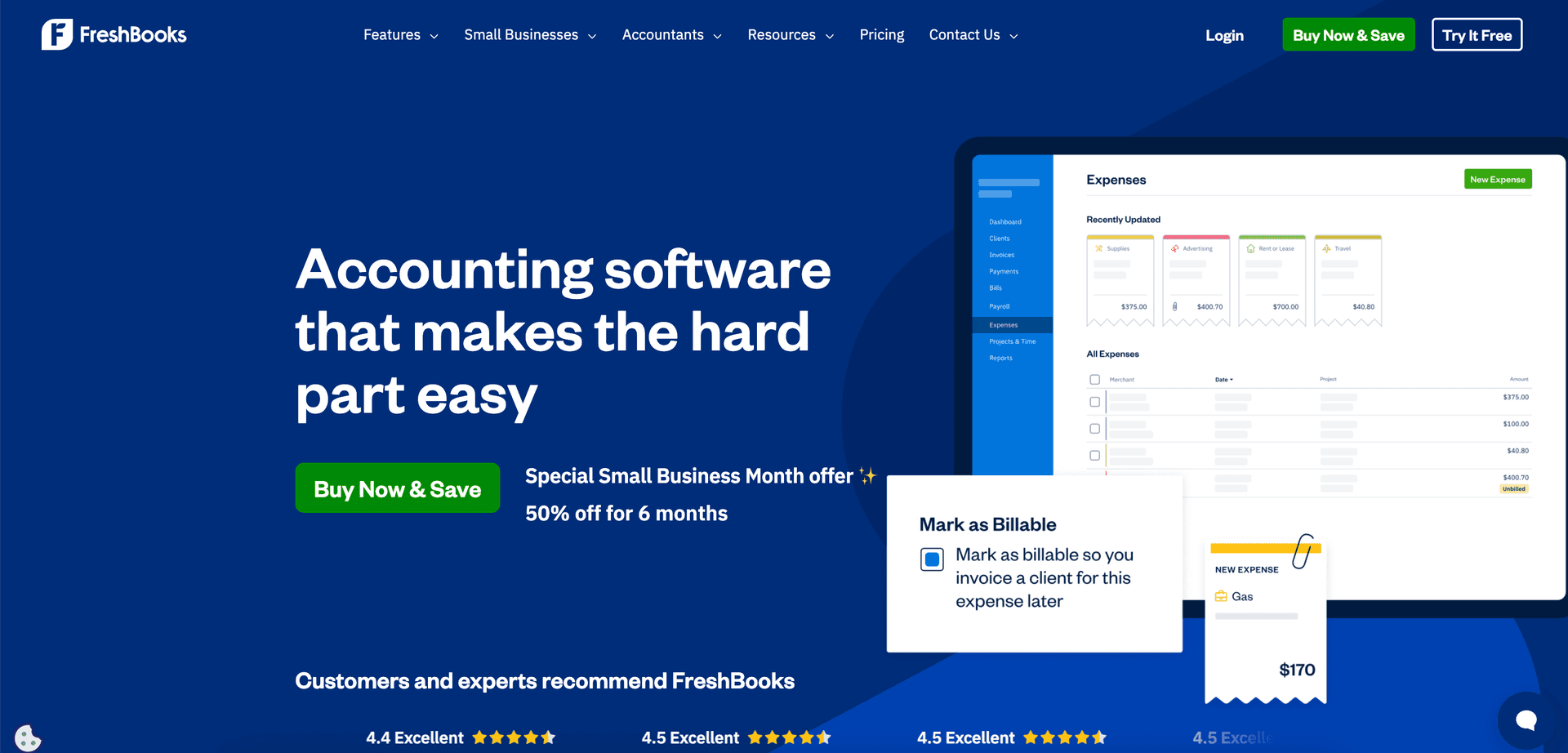
FreshBooks is a good choice for anyone who wants to manage and create invoices from their iPhone or Android device. The app provides several useful features, including time tracking, reporting, and payment management, and you can also use it to log hours and automatically add them to client invoices.
If you want as many personalization options as possible, FreshBooks is a good choice as you can customize almost everything it offers, including branding and messaging. The system also collects payment data, and can process and analyze it to create reports on your cash flow and billing trends.
Target audience
FreshBooks is best suited for small and medium-sized business owners who are looking for an invoicing app that can do more than just essential functions. The combination of time tracking, custom invoicing, and financial reporting provides an all-in-one system that makes it particularly useful for those working in service-based industries.
Anyone who works on the go, like handymen, plumbers, builders, etc., will also appreciate the mobile-friendly design of the FreshBooks app. Finally, while it’s not specifically targeted at growing companies, the app’s ability to manage multiple clients while providing financial analysis should make it popular with this market segment.
Key features
- FreshBooks makes it easy to create professional, branded invoices with logos and custom messaging.
- The app allows you to track hours worked and automatically add them to invoices.
- You can customize payment terms for each client and each transaction.
- It’s easy to send invoices and accept payments directly via the app’s interface.
- You can generate reports based on payment activity and outstanding balances.
- If you want to add data to the mobile app, it will be automatically uploaded to the desktop version as well.
- The customer support is pretty good and responsive, on both mobile and desktop.
Pros
- The app’s time tracking and invoicing are tightly integrated to ensure accurate billing.
- The invoices you create can be personalized with branding and customized terms.
- FreshBooks’ automated reports can provide detailed insight into cash flow and billing history.
Cons
- There’s currently no fully free version available. There’s only a limited 30-day free trial.
- The ‘lite’ plan only supports five billable clients, potentially limiting scalability.
- The higher-tier plan is relatively expensive compared to other alternatives on our list.
Pricing
- The lite plan comes in at $19/month for up to 5 billable clients.
- The premium plan costs $60/month but provides access to unlimited clients.
Invoice2go
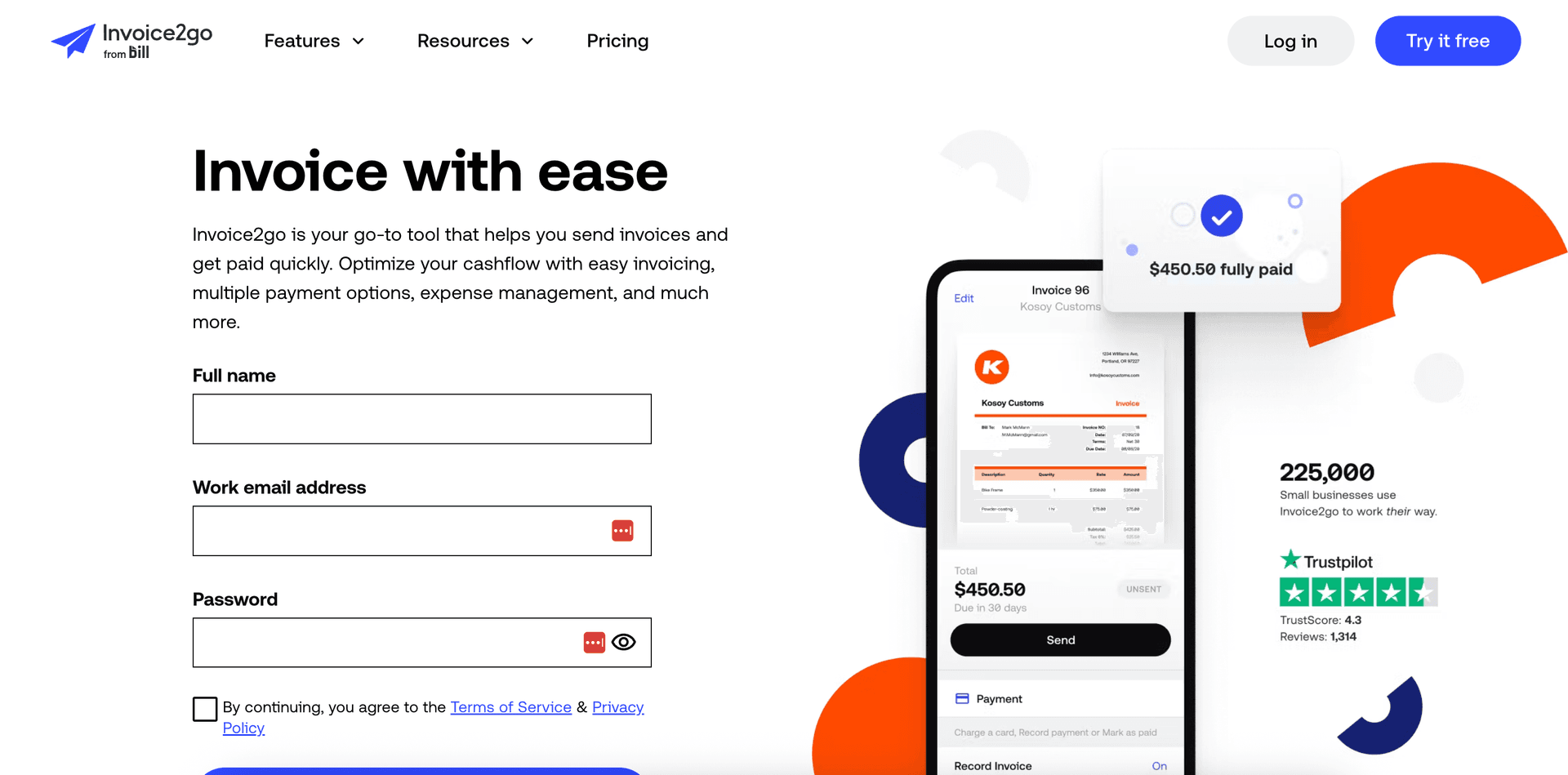
For those of you looking for the best contractor invoice app, in terms of something that focuses on the fundamentals, rather than providing an all-in-one experience for accounting, then Invoice2go should be the best option for you. It’s specifically designed for mobile-first usage, so it’s perfect for people who need to do invoices quickly, for example, on work sites or during customer callouts.
The Invoice2go app allows you to make an invoice on iPhone and Android that’s customizable to the high level you need. What particularly impresses us about this app too is how simple it is to generate quick estimates on your projects, sales, etc., which can be automatically processed into an invoice.
Target audience
The primary key audiences for Invoice2go are the self-employed, particularly contractors, tradespeople, salespeople, and others working with clients directly. The app is designed to be used on the go with ease, simplifying the paperwork process for all involved.
Small business owners that work directly with clients are also more likely to get the best use out of Invoice2go, as are freelancers who need to generate quotes and invoices on short notice. All in all, if you need a reliable app that emphasizes simplicity, Invoice2go is a good option for you.
Key features
- Invoice2go allows you to create professionally branded invoices on both iPhone and Android with a high degree of personalization.
- The system makes it easy to generate quick estimates and convert them to invoices automatically.
- You can set up recurring invoices for repeat clients, ongoing projects, and for other purposes.
- You can also track the statuses of your invoices in real time, from issued to paid.
- Invoice2go accepts online payments via various integrated options that you can choose from.
- While the Invoice2go system is mobile-optimized, it can also operate effectively on desktop.
- The interface is high quality and easy to use, especially for mobile-based workflows.
Pros
- The mobile-first design is perfect for invoicing on the go whenever you need it.
- The app has a great degree of flexibility, with customizable invoices and estimates.
- Recurring invoice and tracking features are included in the system as standard.
Cons
- Invoice2go does not currently offer a free plan.
- The lower-tier plans limit the number of invoices you can send.
- There are no accounting tools if you need more financial management options.
Pricing
- The starter plan starts at $5.99/month with limited invoices and basic features.
- The unlimited plan costs $39.99/month with unlimited invoicing and advanced tools.
Harvest
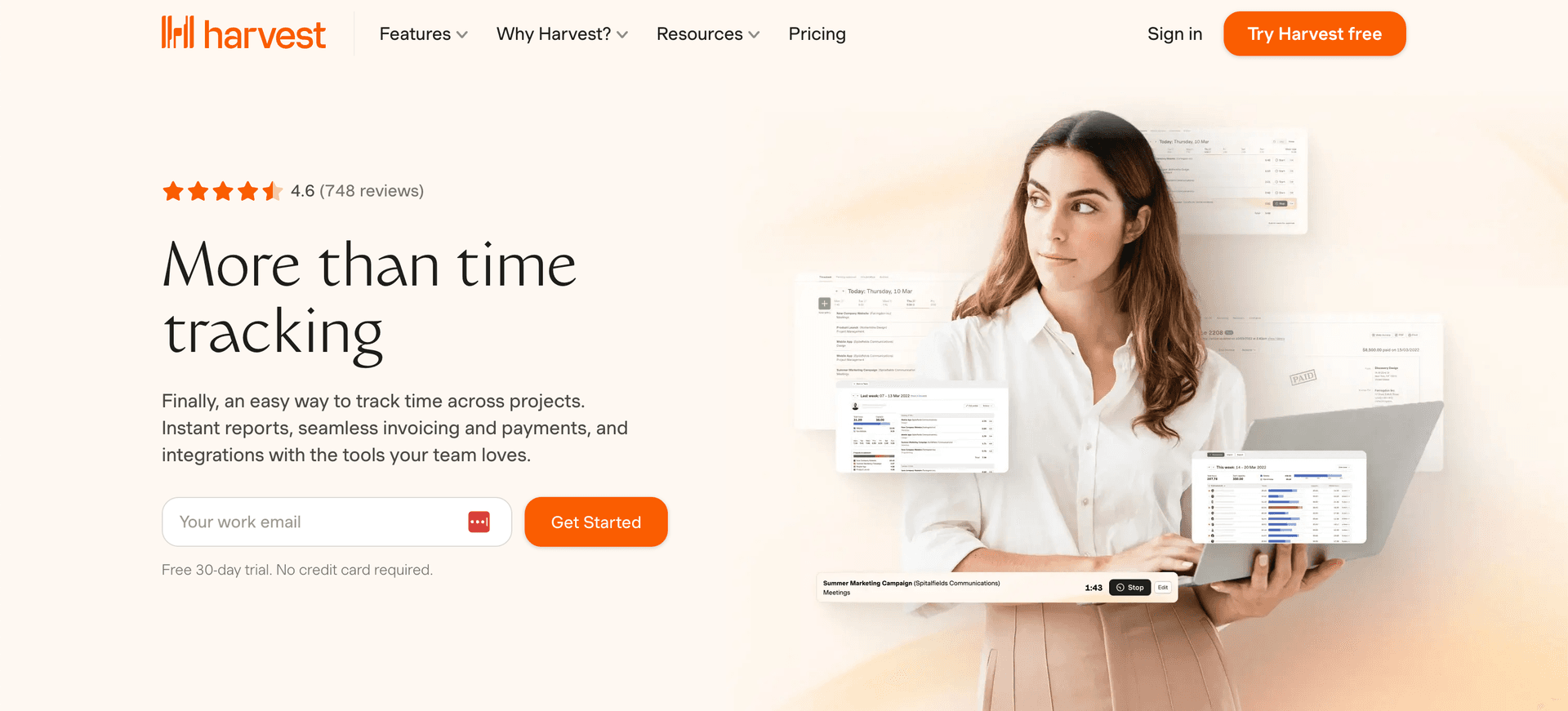
If focusing on invoicing doesn’t go far enough for you and time is your most important resource, then you should consider Harvest as your first choice. This app is ideal if you need greater focus on time tracking,as Harvest excels at this; all you need to do is start a timer and it’ll track time against specific projects.
Harvest provides some beneficial project management features as well, allowing you to track multiple projects at the same time while your timer is engaged in tandem. The results can then be compiled into detailed reports on billable hours, project profitability, expenses, and other features if required.
Target audience
As Harvest is so focused on time tracking it’s best used by companies, entrepreneurs and the self-employed to track hours billable. This means that anyone working with customer or clients on an hourly basis, whether that be as a plumber, a lawyer, a personal training or something else, will likely find Harvest to be very useful.
Beyond these groups, Harvest is well suited for companies working remotely as they may need to manage different teams in different locations, likely with differing hourly rates. Finally, if you’re conscious of your budget, you should consider Harvest as it gives you a more detailed overview of your wage oglibations.
Key features
- Harvest lets you start and stop timers to track billable hours on specific projects or tasks.
- The system generates invoices automatically, based on tracked billable hours.
- You can monitor project progress, profitability, and other key factors with built-in reports.
- You can also sync data across mobile and other devices without losing track of anything.
- Harvest’s reports can be exported, and can track a wide range of metrics you select yourself.
- The app also integrates well with major productivity tools like Trello, Asana, Slack, and more.
Pros
- Harvest’s ability to track time across different projects is very useful.
- The app’s reporting tools are also high quality and can be used by almost any business.
- There’s a free plan available for solo users, and the premium plan is affordable.
Cons
- There are fewer customization options compared to Harvest’s competitors to take advantage of.
- The app lacks broader accounting functions like tax filing and payroll.
- To access most of Harvest’s best features you will need to pay for the premium version.
Pricing
- There’s a free plan available for individuals, with 1 user and 2 active projects included.
- The pro plan comes in at $12/month per user with unlimited projects and team features.
Invoice Ninja
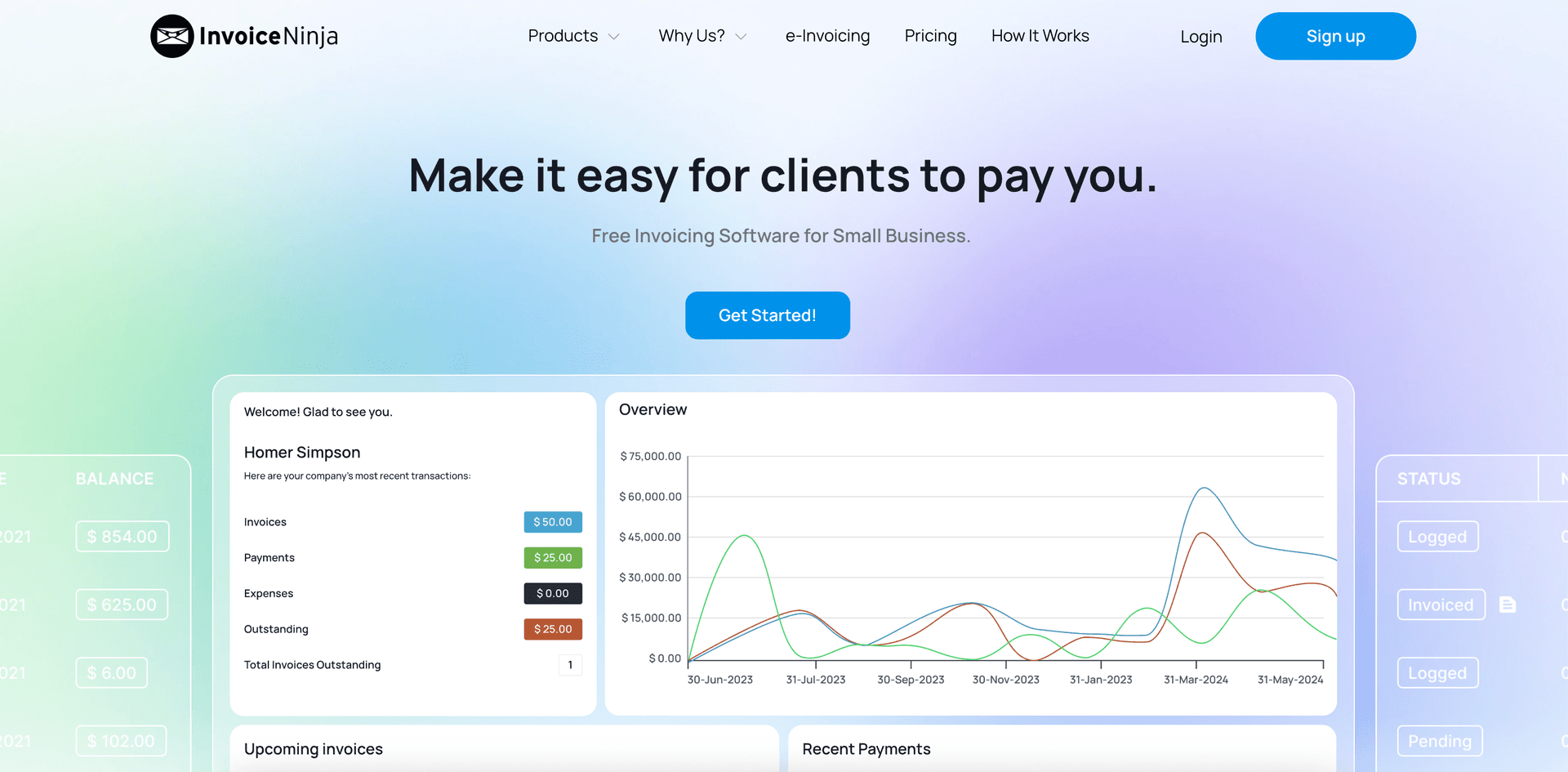
As far as names go Invoice Ninja has to be the winner of the invoicing apps we’re reviewing. We love the name, and we like the app it’s associated with too, as it’s as flexible and efficient as its namesake. This makes it ideal for those who want to make invoices on iPhone and Android that are highly customizable.
Log into the Invoice Ninja app, you’ll see that you’ve got a number of templates you can use to create invoices, and you’re also able to modify fields, add your logo, and change the colors to match your branding. The app’s basic services offer unlimited invoices too, making it ideal for anyone working according to a budget.
Key audience
Invoice Ninja is ideal for freelancers, entrepreneurs, and small-business owners who need a mobile invoicing tool that’s cheap and cheerful. It’s particularly well-targeted at beginners who need to create professional-looking invoices at low to zero cost.
While anyone working as an individual business person or a freelancer could make good use of Invoice Ninja, we feel that its affordability and customization options really make it stand out for online and part-time workers too, who need more flexibility at a minimum cost.
Key features
- Invoice Ninja includes multiple templates for your invoices that are also highly customizable.
- The automatic billing system allows you to set up recurring invoices for subscriptions or long-term projects.
- The app works well with multiple devices, and is currently available on iPhone, Android, iPad, and web
- While the app offers unlimited free usage, Invoice Ninja’s paid plans unlock advanced features like detailed reporting and white-label invoice customization
- There are some limited project management tools included as well to help you organize your work better
Pros
- Invoice Ninja’s branding is on point, as are its high quality invoice design tools.
- The customization the app provides is formidable with plenty options on offer.
- The app’s free plan is packed with good features and also includes unlimited invoicing.
Cons
- Most advanced features are still hidden behind the premium version’s paywall.
- Some users have reported a steep learning curve to get used to the app’s features.
- Invoice Ninja’s user interface is a little dated and could do with some updating.
Pricing
- Invoice Ninja offers a free plan that includes unlimited invoices, quotes, and clients.
- The paid plan ranges from $12–$16/month and unlocks premium features like recurring billing.
Bonsai
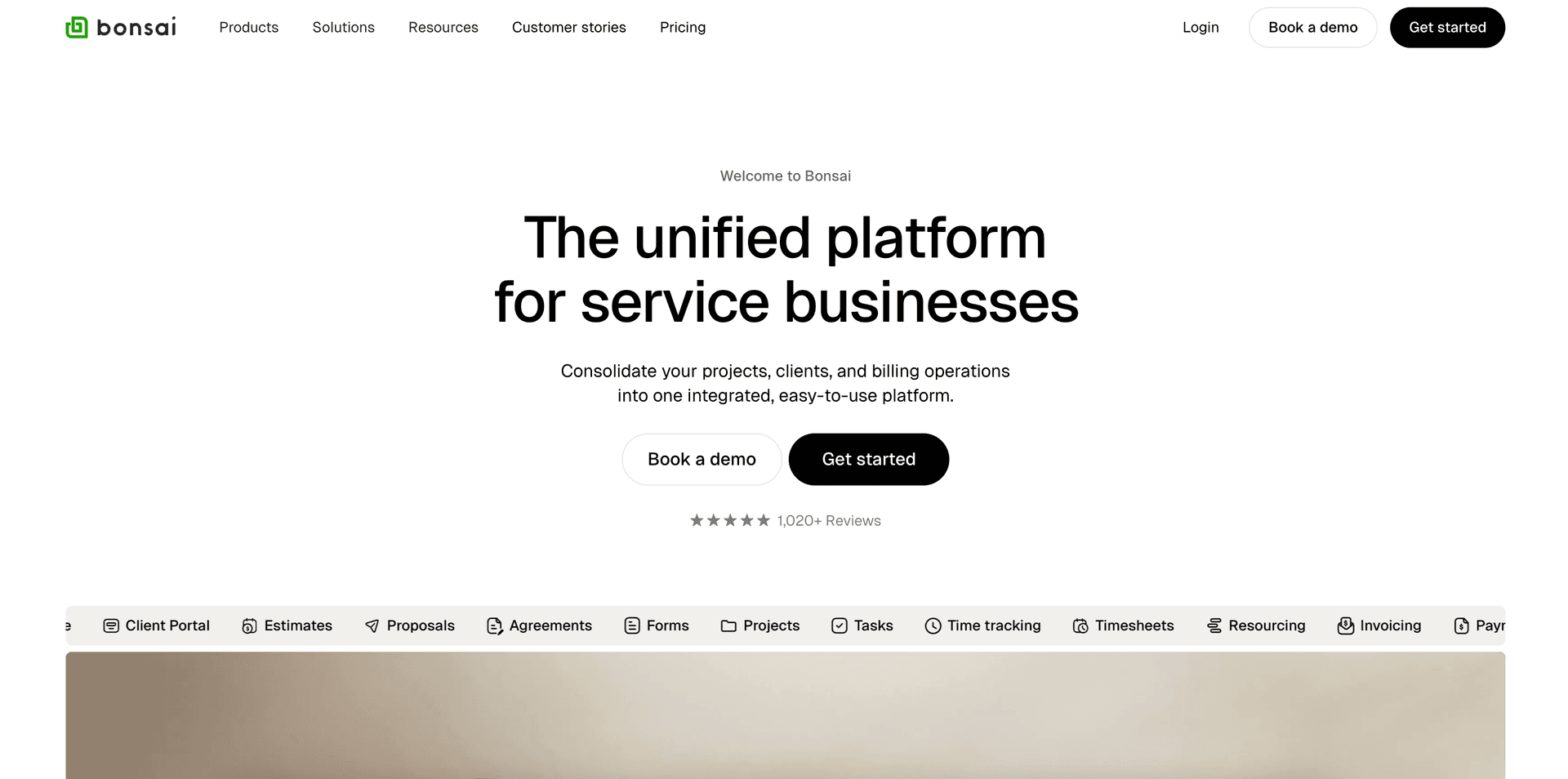
Our final recommendation comes with freelancers in mind, particularly those working in creative industries like art, design, and photography, and that’s Bonsai. Invoices are naturally important for people working in these fields but so too are aesthetics, and this is where Bonsai really stands out.
Users can also take advantage of Bonsai’s high-quality customization features, which allow you to generate custom invoices with your branding, logos, etc. While other entries on our list offer much of the same facilities, Bonsai’s level of design quality really standouts amongst the rest.
Target audience
Like the other apps in this article, Bonsai will prove advantageous to people working as freelancers or the self-employed, but the audience segment we need to emphasize is designers and other creatives. The high-quality branding visuals the app offers are particularly ideal for those who prioritize aesthetics.
We also have some good news for our readers based in the United Kingdom, as Bonsai is also available there too, unlike some of the other apps we’ve listed. If you work in the creative industry in London or Edinburgh, then this app should be the natural choice for you.
Key features
- Bonsai’s high-quality branding makes it easy to create great looking professional invoices for your brand.
- The app includes several contract and proposal templates that can be customized as well.
- If you want to support e-signatures, you can set them up in the app’s system with ease.
- It’s also easy to automate billing for retainer clients or ongoing projects, should you have the need.
- The mobile compatibility is particularly effective and works equally well for both Android and iPhone.
- The app is available to users in the United States and the United Kingdom as well.
Pros
- Bonsai combines invoicing with full contract and proposal management as standard.
- There’s a high degree of customization for branding combined with high quality designs.
- The app makes it easy for freelancers to organize everything in one place.
Cons
- There’s currently no free version of the app available.
- The system is more suited to solo professionals rather than teams.
- According to some reviews Bonsai has a higher than average learning curve.
Pricing
- The basic plan costs $15/month and includes invoicing, contracts, proposals, and e-signature features.
- There are several higher tier plans that offer expanded tools like workflow automation and client portals.
Summary
We hope that the options we’ve provided will help you make the right choice if you’re looking for better invoicing. You should always get the right tool for the job, whether it be invoicing, project management, your daily routine, or scheduling.
Combining an invoice app with a stress-free scheduler like Calday will help you take full control over your work life. Follow the link to create a free account now, and you’ll be in full control of your schedule in no time at all.





