Cal.com has taken the world of interview scheduling by storm. It quickly became everyone’s favorite software as soon as it introduced itself in the market.
It is simple to use, has some good additional features, can create booking links in a second, and can do so much more.
However, you are not alone if you still cannot get on board with the idea of Cal.com.
Yes, you have read that right.
Just because it has become so famous so quickly does not mean it is everyone’s cup of tea. Therefore, it is completely normal if Cal.com does not suit your needs.
But don’t you worry!
We have just the right tools for you to explore if you think that Cal.com does not cater to all your needs and you need something better.
Fasten your seatbelts and get ready to bid goodbye to cold, impersonal interview scheduling links. We have researched and shortlisted five amazing alternatives to Cal.com that you can use to create personalized booking pages that do not look generic as well as make a great first impression at the same time.
So, without wasting any more of our precious time, let’s get started, shall we?
Calday
At the top of our list, we have Calday.
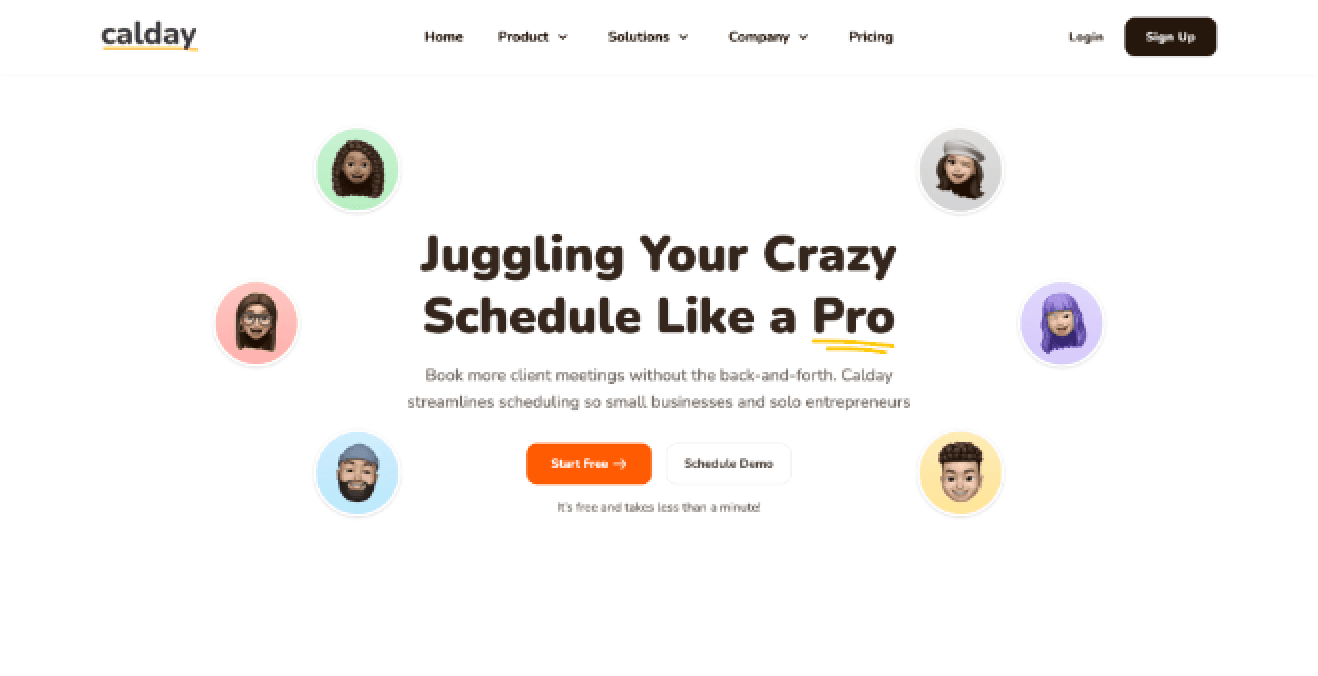
This interview scheduling tool is just exactly what you need if you are looking for easy-to-use and multi-purpose software for setting up interviews and work meetings.
Calday allows its users to set their availability for work appointments and meetings with ease. For example, if you work in recruitment and do not want to hold meetings during specific times of your day, you can just block off those times. Similarly, you can set times through the tool when you are available to have meetings.
Moreover, you can create a personal booking page for yourself and other people on your team. So, you can personalize your booking page for a 1-hour brainstorming session, 30-minute preliminary interview, 15-minute daily team meetings, and so much more.
In other words, the options are endless with Calday.
Calday's Best Features
Calday's appointment calendar truly stands out. It can help you save time by making it easy to schedule meetings as well as make any changes in your scheduling time without any hassle. Furthermore, you can manage your availability across different platforms like iCloud Calendar and Google Calendar.
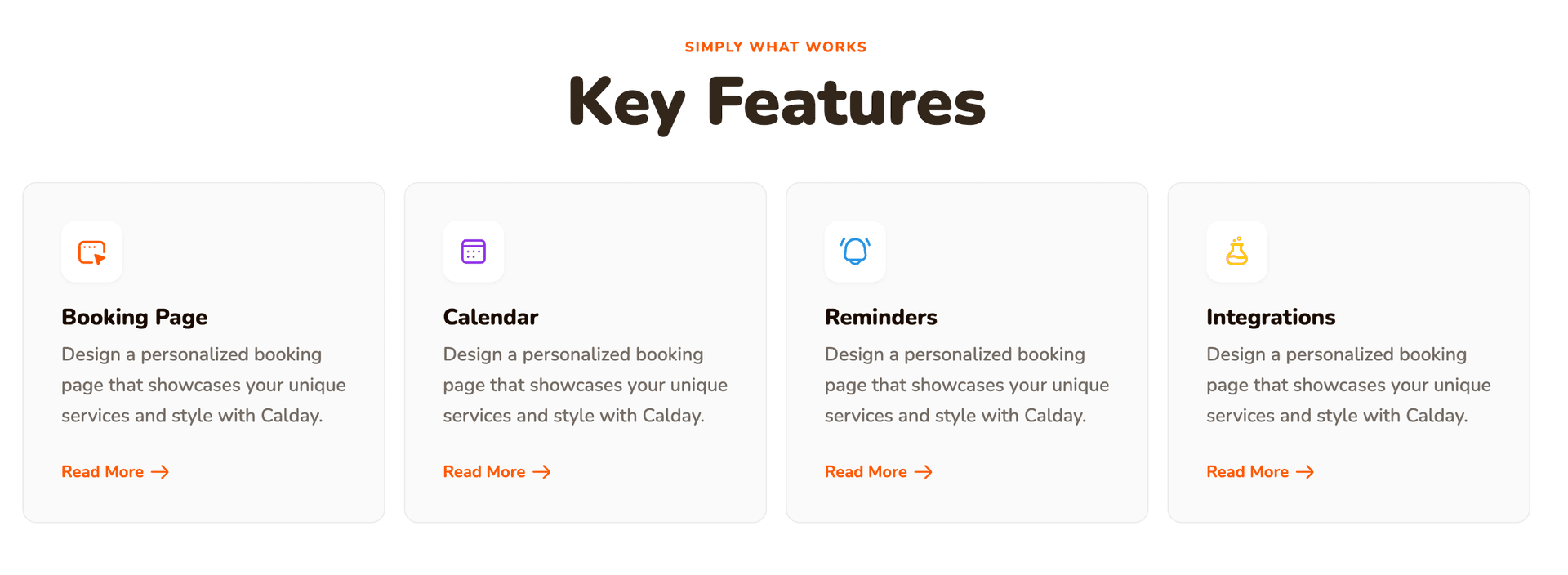
That's not it, btw!
There’s more!
Calday has an amazing Instant Notifications feature that keeps you up-to-date with your meetings by sending you email alerts. With this feature, you will never be able to miss a meeting or interview. Besides, if you have a lot of clients and you cannot keep up with them, do not worry because Calday will do that for you. Experience managing your clients on the easiest level with Calday's client database feature.
Integrations
Unlock the power of seamless integration with Calday's advanced calendar syncing feature.
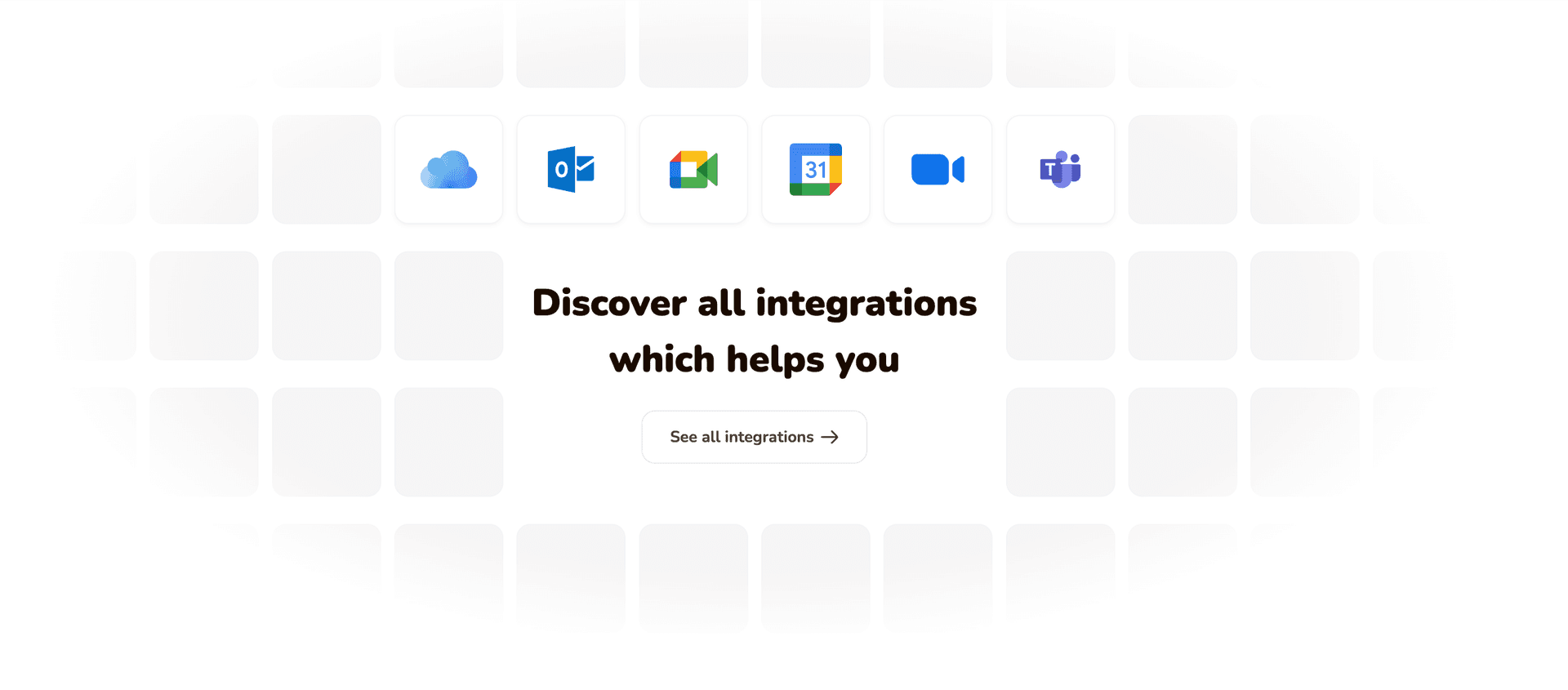
This software offers integrations like no other!
You will be surprised by how easily you can streamline your workflow and improve your team's productivity by syncing Calday with your favorite mobile apps or business tools. Its Google Calendar sync can simplify your appointment management and help you avoid the hassle of double bookings. Plus, with its iCloud Calendar integration, you can effortlessly sync your work appointments and events with your personal calendar. As a result, you can make sure that you never miss an important event, whether it's a professional event or a personal engagement.
Furthermore, Calday is also compatible with Outlook. This compatibility makes it easier to manage professional commitments with minimal effort. For those crucial one-to-one or group meetings, you can also integrate Calday with Zoom to experience smooth and hassle-free planning. Consequently, you can easily set up meetings without the back-and-forth of coordinating times, freeing up your schedule for more important tasks.
Last but not least, you can use its Google Meet integration and take your meeting scheduling to the next level by enabling auto-scheduling of appointments with online meeting links. This feature will make sure that all your virtual meetings are organized in one convenient place. As a result, it will lessen the risk of missed appointments and improve your overall efficiency at the same time.
Sounds like a win-win situation to us!
By integrating these powerful tools, you can transform your scheduling experience, keeping all your appointments and meetings in one streamlined and easily accessible location. Embrace the convenience and efficiency of a fully integrated scheduling system, and watch your productivity soar as you manage your time more effectively.
Pricing
Calday has a free plan that comes with a booking page, unlimited appointments, unlimited clients, one free integration, and one free event type. The free plan is perfect for small businesses. If you want to enjoy more features, you will have to go for the paid version, which costs only $12 per month.
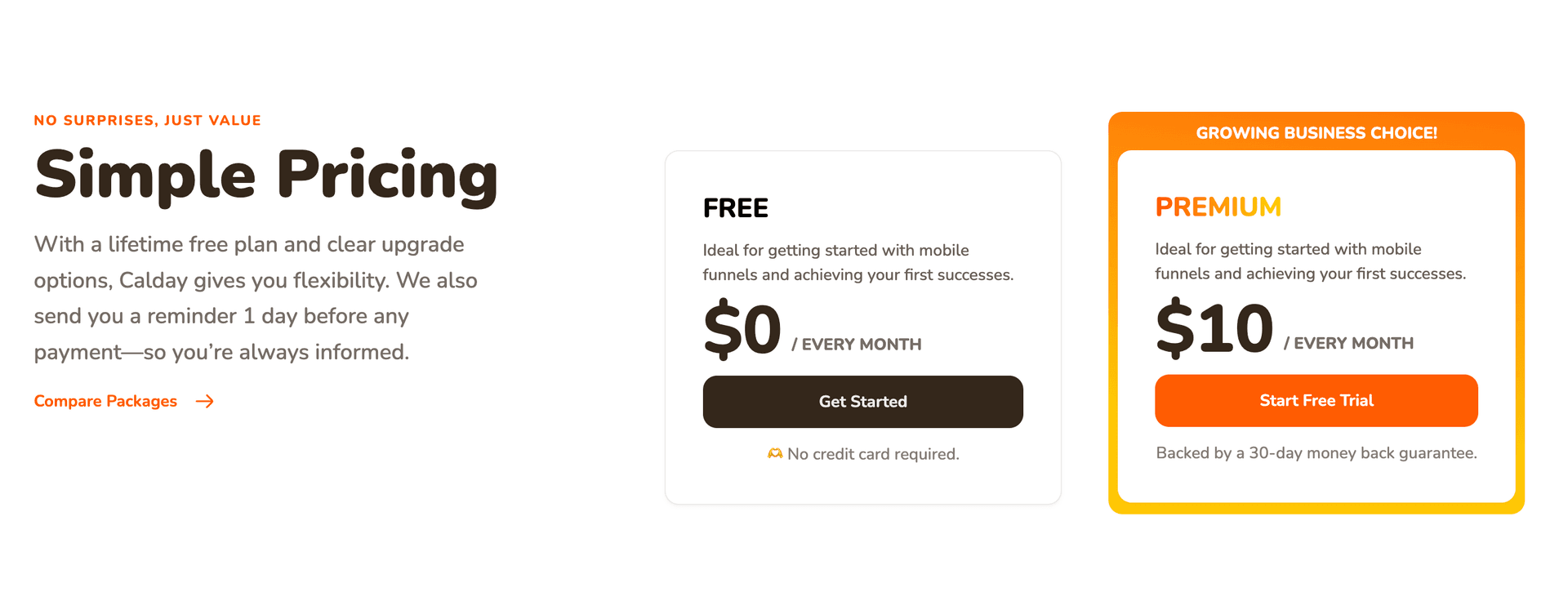
Sounds amazing, doesn't it?
So, what are you waiting for?
Try Calday ASAP!
Calendly
Finding a meeting time that works for everyone is one of the most time-consuming tasks of running a business, whether you're setting up numerous different client meetings or intro calls.
Enter Calendly!
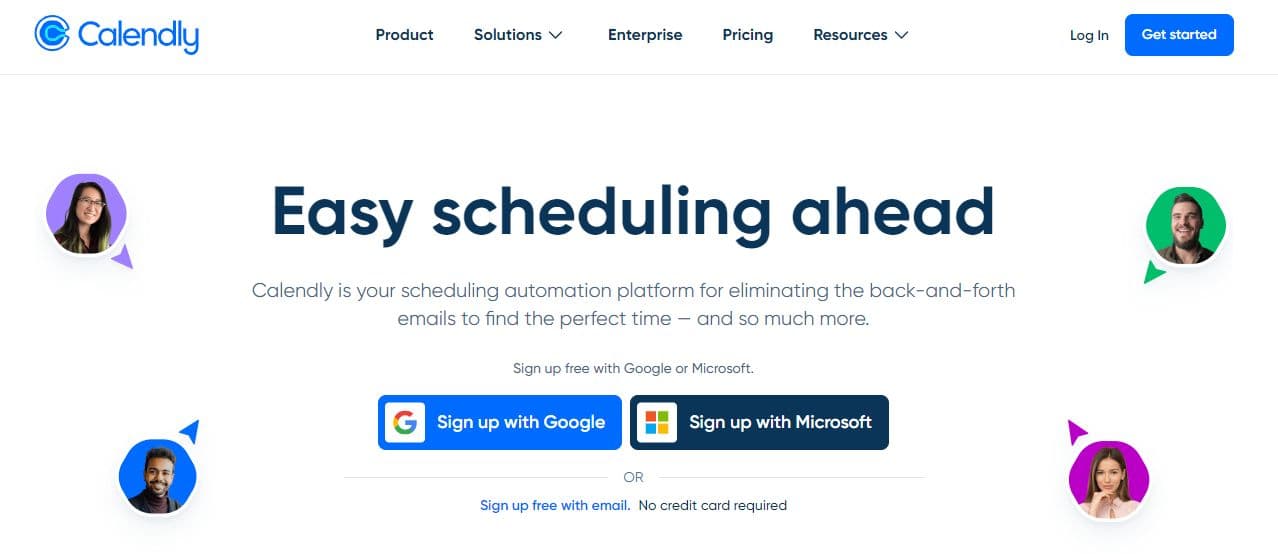
It can make it easy for you to set up multiple meetings with multiple people.
If you are a business owner who wants to get rid of the constant back and forth involved in finding and scheduling a meeting, then you need Calendly in your life. With this tool, all you have to do is send your clients or customers a link to your Calendly account, have them select a time that works best for them, and automatically receive all the necessary reminders and confirmations.
Calendly's Best Features
Calendly offers a range of standout features that make it one of the alternatives for Cal.com. Its intuitive user experience (UX) makes sure that you can set up your meetings without any trouble. If you want more advanced capabilities, it has higher tiers that come with comprehensive meeting analytics and insights. As a result, you can optimize your interview scheduling patterns in a much better way.
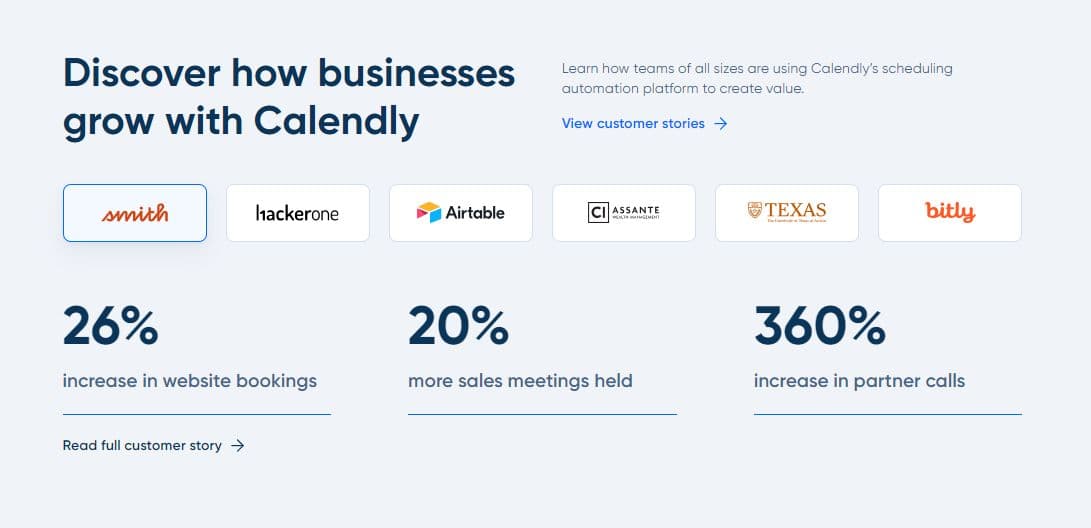
Moreover, you can create your own surveys with Calendly to gather feedback from others. It also offers customizable features. However, you will have to pay for them if you want to tailor Calendly according to your team's specific needs.
If you are a fan of simpler meeting processes, then Calendly can cater to that as well. It has an option that allows its users to book meetings through email. This option, consequently, simplifies the process and results in seamless communication for both the users and clients.
Integrations
Calendly offers a wide range of integrations, including Google, Office 365, Outlook, iCloud calendars, Zoom, Microsoft Teams, Google Meet, Webex, GoToMeeting, Salesforce, HubSpot, Zoho CRM, Pipedrive, Mailchimp, Active Campaign, Convert Kit, Constant Contact, PayPal, Stripe, Slack, Zapier, and Microsoft Flow.
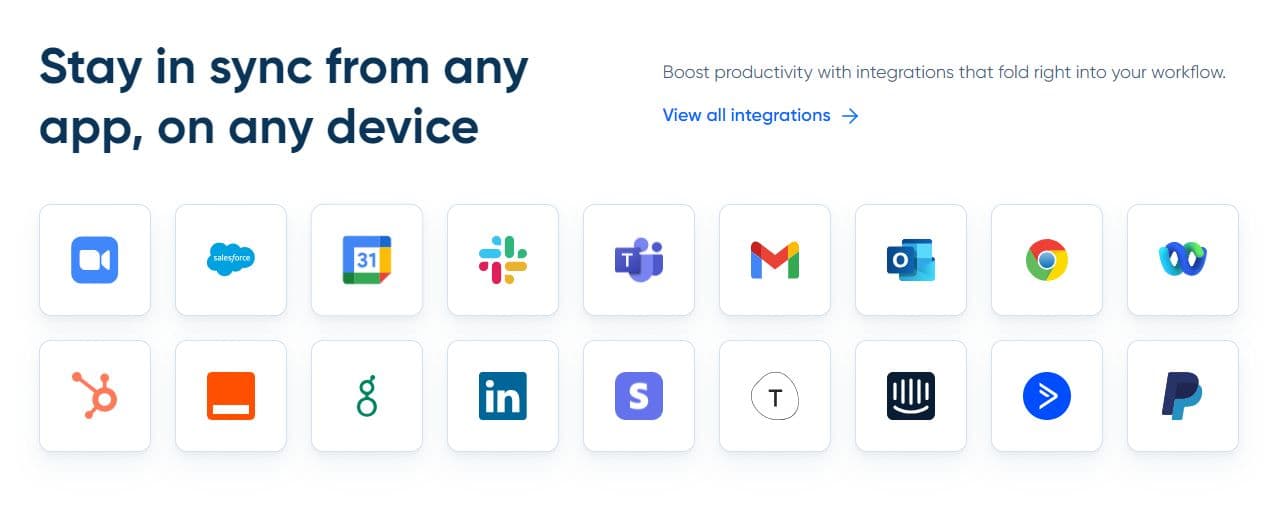
The integration options truly feel like a never-ending buffet with Calendly.
Pricing
Calendly offers multiple pricing plans. There is a free Basic plan, an Essential plan that costs $8 per user per month, a Professional plan priced at $12 per user per month, a plan for Teams that costs $16 per user per month, and a custom plan that comes with dedicated support.
Related
Explore top Calendly alternatives to find the scheduling tool that truly fits your workflow
SavvyCal
SavvyCal is another versatile alternative to Cal.com. This tool will make interview scheduling feel like a breeze.
In other words, if you want to experience efficient and user-friendly interview and meeting scheduling, then you need to try SavvyCal.

SavvyCal allows its users to overlay their calendars on top of other people's calendars.
How does that help?
Well, it reduces the back-and-forth that normally happens when you schedule meetings. So, with this feature, you can easily find the time when you and your client's free time slots align for you to arrange meetings with them.
SavvyCals' Best Features
With SavvyCal, you can create personalized scheduling links according to your business's branding. Plus, you can customize those links for different types of meetings. This can make it easy for you to maintain a professional appearance in front of clients and potential candidates. SavvyCal offers robust availability management features, allowing you to set specific times for different meeting types.
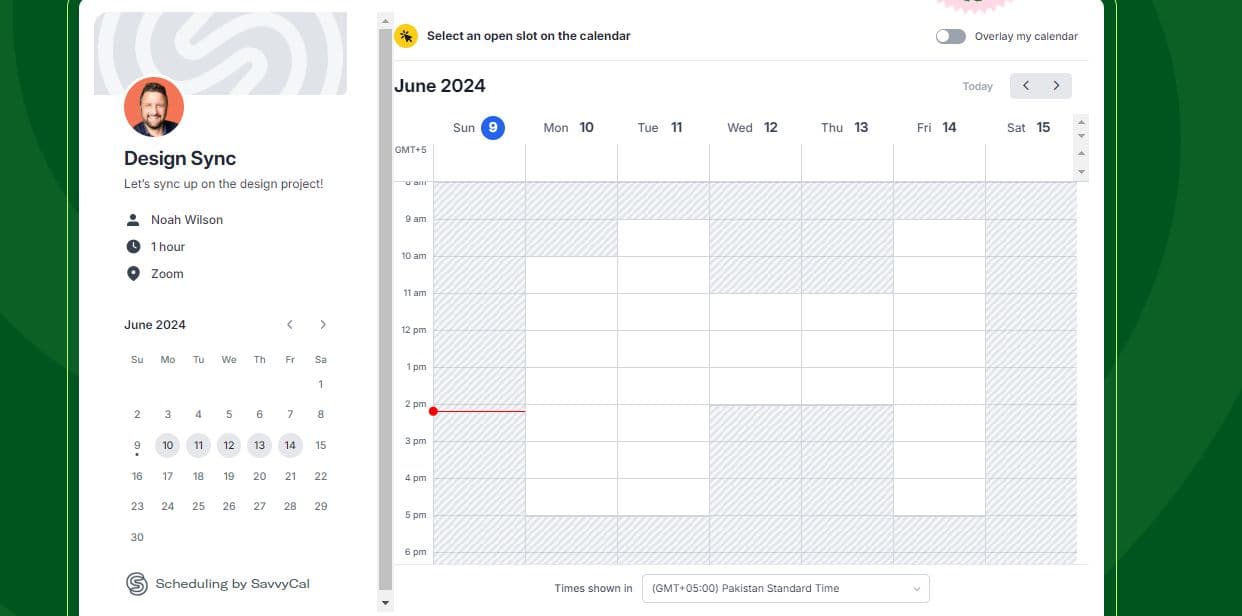
You can also block off time for personal work, get some buffer time between your meetings, and set limits on the number of meetings you want to have per day.
If you have teams working all over the world, then scheduling meetings must be a hassle for you.
Worry not!
With SavvyCal, you do not have to go through that hassle anymore. It has an automatic time zone detection feature that makes sure that you experience trouble-free scheduling across different time zones.
Integrations
SavvyCal offers a diverse list of integrations that will leave you amazed.
Its integrations include Google Calendar, Microsoft Outlook, iCloud Calendar, Zoom, Microsoft Teams, Google Meet, Slack, Zapier, HubSpot, Salesforce, Mailchimp, Stripe, Notion, Trello, and even Calendly.
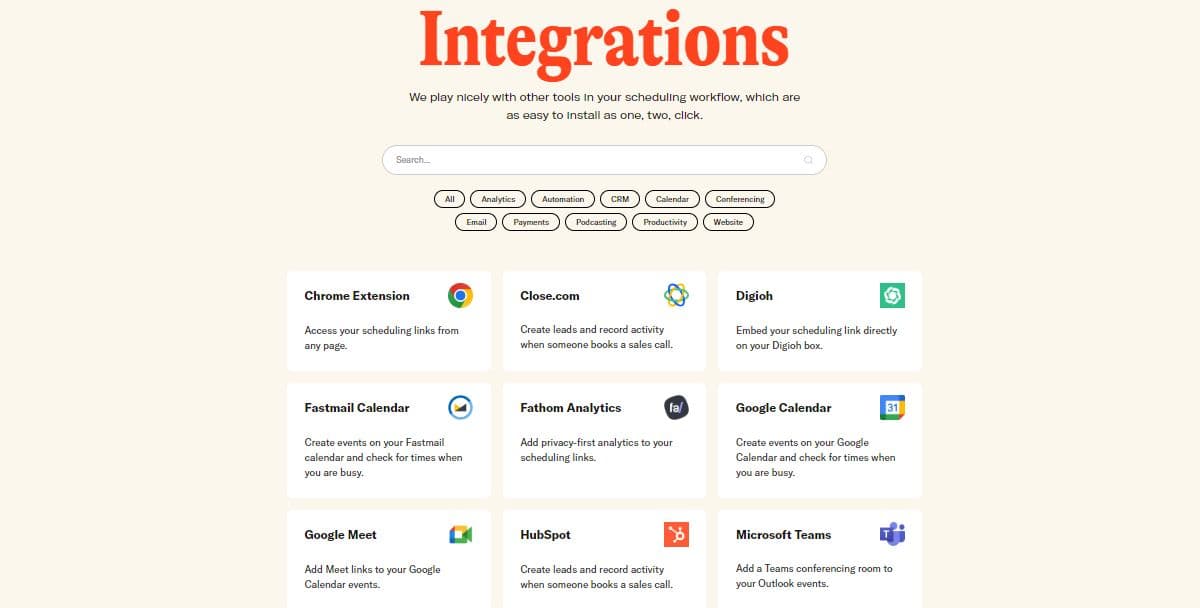
In short, you get to keep your events up-to-date, have video conferences, add meeting links automatically, collaborate and communicate with your team, integrate CRM, do email marketing, process your payments, improve your team's productivity, and transition between different platforms all under one roof (AKA SavvyCal).
Doesn't that sound like the perfect scenario for a recruiter?
Pricing
SavvyCal offers a Basic plan that is priced at only $12 per user per month. It offers basic scheduling features. It also has a Premium plan costing $20 per user per month, which comes with advanced features. If you run a large team, then the custom pricing plan is perfect for you because you can tailor it to meet your needs.
Doodle
Let's talk about Doodle now!
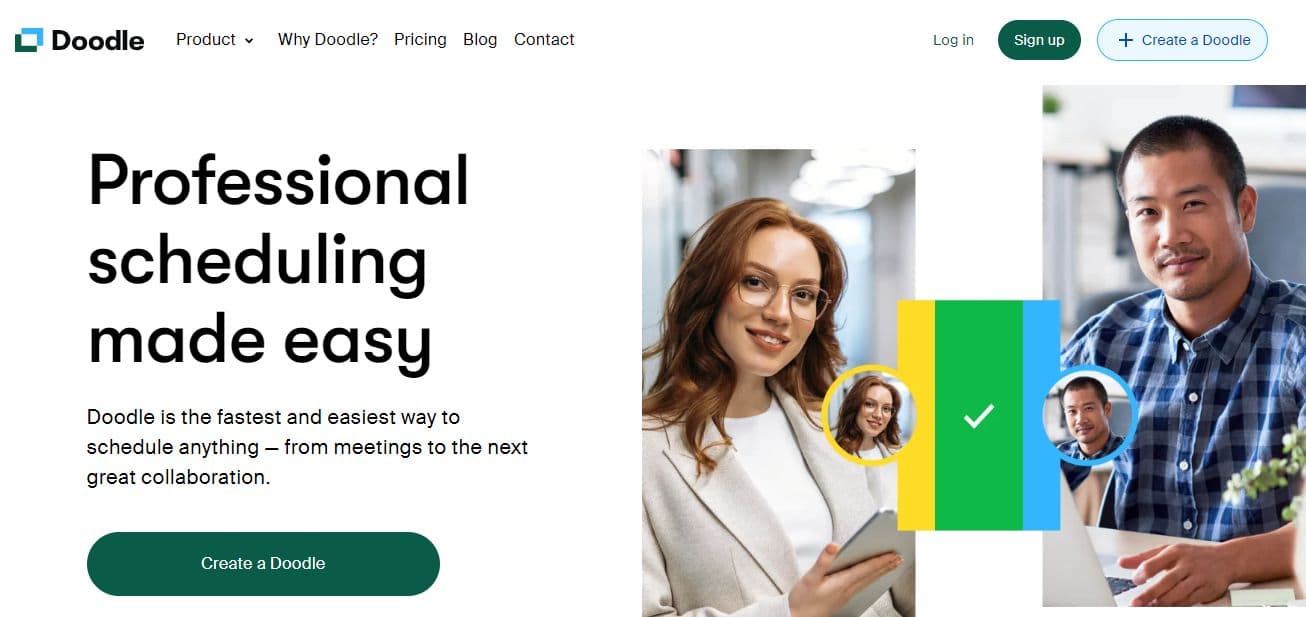
Doodle is a tool that will simplify your interview scheduling by letting you find the best meeting times per your schedule.
You will be surprised by how intuitive its polls are, as well as how seamless its integrations are. In a nutshell, organizing events with Doodle will feel like cutting butter with a hot knife.
Easy and smooth!
Let's take an in-depth look at all the features Doodle has to offer to streamline communication for you while improving your productivity:
Doodle’s best features
Doodle boasts an intuitive interface that allows its users to create polls to find the best meeting times. Therefore, they can align the best times with clients and candidates according to their time zones
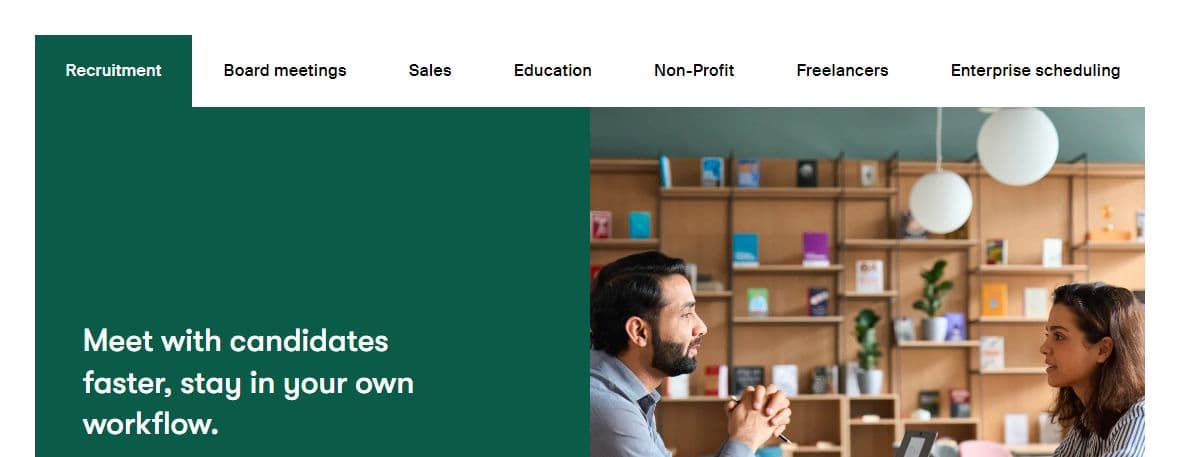
Moreover, this software supports popular video conferencing tools like Zoom and Microsoft Teams to make it easy for you to have video conferences. All you have to do is to add meeting links to the invitations you send.
All in all, if you ask us, Doodle is the perfect tool for you if you are looking for a comprehensive solution for efficient scheduling.
Integrations
Doodle has some of the best integrations we have seen in an interview scheduling tool. Its diverse integrations make it one of the most powerful scheduling tools.
Do you want to know what integrations it offers?
Let's take a look:
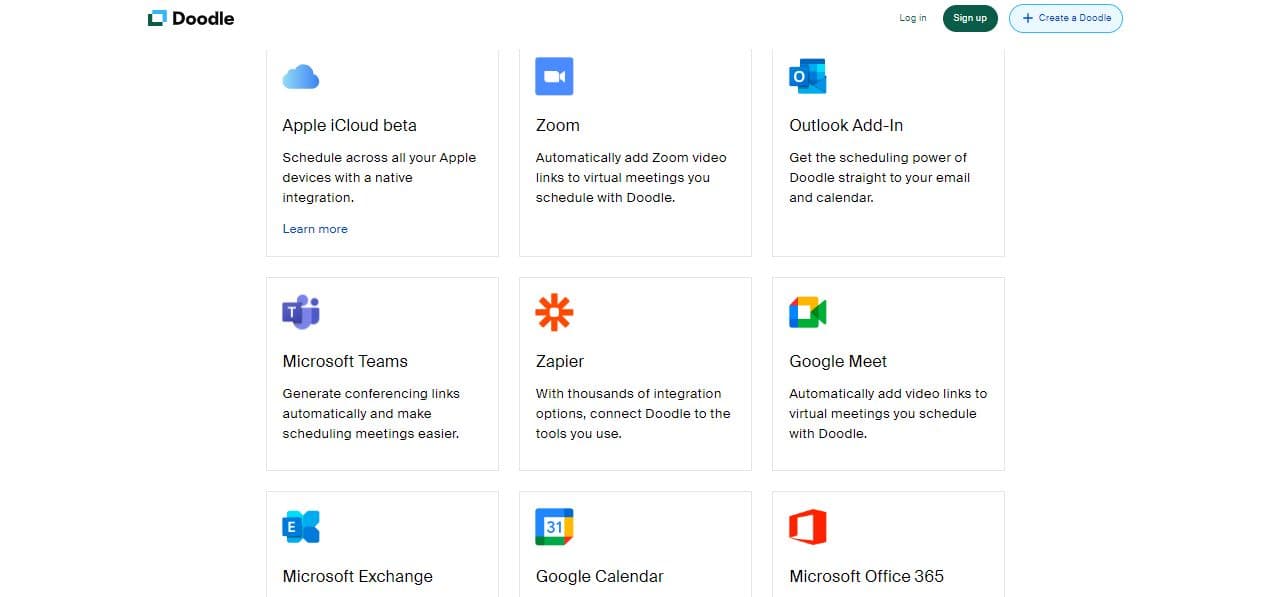
With Doodle, you can integrate Google Calendar, Microsoft Outlook, and iCloud Calendar to experience seamless synchronization of events. If you want to have video meetings with the rest of your team, you can integrate Zoom, Microsoft Teams, and Google Meet. Plus, you can also add Slack to your Doodle plan for easy communication and notifications. This way, you can also handle your team's activities in one place.
The best part about Doodle's integrations?
It has a Zapier integration that lets its users connect with numerous other apps. As a result, they can get customized workflows and automation. Lastly, Doodle also offers enterprise users an integration with Microsoft Exchange.
Pricing
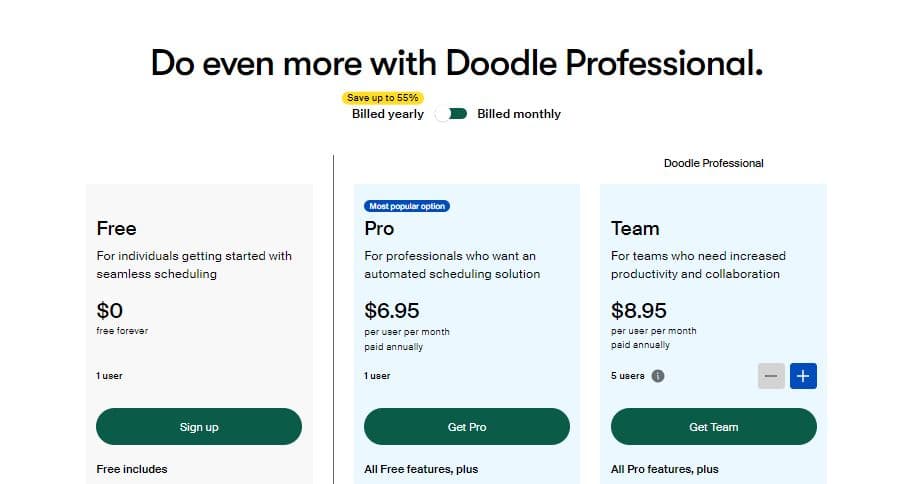
Doodle has a free plan that comes with basic scheduling features, a pro plan that is priced at $6.95 per user per month, and an Enterprise plan that you can find out more about by getting in touch with their team.
YouCanBookMe.com
Do you want to experience streamlined and stress-free appointment scheduling?
YouCanBookMe.com is the answer to your prayers!
This tool comes with customizable booking pages that you can tweak to match your brand's identity, as well as automated reminders to keep you and your team organized and on the same page.
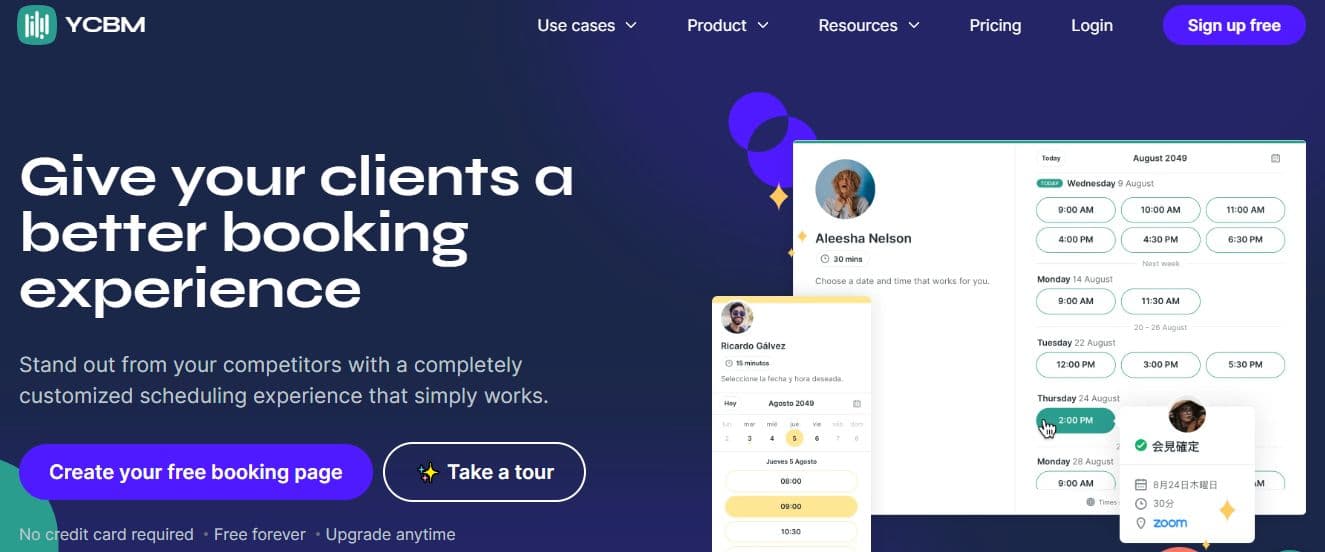
Whether you're a solo entrepreneur looking for a tool to schedule meetings with clients or part of a recruiting team looking for a tool to automatically set up interviews with candidates, YouCanBookMe.com can cater to all your scheduling needs while ensuring unparalleled efficiency.
YouCanBookMe.com’s Best Features
As a user, you can regulate the buffer intervals between meetings, specify particular time slots for appointments, and block off days or times when you are not available for meetings with its configurable availability options. In order to lower the possibility of missed appointments, YouCanBookMe.com additionally offers users and clients automated reminders and notifications.
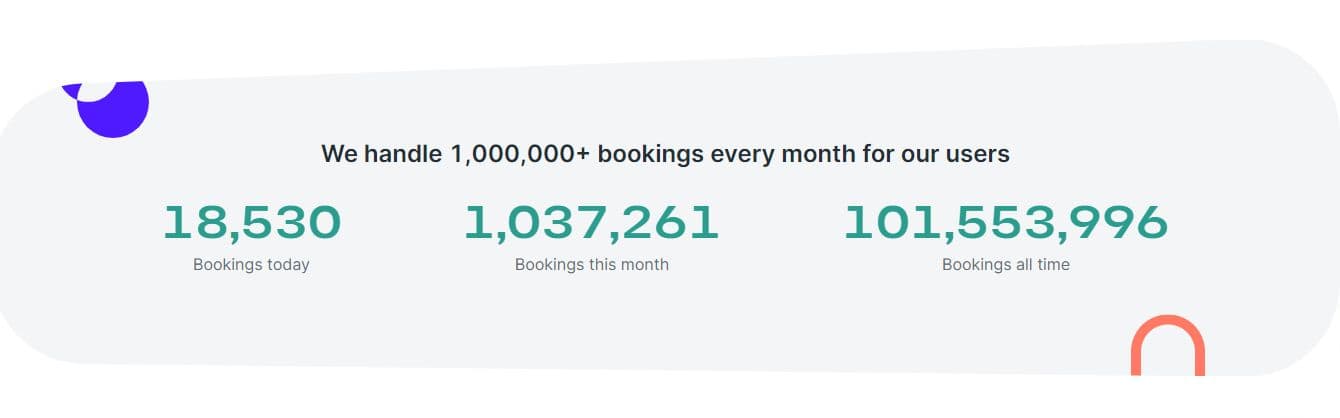
In addition to that, you can use advanced scheduling options like recurring bookings and group bookings.
Lastly, you can gain insights into your booking trends and optimize your scheduling processes with YouCanBookMe.com's reporting and analytics.
Integrations
YouCanBookMe.com offers a good list of integrations that you can use to improve your team's meeting scheduling capabilities. You can sync this interview scheduling software with popular calendar services like Google Calendar, Outlook, and iCloud Calendar, video conferencing platforms such as Zoom and Google Meet, as well as payment processors such as PayPal and Stripe.
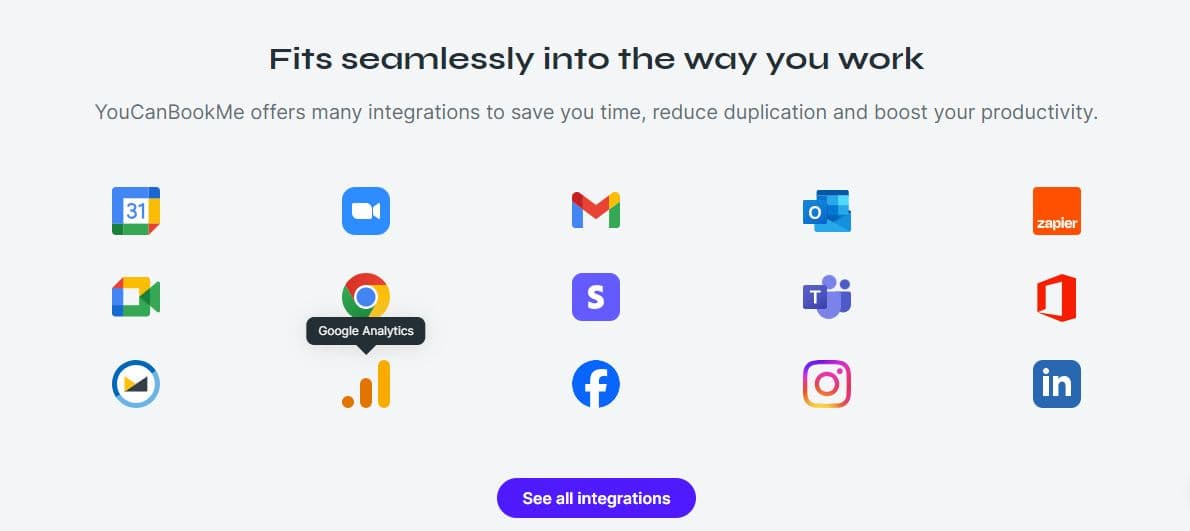
These integrations will enable you to customize your meeting booking pages and streamline your scheduling process for your clients.
Pricing
YouCanBookMe.com comes with a wide range of pricing plans to suit different needs. You can select the plan that floats your boat the best, or you can customize a plan for yourself if nothing appeals to you.
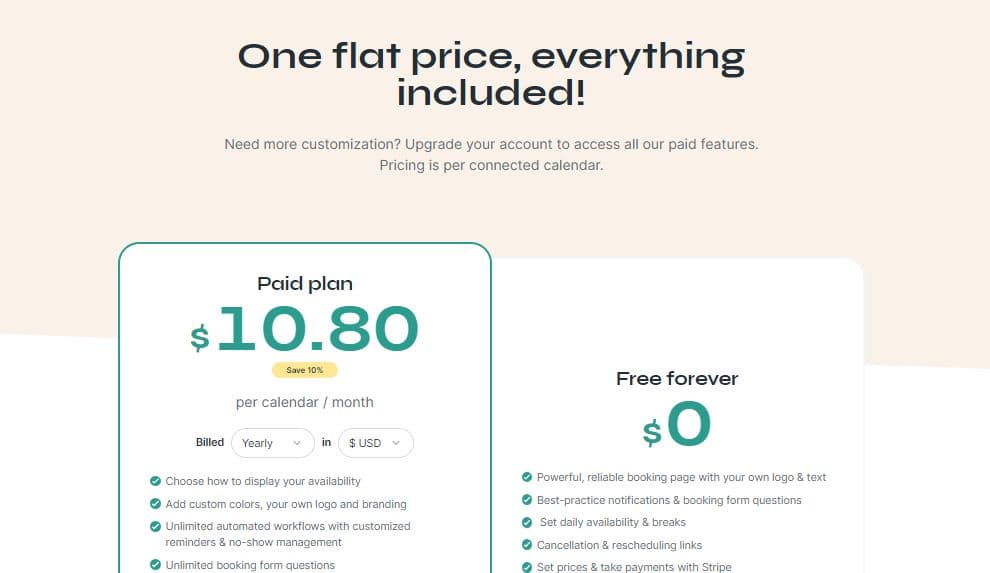
The plans you can choose from include a Basic plan. The basic plan is free to use. Plus, there is a Solo plan. The pricing for that plan starts at $10 per month, and it offers one booking page. Then you have the Pro plan, which is priced at an affordable $20 per month and comes with additional features such as multiple booking pages and integrations. If you want to customize something for your company, then you need to get in touch with their team regarding the enterprise plan.
Our Final Words
If you work in HR or recruitment, time is money for you.
And in the world of recruitment, interview scheduling tools are like the unsung heroes of a story. Therefore, finding the right interview scheduling tool is like discovering your own personal time-turner.
While Cal.com stands tall, alternatives like Calday, Calendly, SavvyCal, Doodle, and YouCanBookMe.com offer their own unique features that make them stand out.
So, whether you want to channel your inner Hermione Granger and her precise control, Tony Stark’s tech flair, Setmore's all-in-one efficiency reminiscent of a Swiss Army knife, or Mary Poppins' magic bag with all the amazing features, you will find your perfect fit for every scheduling need in one of the above-mentioned tools.
In a nutshell, bid adieu to double bookings and scheduling snafus and make your interview scheduling process like a piece of cake with one of these stellar Cal.com alternatives.
Turn your scheduling woes into scheduling wows!
Happy interview scheduling!






