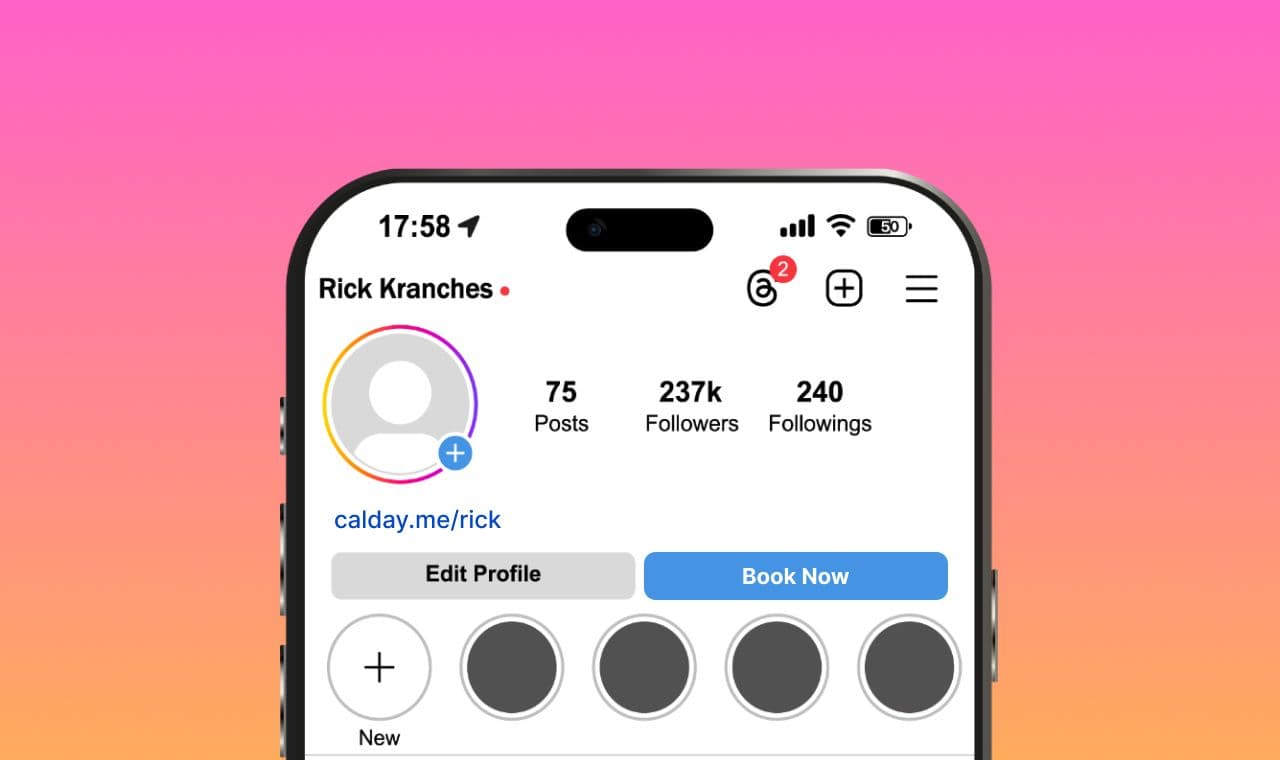Alright, Instagrammers!
Are you ready to turn your Instagram profile into a client-booking powerhouse?
Imagine your followers scrolling through your feed, and with one tap on your ‘Book Now’ button, you have an appointment set with them!
That sounds like a dream, right?
If you’re dreaming of making your Instagram profile functional, you’re in the right place.
We have deep-dived into the world of Instagram and automatic interview scheduling for you!
Whether you’re a salon owner, a fitness trainer, or a consultant, adding a Book Now button to your Instagram profile can streamline your appointment process and boost your business presence.
Do you want to know more?
Dive in:
What Is Book Now on Instagram?
"Book Now" is a very interesting CTA on Instagram that allows businesses and professional profiles to add it to their IG handles.
It enables IG users to book services directly through the app, streamlining the reservation process.

By integrating with third-party booking platforms, this feature enhances customer convenience and engagement.
If you work in verticals such as dining, beauty, wellness, and fitness, you can benefit from this tool. All your users will have to do is click on the button and choose the service they want from you, and they will have an appointment with you without having to leave the app ever.
It makes it easier for people to drive more direct interactions and conversions, therefore doubling as a functional service marketplace.
Approved Instagram Book Appointment Partners
Instagram has evolved a lot, and in 2024, it has a plethora of appointment scheduling platforms where businesses can add a ‘Book Now’ button on their profiles.
We have compiled a list of Instagram-approved appointment partners that you can use to schedule meetings with customers
Let’s take a look:
- Acuity Scheduling
- Appointments by Square
- Appointy
- Avec
- BeautyDate
- Booksy
- Fresha
- GenBook
- GetSquire
- Gettimely
- GlossGenius
- GoPanache
- MyTime
- Salon Iris
- Schedulicity
- Schedulista
- Setmore
- Shore
- SimplyBook.me
- Squire
- StyleSeat
- Treatwell
- Vagaro
You can use any of these appointment scheduling tools and add them to your Instagram account easily. These accounts will make it easy for your customers to book an appointment with you without having to leave the app.
How to Add Book Now Button On Instagram?
Now that we know which apps Instagram has approved, let’s learn how to actually add the ‘Book Now’ button.
Here is a step by step guide for you:
Create a Business Account
Before you add a ‘Book Now’ button to your Instagram account, you need to make sure that you have a business account.

If you don't have one it's time to create it now!
If you have a personal account you can turn it into a business account because personal accounts cannot have a call to action button.
How can you turn your personal Instagram account into a business account?
It is very simple!
Go to the menu. Click on Settings. Go to Account. And finally, switch to a Professional Account.
Related
Our latest guide reviews the top AI auto caption tools for TikTok, YouTube, and Reels — complete with pros, cons, and pricing.
Activate Your Book Now Button
Now that you have a professional account, you need to edit your Instagram profile.
In order to do this, you will have to go to Edit Profile and add an action button to your profile.
Which action button should you choose?
You get to choose between tickets, reservations, and bookings. Since you want to add a Book Now button for your clients, you will have to activate the option for booking.
Choose The Best Book Now Button For Instagram From The List
This is the step where Instagram will offer you a list of different interview scheduling tools that it has approved. Based on your preferences and needs, you should select the one you are the most familiar with.
Log In To Your Account on That Application
Once you have decided on the tool you want to use, you will have to log in to your account in that application, and you will be good to go.
Confirm Your Settings
The last thing you should do is double-check your settings and make sure the Book Now button is successfully integrated with the application you chose.
TLDR: In case you didn't read all of that, here is a summary of it:
Visit your Instagram page. Click on the edit profile option. Click on action buttons like the Book Now button. Select the app you want to connect to and confirm your settings.
Voila!!!
You now have a button on your Instagram profile that will automatically book appointments for you.
Sounds amazing, right?

How to Remove The Book Now Button from Instagram?
What if you want to remove the already present Book Now button from your Instagram profile?
Here is how you can do it:
- Go to your professional account
- Check on Edit Profile
- Check on the Contact Options and select your Book Now action button
- Click on the Remove Action Button
Your book now button will be gone!
That is it.
And in case you change your mind and want to add a Book Now button to your Instagram account again, you can do it by following the instagram booking steps we have highlighted above.
Add A Link To Your Bio: The Easier Method To Book Instagram Appointments
Adding a Book Now button using the Instagram booking system can be a bit tedious.
It can be especially difficult for people who are not familiar with any of the apps that Instagram has authorized.
If you are one of them and are looking for a different way, we have got your back!
You do not have to add a Book Now button on your profile in order to make it possible for your audience to contact you.

There is another way!
You can just add a link to your bio and use a reliable interview scheduling software such as Calday to set up meetings.
Besides, the link in the bio is customizable. Therefore, you can make it more on-brand and unique for your customers by adding a call to action (CTA) or your company’s tagline.
All you have to do is add the link to the software you like to use, such as Calday, and let people reach out to you.
Update on Book Now Button: Add a Booking Link to Your DMs.
Instagram has come up with a new update where you can add a book now on instagram but through the DMs.
Yes!
That is right.
What do you need to do?
Just open your DMs and click on the ‘+’ icon in your chat. You will find the Book Now button in there. Click on the ‘Book Now Link’ button and add your booking page URL to your inbox.
This will save you the trouble of manually typing or copying your booking link every time someone asks for it.
Why Can't I Add Book Now Button on Instagram?
If you have been attempting to utilize a specific app to activate the "Book Now" button on your Instagram page and have been unsuccessful, it is likely because Instagram has not officially partnered with the scheduling app you are looking for.
As a result, you need to select one of the scheduling apps from your Instagram settings in order to be able to click the button.
Does using the 'Book Now' feature on Instagram require a Facebook business page?
Yes, it sure does!
In order to include a "Book Now" button on Instagram, you must have a Facebook business page. To manage your appointments and link the services, the Instagram and scheduling platform integration usually needs a Facebook business page.
Can Clients Book Appointments Directly Through Instagram Without Leaving The App?
Yes, your clients can book appointments directly through Instagram without leaving the app. When you add a 'Book Now' button to your Instagram profile, your customers can click the button, which will redirect them to your integrated scheduling platform, where they can book appointments with you seamlessly.
How Can I Promote My 'Book Now' Button To Increase Appointments On Instagram?
To promote your 'Book Now' button on Instagram and increase appointments, here is what you need to do:
Create Engaging Content
Post about your services regularly. You should encourage your followers and target audience to book appointments with you using the 'Book Now' button.
Use Your Instagram Stories
Instagram stories are gold mines of engagement. You can use them to highlight the booking feature in your stories with a direct link to the button.
Run Instagram Ads
Use paid marketing. Leverage the impact of Instagram ads to target potential clients and highlight the ease of booking appointments.
Add a Call to Action (CTA)
Add a call to action in your captions and Instagram bio to direct your followers to use the 'Book Now' button.

The Final Words
And there you have it!
Adding a 'Book Now' button to your Instagram profile can be a game-changer for you, especially if you have been looking for ways to streamline your appointment and meeting scheduling process.
Plus, it will greatly enhance your client engagement. With the right scheduling tool, such as Calday, added to your profile, you can turn your Instagram account into a powerful booking platform, making it easier than ever for your clients to book appointments directly from your profile.
No matter what niche you work in and what business you own, this guide will enable you to properly leverage Instagram's functionality to boost your business.
Best of Luck!