Appointment confirmation emails have a lot more perks than just reminding the recipient and saving your time.
What good do appointment confirmation emails do?
For starters, they reduce the number of no-shows and cancellations, confirm details and get rid of any misunderstandings, build trust and professionalism, improve brand image and reputation, provide reminders for both parties, and improve time management and efficiency.
That’s a lot!
So, how can you leverage these amazing perks?
Easy!
By sending the right appointment confirmation emails at the right time.
Here are 5 best appointment confirmation email templates that you can use to improve your appointment confirmation rate and have fruitful meetings:
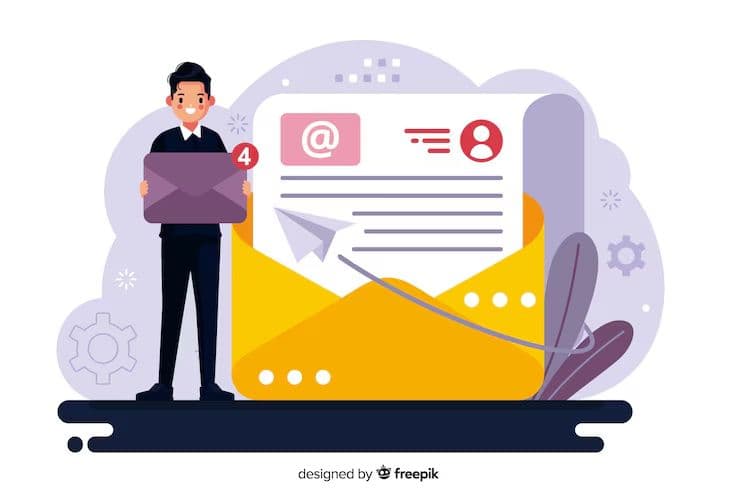
Template No. 1: The Formal Confirmation Email
If you work in the corporate sector, where everything has to be very professional and corporate, then you need to stick to the following template:
Dear [Add the recipient's name],
I hope my message finds you well.
I am writing this email to confirm our scheduled appointment on [Add the day and date of your appointment], at
Please do not hesitate to reach out to me if you have any questions or you need more information before our meeting. I will be available via email at [Add your email address] or by phone at
I look forward to our discussion.
Best regards,
Template No. 2: The Informal Confirmation Email
While we said that the corporate sector has to be professional and corporate, not all parts of it are like that. Software houses and IT companies like to keep things fun and informal, so here is a template for that:
Dear [Add the recipient's name],
I hope my message email finds you in the best of spirits!
I'm writing this email to confirm our upcoming meeting on [Add the date] at [Add the time]. It's been too long since our last meeting AKA since your first interview, and I can't wait to [mention the details of the upcoming appointment for example the second interview, e.g., "hearing about your experience at your current workplace" or "see how well you perform in our test and the subsequent interview with the team lead"].
Let's meet at [Add the zoom link or your office location if the appointment is not remote] as planned. If anything changes on your end or you need to adjust the time, just let me know, and we can find another time slot and day that works for both of us.
P.S. If you need directions to the office or have any questions before we sit down for our appointment, feel free to reach out to me.
I'm always here to help!
Looking forward to having a great conversation with you and some laughs. See you soon!
Best regards,
[Add Your Full Name]
[Add Your Title at Your Organization]
[Add Your Company's Name]
[Add Your Complete Contact Details]

Template No. 3: The Detailed Confirmation Email - With Appointment Details and Cancellation Information
Want to add every tiny detail in your confirmation email?
The following template covers everything you might want to discuss prior to your meeting with your recipient:
I hope my email finds you well. This email is a confirmation of your upcoming appointment with [Add your company's name] on:
Date: [add the date of the appointment]
Time: [add the time of the appointment]
Duration: [add the estimated duration of the appointment]
Location: [add the address of the appointment Venue or the link to the online meeting platform]
Appointment Details:
Purpose of the Appointment: [Add a detailed description of what the meeting is going to entail. Don't forget to include any specific topics that need to be discussed.]
Preparation Needed for the appointment: [Mention any documents that the other person needs to bring for the appointment or send them to you before the appointment.]
Cancellation and Rescheduling Policy:
We also understand that unforeseen circumstances can arise before the appointment. As a result, to make sure that we follow efficient scheduling as well as accommodate other candidates who may be waiting for a slot for an appointment with us, we kindly request you to adhere to the following cancellation policy:
Cancellation Deadline: Please notify us at least [add the number] hours/days before the appointment if you need to cancel or reschedule your appointment.
How to Cancel or Reschedule your appointment: To cancel or reschedule your appointment, please reach out to us directly at [add your organization's official phone number] or reply to this email.
Late Cancellation or No-show Policy:
In the event that you need to cancel after the specified deadline or fail to attend your appointment without informing us, [add the consequences, for example, a cancellation fee, if applicable].
Confirmation Required:
Please confirm your attendance and acknowledgment of this email at your earliest convenience. If you have any questions, feel free to reach out to us.
Thank you for choosing [add your company's name]. We look forward to assisting you on [add the date of the Appointment].
Best regards,
[Add Your Full Name]
[Add Your Title at Your Organization]
[Add Your Company's Name]
[Add Your Complete Contact Details]

Template No.4: The Short and Precise Confirmation Email
Want to keep things short and stick to the point?
We got you:
Dear [Add the recipient's name],
I hope my email finds you well. This email is to confirm our appointment scheduled for [Add the date] at [Add the time], at [Add the location if it is not remote].
Please let me know if there are any changes in the appointment needed on your end. I look forward to our meeting.
Best regards,
[Add Your Full Name]
[Add Your Title at Your Organization]
[Add Your Company's Name]
[Add Your Complete Contact Details]
Template No. 5: Confirmation Email With an Option to Reschedule
Sometimes, people reschedule a lot. This can happen in every industry. So, if you work in a vertical where people reschedule all the time, it is better for you to add rescheduling details in the appointment confirmation email.
Here’s an email template that covers those details:
Dear [Add the recipient's name],
Thank you for scheduling an appointment with [Add your company's name]. We are pleased to confirm your upcoming appointment with us on [add the date of the appointment] at [add the time of the appointment]. We look forward to assisting you with [add the details of the purpose of the appointment].
Appointment Details:
- Date: [add the date of the appointment]
- Time: [add the time of the appointment]
- Location: [add the location of the appointment venue of the link to the online meeting platform]
During your appointment, our team will [add the details of what will happen during the appointment]. To ensure a smooth and productive meeting, please [add anything that the candidate might need to bring with them].
Rescheduling Information:
We understand that circumstances can change and something can come up before the appointment. Should you need to reschedule your appointment, we kindly ask that you notify us at least [add the number of hours] hours in advance. This allows us to accommodate other clients who are waiting for us efficiently.
To reschedule your appointment, please follow these steps:
1. Visit our website at [add your website URL].
2. Navigate to the appointment rescheduling section.
3. Select the option to reschedule and follow the prompts to choose a new date and time that suits you.
Please note that appointment slots are subject to availability. If you encounter any difficulties or have questions about rescheduling, feel free to reach out to us at [add your contact information].
Thank you once again for choosing [add your company's name]. We look forward to meeting with you and assisting you.
Best regards,
[Add Your Full Name]
[Add Your Title at Your Organization]
[Add Your Company's Name]
[Add Your Complete Contact Details]

Schedule Your Online Appointments With Calday
Now that we have templates that you can use to send to people to confirm appointments, the question is: Which platform is the best for automatically scheduling meetings and appointments?
The answer is very simple: Calday!
Calday is the only tool you need for streamlined communication. It can automate meetings for you. You don't even have to do any work yourself. You can just select one of its sleek templates for appointment confirmations and integrate the software with your calendar.
In other words, if you want to make scheduling easy for both you and your clients, choose Calday.
Summing It Up
Remember: Appointment confirmation emails don't have to feel like a chore that you hate doing!
Don't complicate them too much.
Stick to the purpose you are sending them for.
If you want to send a short email, stay precise. If you want to add all the details to it, then pay attention to every detail and address every topic.
It is that simple!
Lastly, if you are looking for software to schedule your appointments, then Calday is your best bet!






